Liferay Commerce Configuration Overview
You can find options to configure Commerce from the Global Menu.
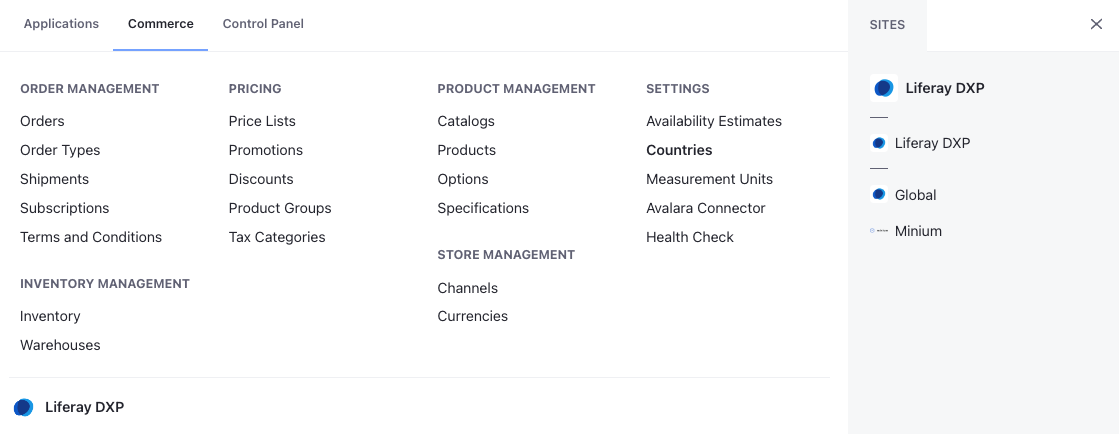
Open the Global Menu (![]() ) and go to the Commerce tab. This tab includes the following applications.
) and go to the Commerce tab. This tab includes the following applications.
Order Management
Inventory Management
Pricing
Product Management
Store Management
Settings
Liferay Commerce 2.1 and Below
Liferay Commerce 2.1 configurations are divided into several locations in the Liferay Product Menu. The Commerce Control Panel drop-down contains configurations and settings that apply globally to the Liferay Commerce installation. The Commerce Site Menu drop-down contains configurations and settings that are scoped to a specific store site.
Commerce Control Panel
Navigate to Control Panel → Commerce. Making changes to any of the following configurations applies across all sites.
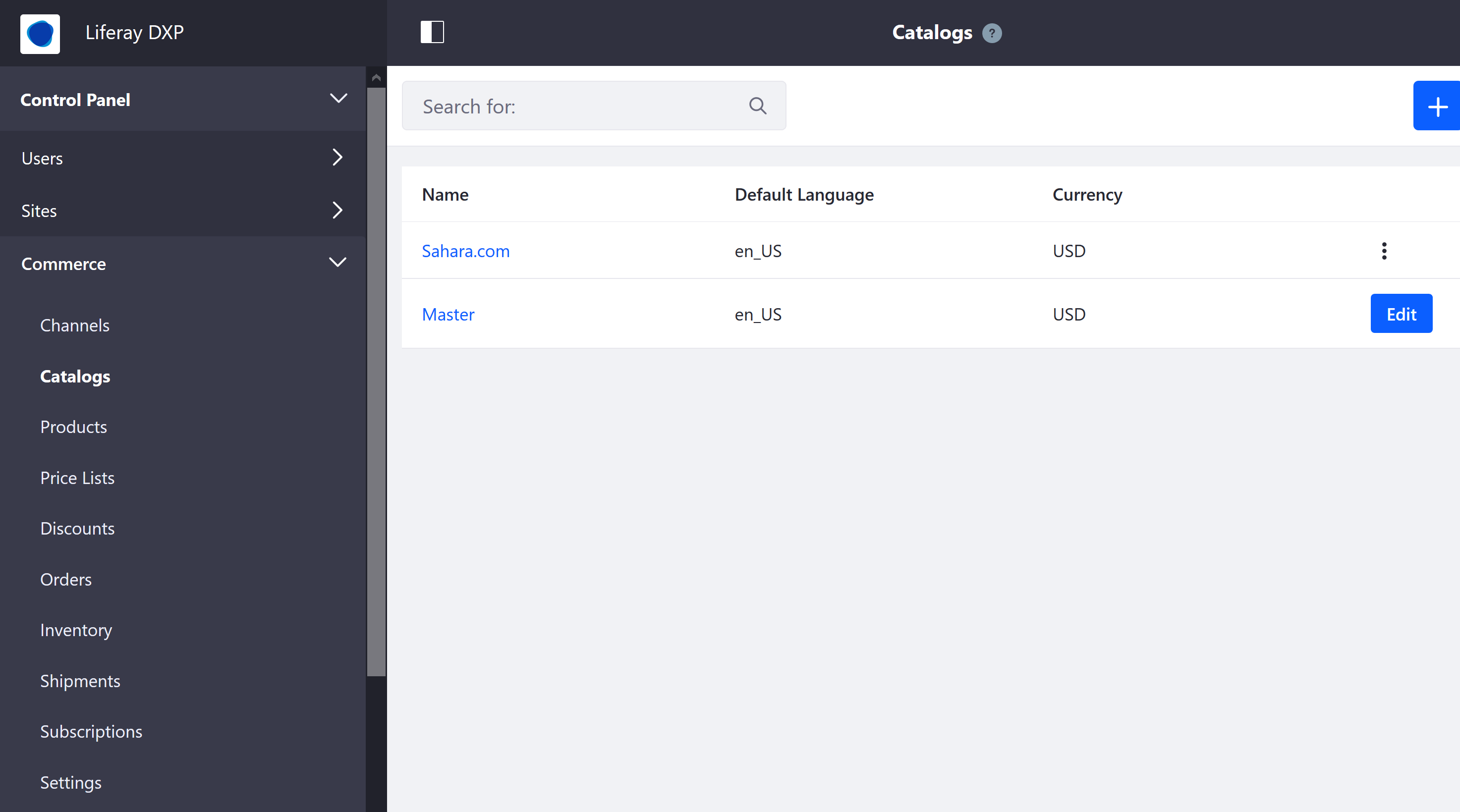
The Commerce Global Settings menu contains the following tabs:
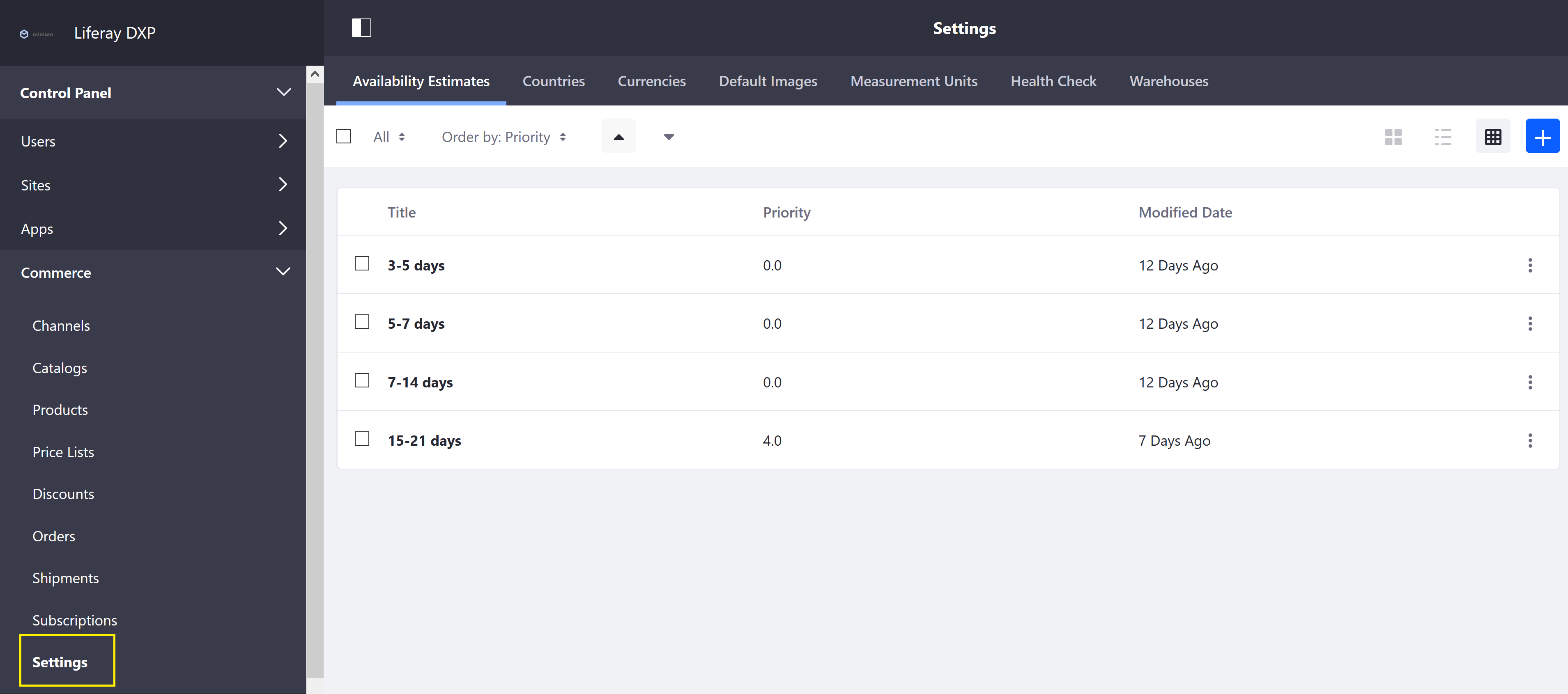
- Availability Estimates
- Countries
- Currencies
- Default Images
- Measurement Units
- Health Check
- Warehouses
Commerce Site Settings
Commerce 2.0 and below
The following configurations are scoped to the selected store site. Changes here are not applied to other stores hosted on the same Liferay Commerce instance.
Navigate to the Control Panel → Store Site → Commerce.
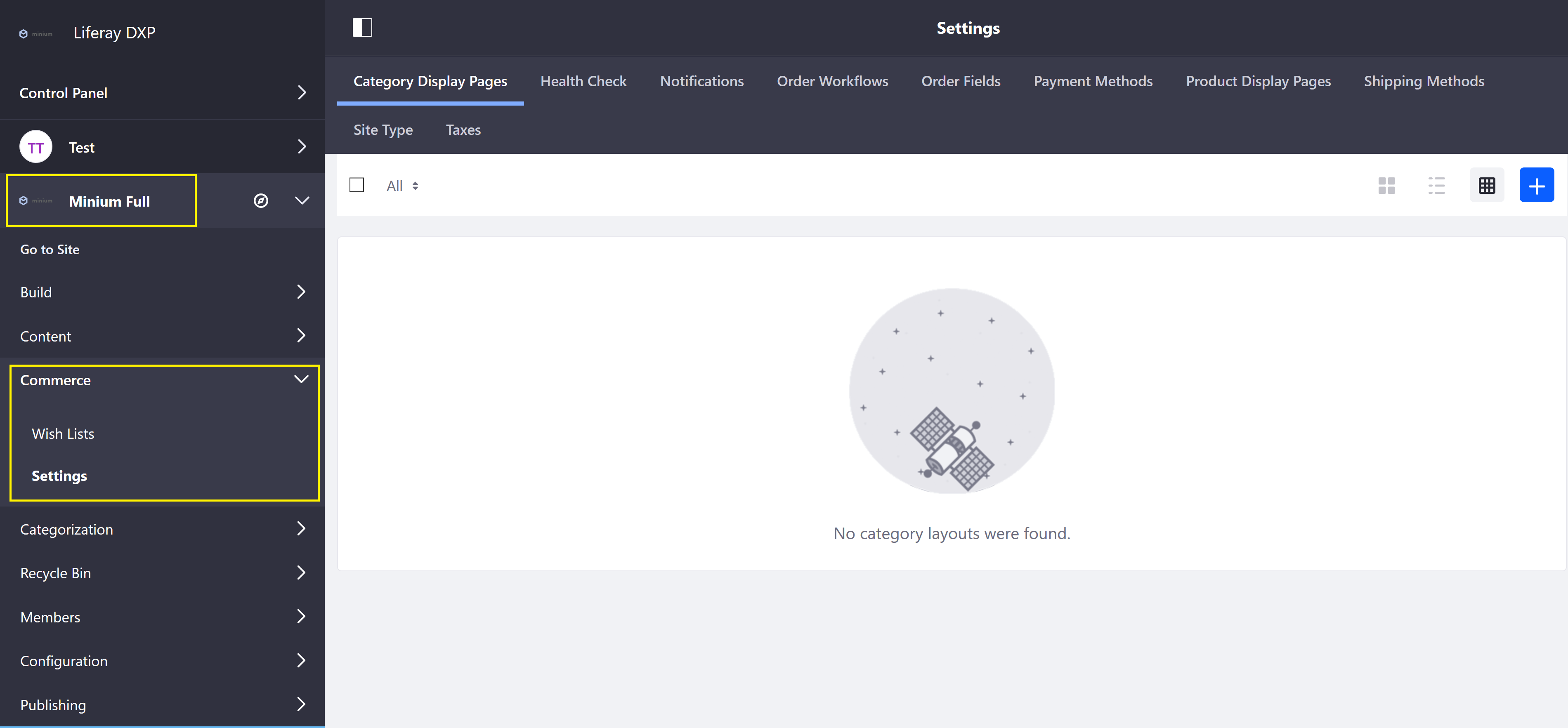
The following site settings are found here: