Checkout
The Checkout page contains the Checkout widget. It becomes active once a buyer clicks Checkout to submit an order. You can also implement a custom checkout step using extension points. See Implementing a Custom Checkout Step for more information.
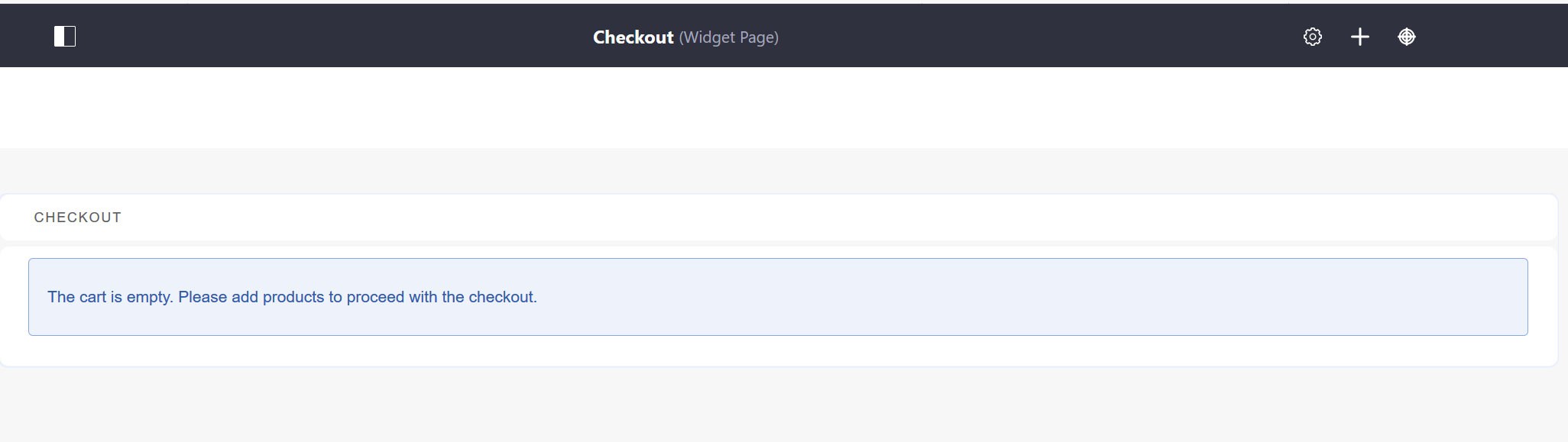
During the checkout process, there are steps to enter the buyer’s shipping and billing addresses, select a shipping method, and to review the order and confirm it.
Entering a Shipping Address
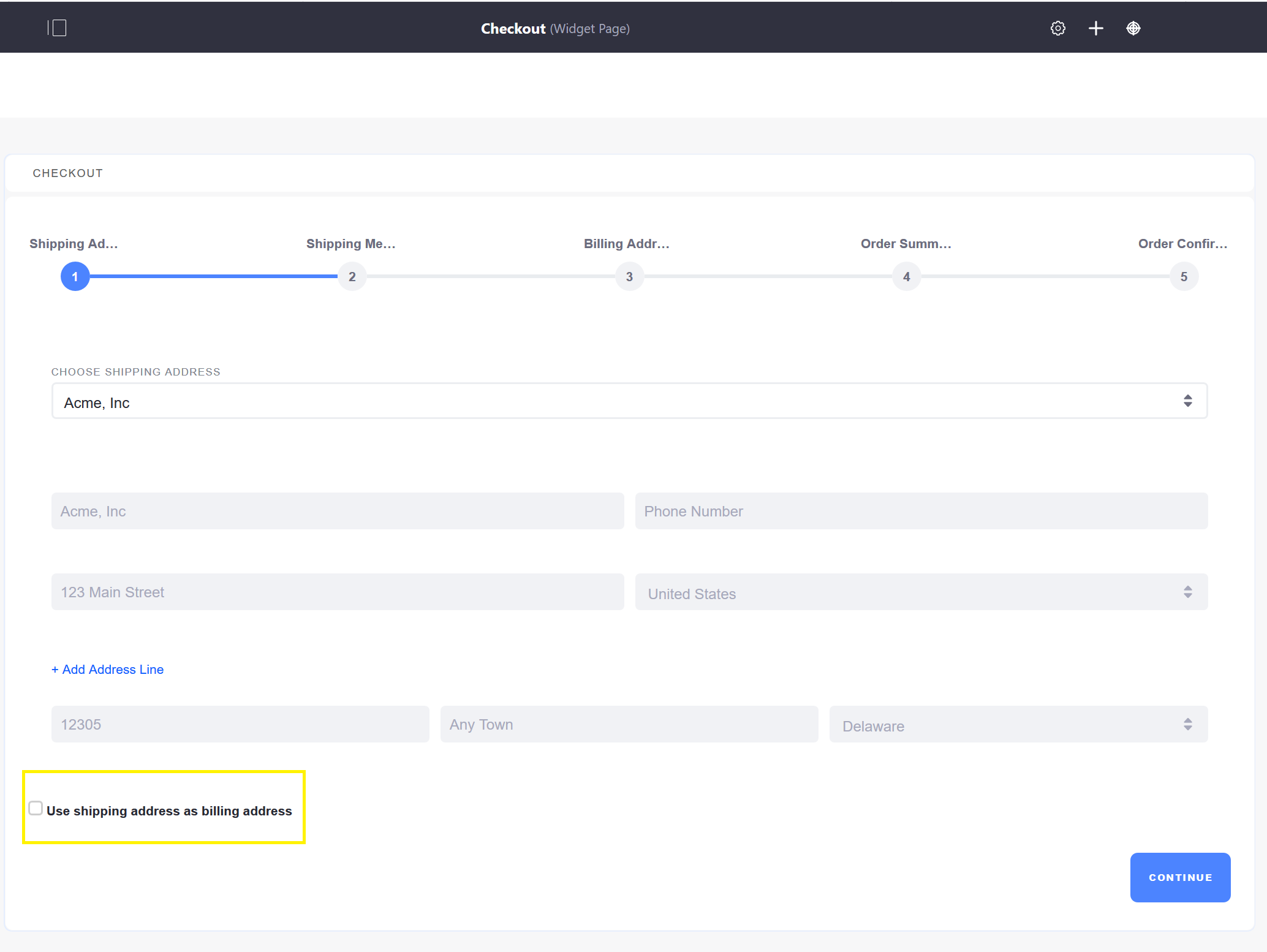
Note that if the buyer checks the Use shipping address as billing address, this will skip the Billing Address page.
Selecting Shipping Method
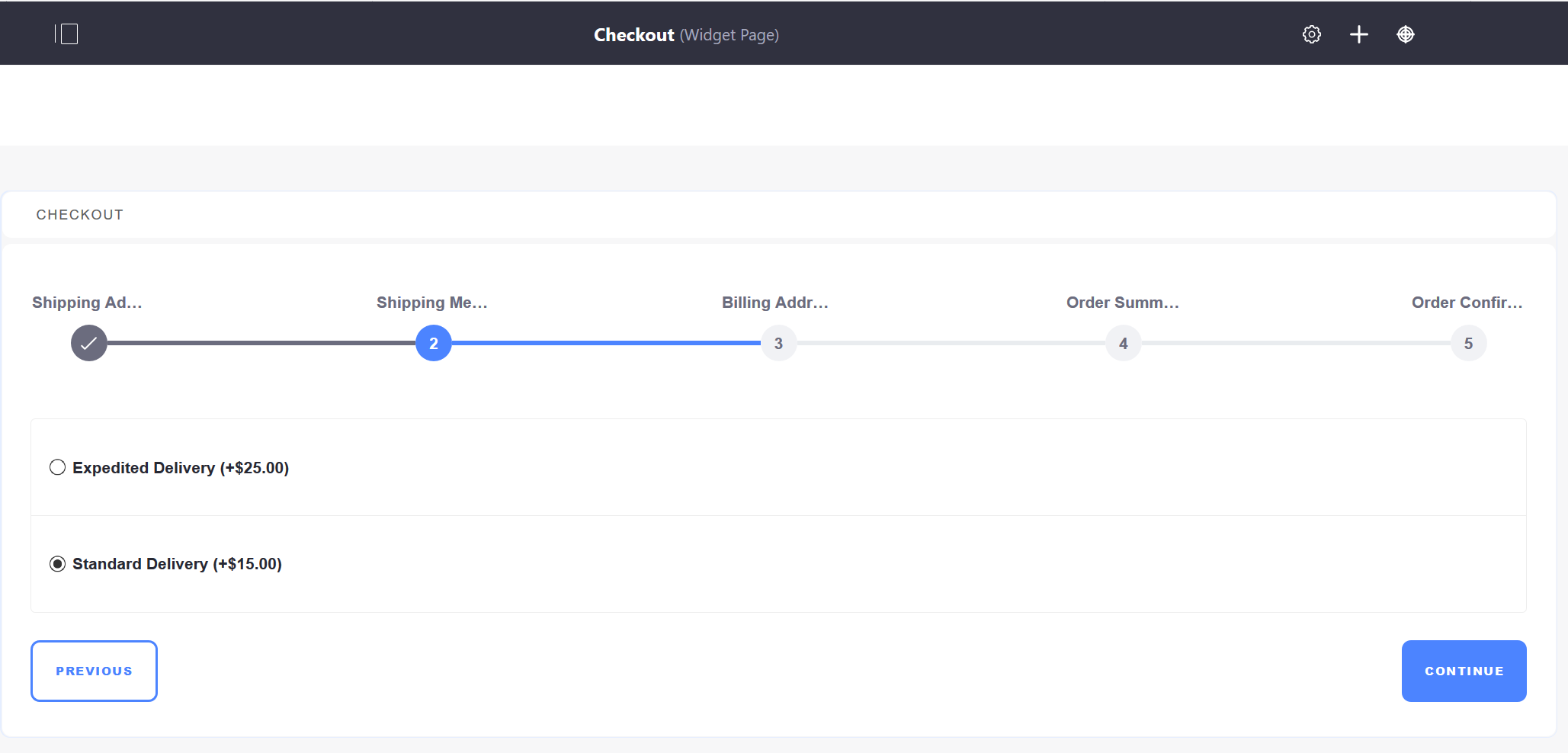
Shipping methods available to a buyer are configured by changing Shipping Methods in Site Administration → Commerce → Settings → Shipping Methods. See Using the Flat Rate Shipping Method for more information.
Entering a Billing Address
As noted above, this page appears only if the buyer’s billing address is different from the shipping address.
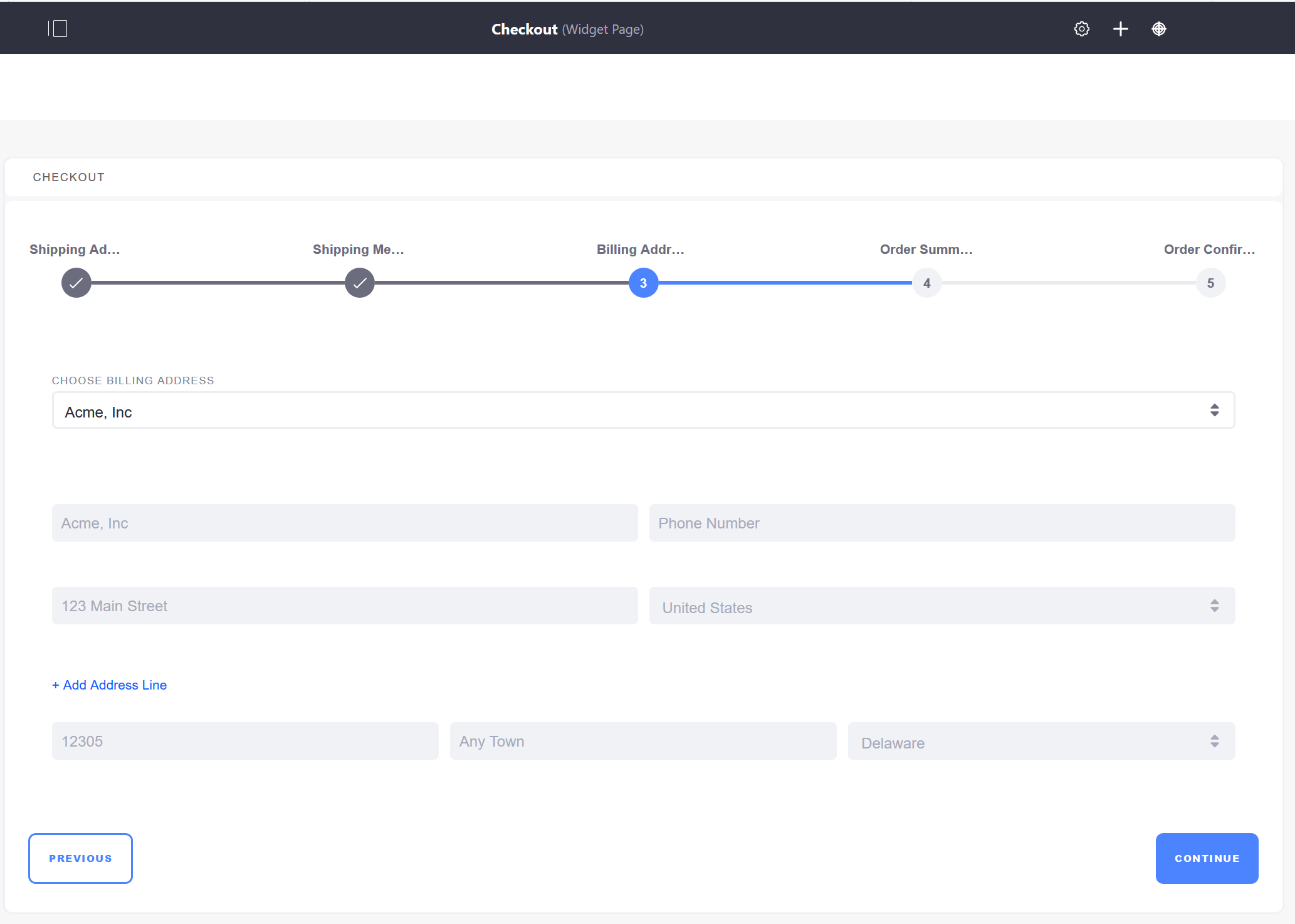
Viewing the Order Summary
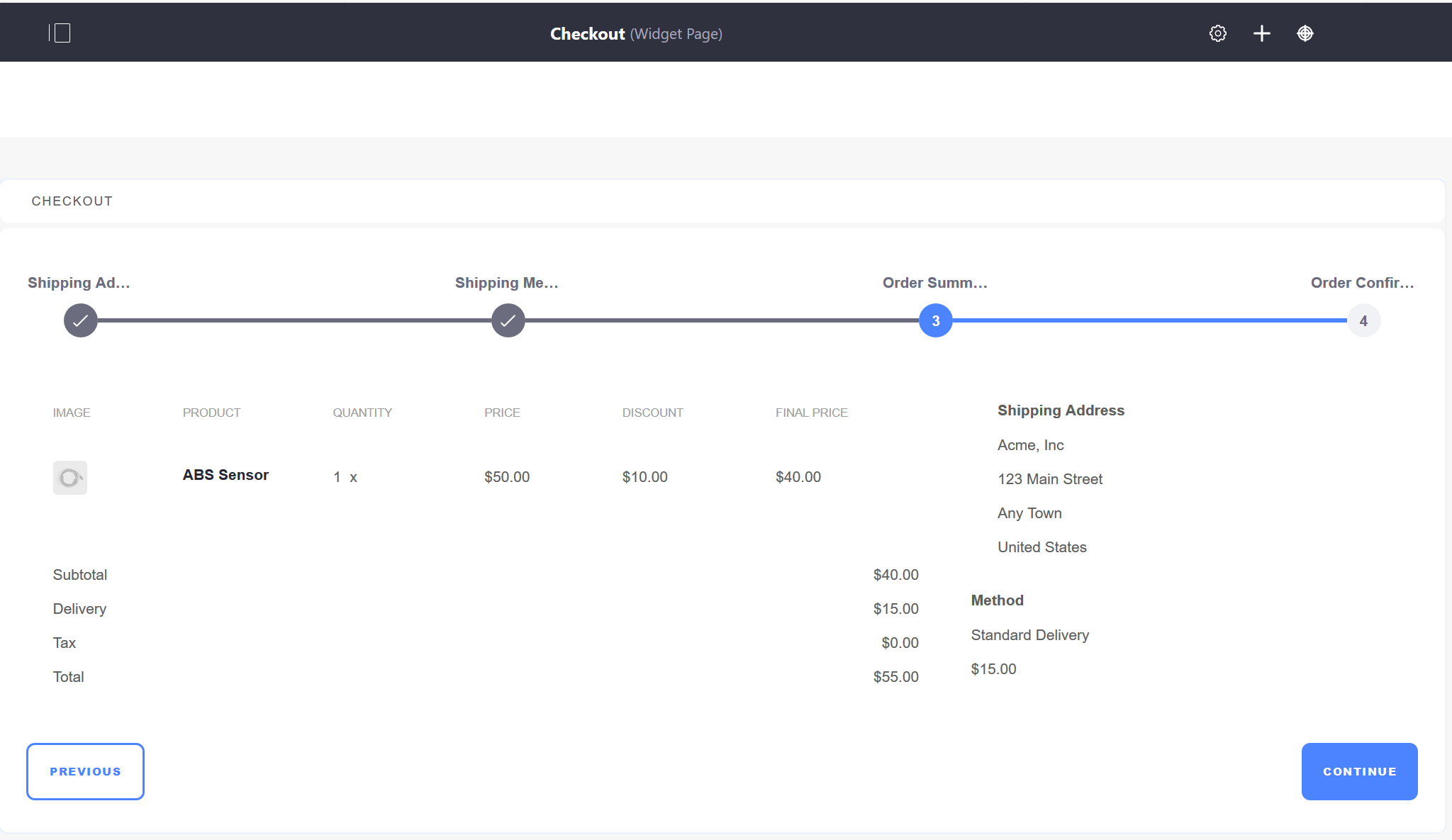
Confirming the Order
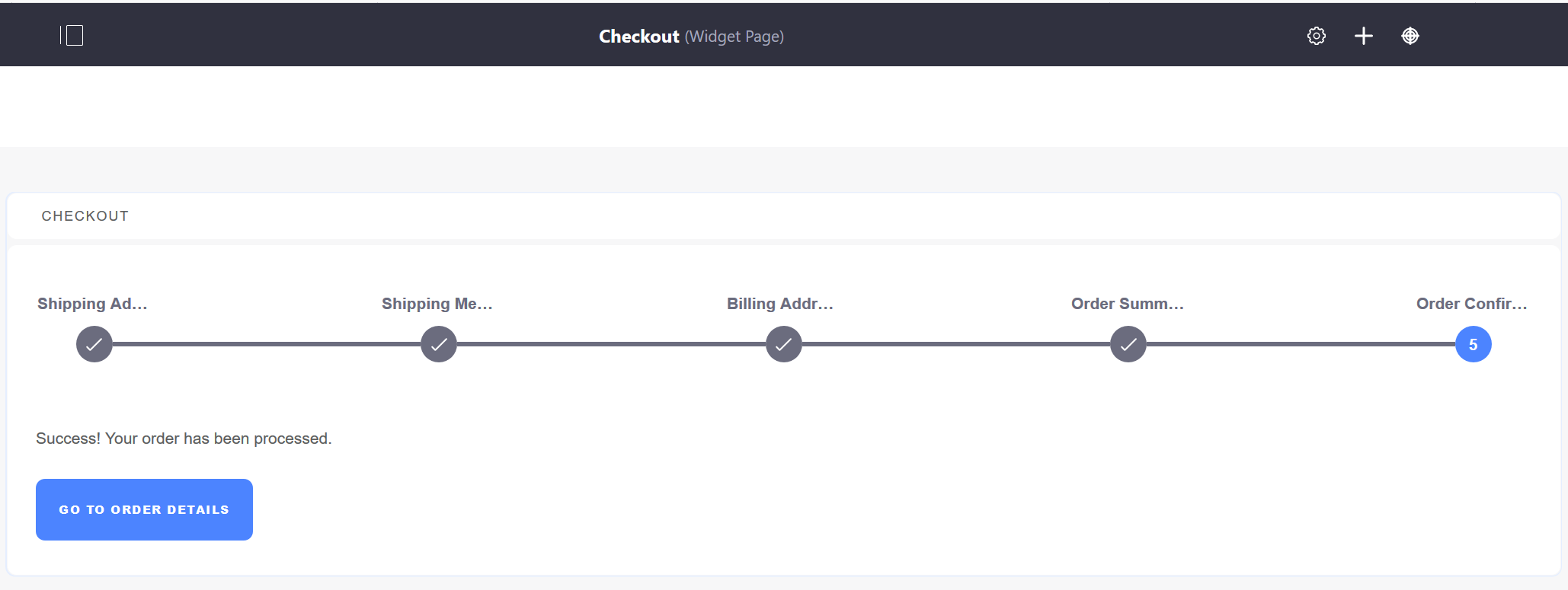
When an order is confirmed, the order is ready for processing by the seller. See Order Life Cycle for more information.
The Checkout widget supports Liferay’s Adaptive Media out-of-the-box. See Serving Device and Screen Optimized Media for more information.