Cart
You can use the Cart page to manage the contents of your cart. There are three associated widgets: Cart, Cart Summary, Mini Cart.
Cart displays the contents of the cart. The widget contains the Update button to change the quantity and Delete button to remove items from the cart.
Cart Summary displays the cart’s subtotal, any applicable taxes, the total amount, and the Checkout button.

Mini Cart displays the cart’s contents and an Edit Cart button that links to the Commerce Cart widget.
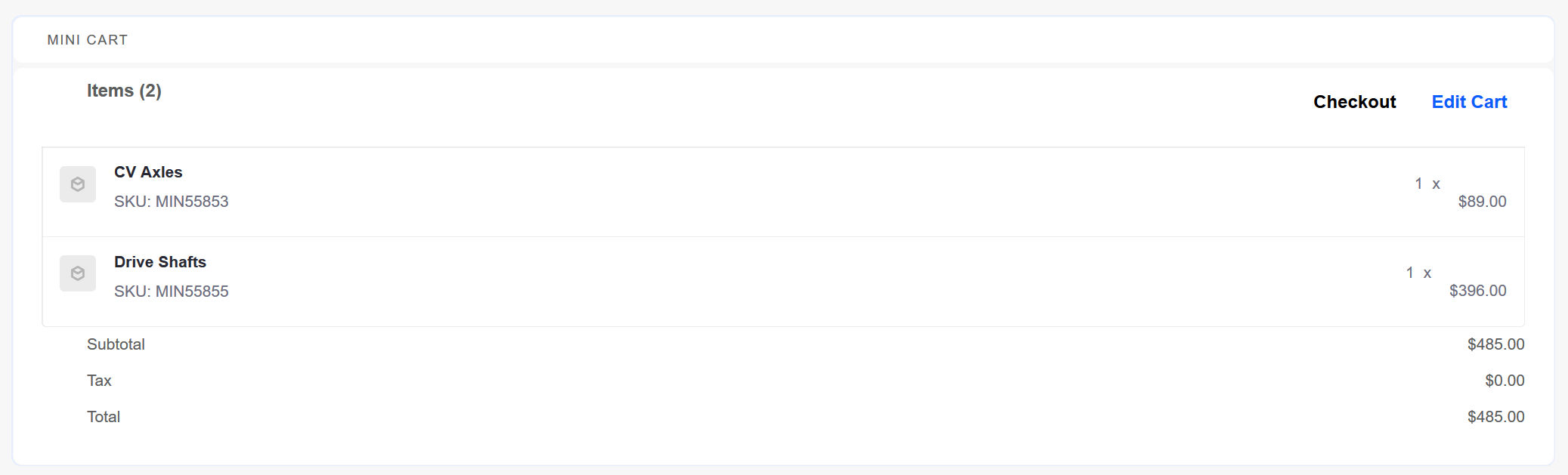
The Mini Cart widget supports Liferay’s Adaptive Media out-of-the-box. See Serving Device and Screen Optimized Media for more information.