Verifying A/B Test Requirements
Before running A/B Testing on your Content pages, you must verify these requirements are met:
-
Liferay DXP is connected to Analytics Cloud. Fore information on how to set up this connection, see Connecting your Liferay DXP site to Analytics Cloud.
-
Your page is a Content Page. Widget Pages do not support Experiences for different Segments.
-
The Content Page you intend to test is published.
-
You have the Update permission in the Content Page.
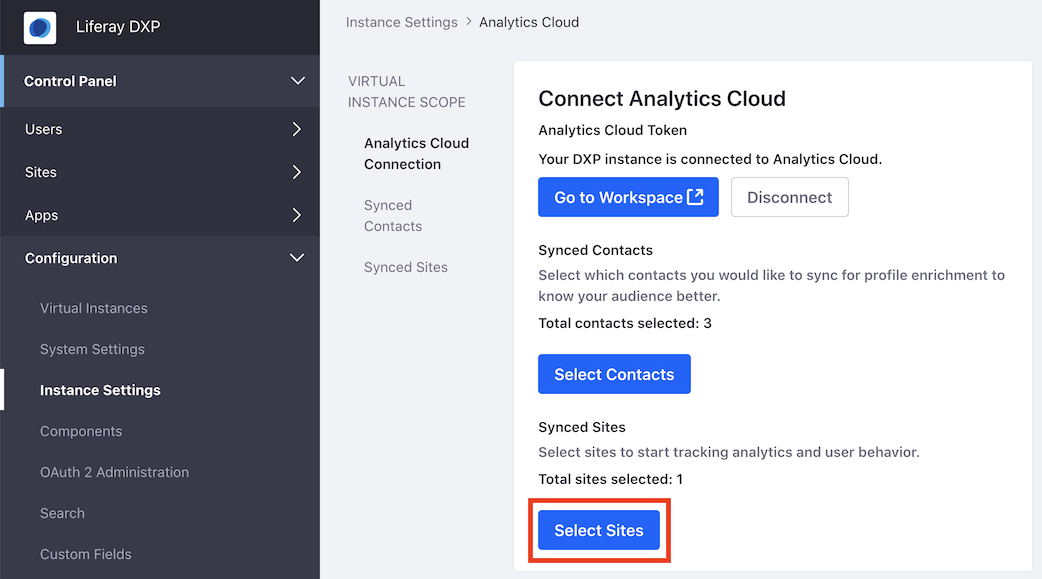 Note
NoteWhen setting up the connection to Analytics Cloud, you must select the Site containing the content you want to test. Click Control Panel → Configuration → Instance Settings → Analytics Cloud → Analytics Cloud Connection.
To verify or configure the Update permission,
-
Go to Site Administrator → Site Builder → Pages.
-
Click Actions (
 ) next to the Content Page and Select Permissions.
) next to the Content Page and Select Permissions. -
Check or verify the Update permission box for the Role that must have access to the Content Page.
-
Click Save.