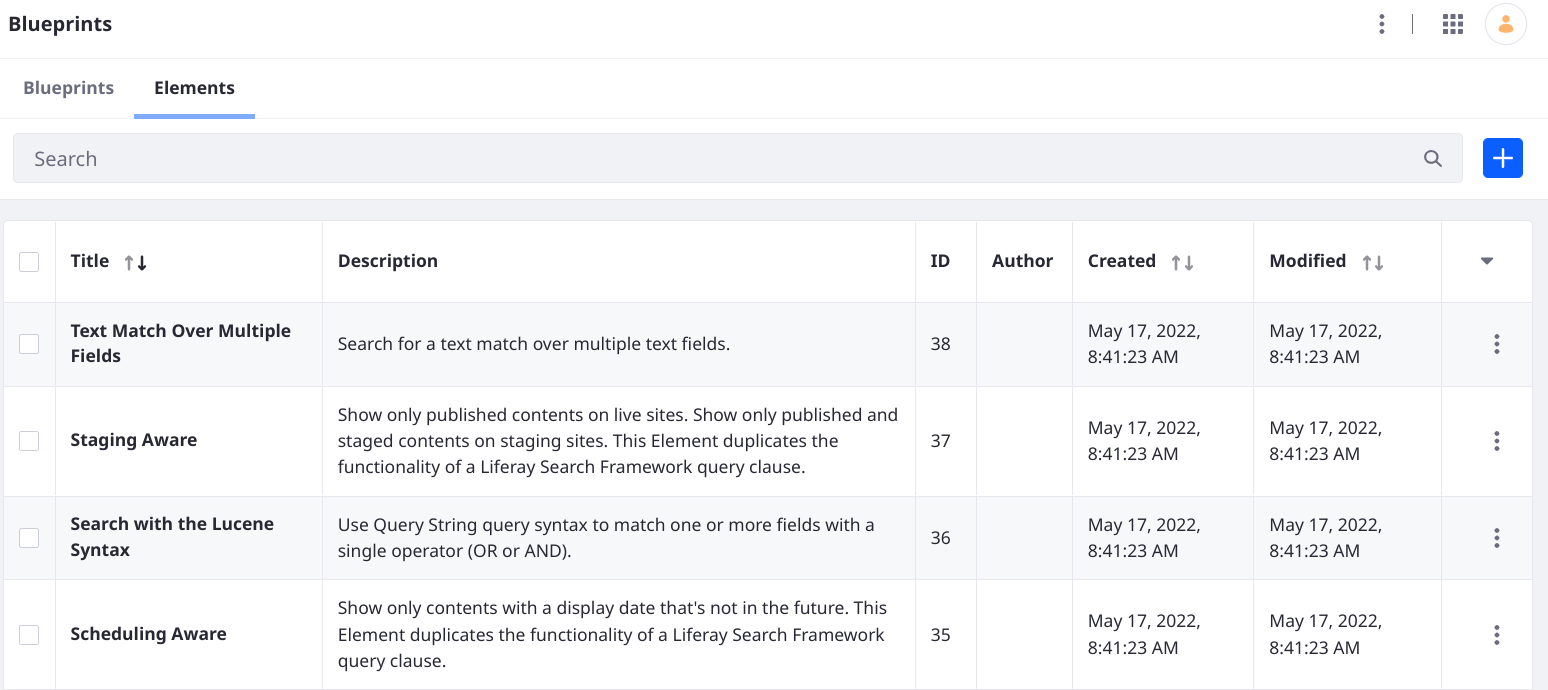Creating and Managing Elements
Elements are one of the fundamental building blocks of Search Blueprints and are managed within the Blueprints application. Open the Global Menu’s Applications section and find the Search Experiences category to open Search Blueprints. Click the Elements tab to add a new Element and manage existing Elements.