Changing Site Membership Type
A site’s membership type determines how freely users may join your site. There are three types of site membership:
-
Open: Users can join and leave whenever they want. The site is visible to all users in the My Sites app.
-
Restricted: The site appears in the My Sites application, but users must request membership to join.
-
Private: A site administrator must explicitly add users to the site. Private membership sites don’t appear in the My Sites app.
Setting Site Membership Type
-
Access the Membership Type option:
-
In Liferay DXP 7.4+
-
From the Site Menu, go to Configuration → Site Settings.
-
In the Platform section, click Site Configuration and then click Details.
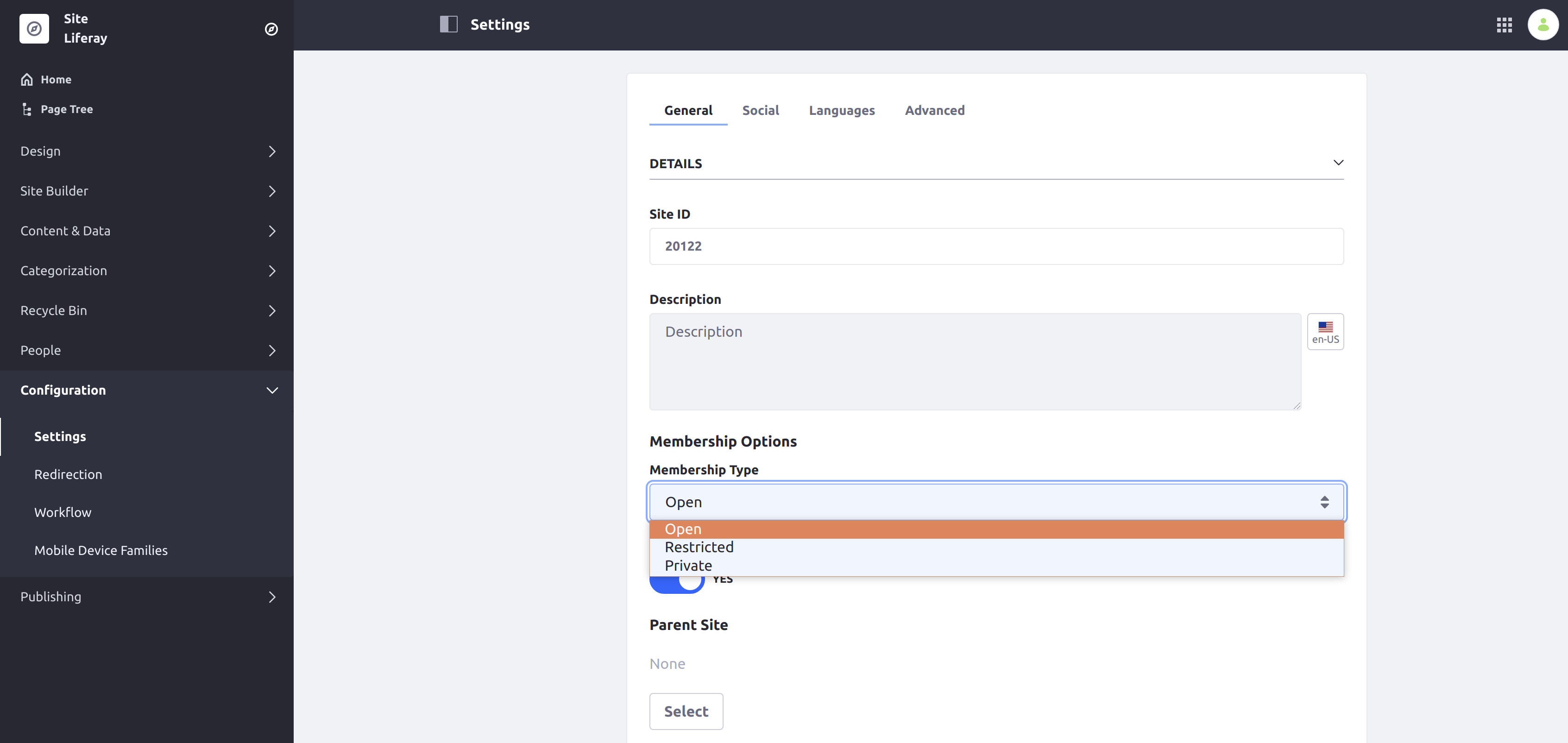
-
-
In previous Liferay DXP versions
-
From the Site Menu, go to Configuration and click the General section.
-
Find the Membership Type option under the Details area.
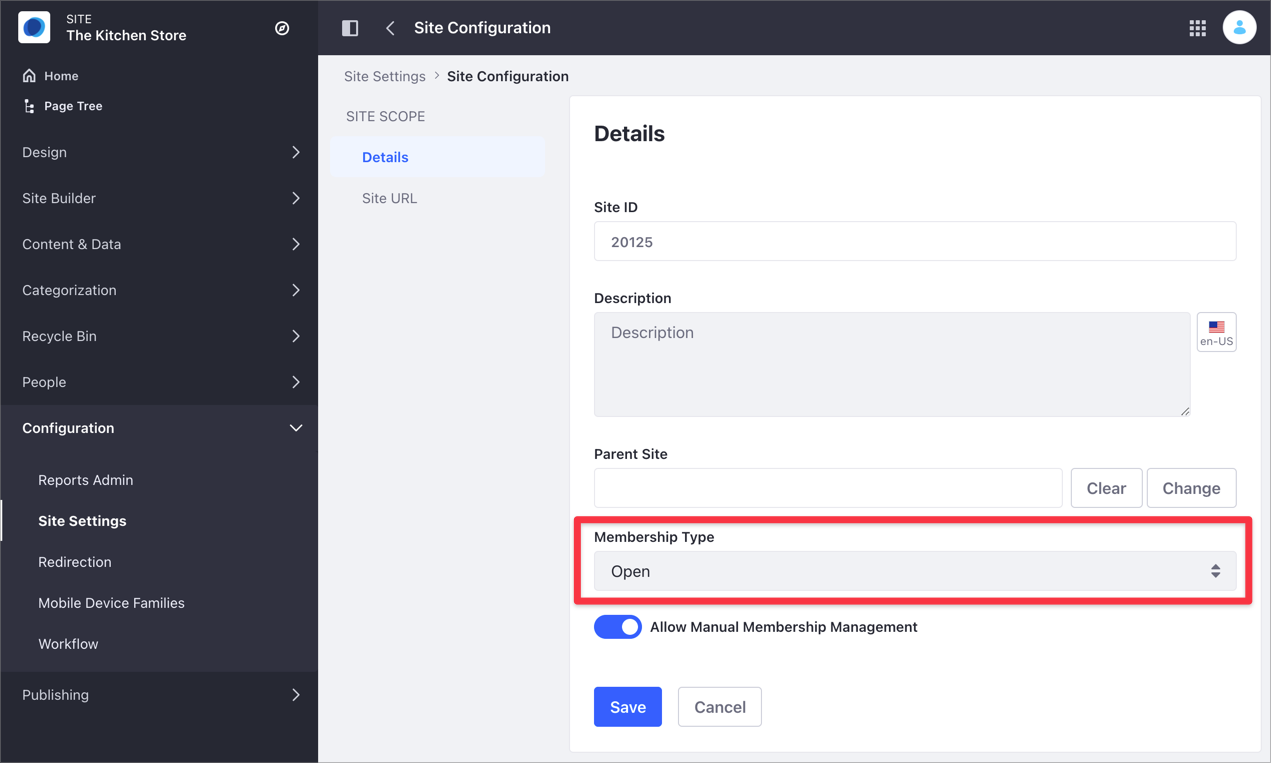
-
-
-
Open the Membership Type selector and choose an option.
-
Click Save.