Money Orders
Liferay Commerce has the option to enable sellers to accept money orders as a form of payment. Once this payment method is activated, buyers will be able to use money orders to complete the purchasing process. Sellers are encouraged to define and publish their store’s policy on whether to accept money orders.
Besides activating Money Orders in the site settings, sellers can also create an article that documents their policies on accepting money orders on the Payment Methods > Configuration screen. The editor allows flexibility in displaying content including the use of tables, images, and videos inside the article.
To start creating an article:
-
Navigate to Site Administration → Commerce → Settings → Payment Methods.
-
In the Message field, create an optional note about any specific policies on money orders.
-
Click the (+) sign at the left side of the Message field. The menu gives editors the option to add an image, insert a link to a video, or insert a table, or a horizontal line break.
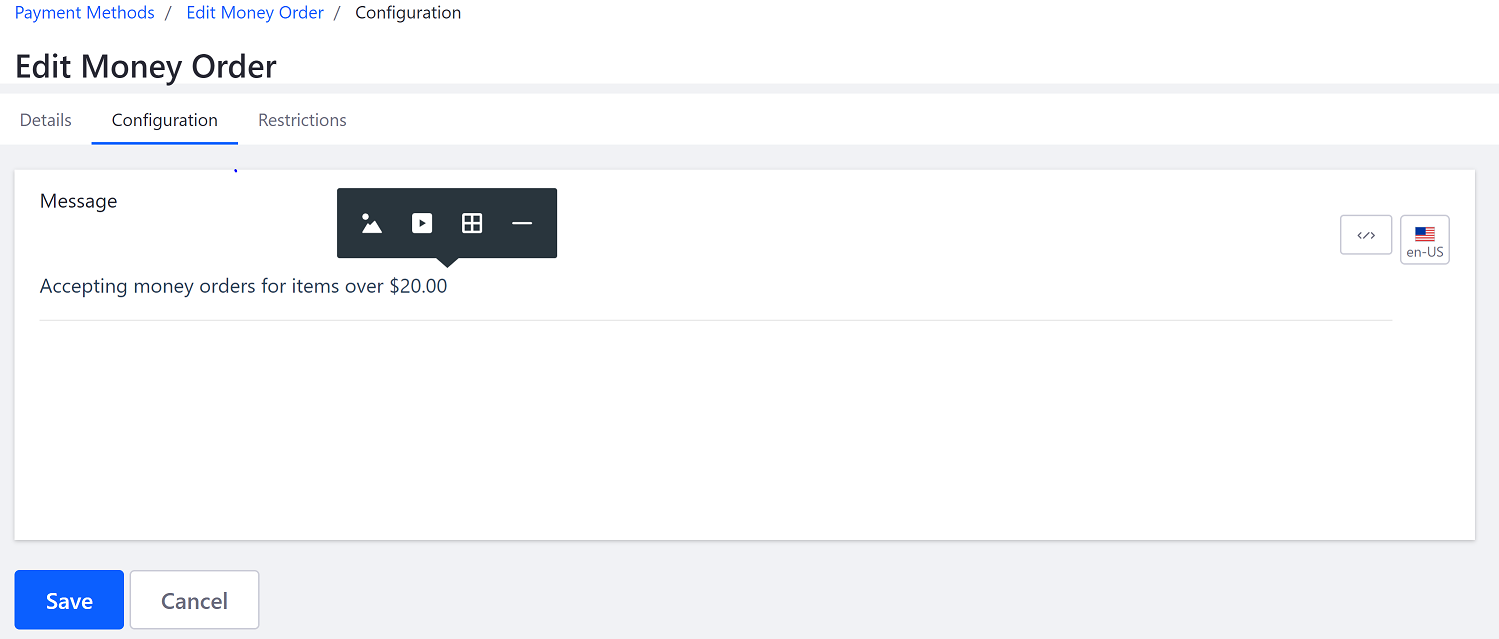
-
Click Save.
-
Toggle the Active button to Yes.
Your store may now accept Money Orders as a form of payment.
Related Topics
Note 1: You can display your store’s notes about money orders in different languages.
- To enter your note in a different language, click on the en-US icon. This displays a drop-down menu with multiple languages.
- Click the country flag for the language (for example, Germany).
- Enter the translated text.
- Click Save.
Your translated note will be displayed in that language whenever visitors from that locale visit that page.