Importing Large LAR files (100MB+) may fail in Liferay Portal. Below are some version-specific recommendations:
For versions before DXP 7.1
Increase the size of the following property: com.liferay.portal.upload.UploadServletRequestImpl.max.size=104857600
Note: The default property within portal.properties limits files to 100MB. This is different from the dl.file.max.size=0 property where setting this to 0 allows unlimited upload size for the document library.
For DXP 7.1+
Increase the value of "Overall Maximum Upload Request Size" in: "Control Panel > Configuration > System Settings > Infrastructure > Upload Servlet Request" section.
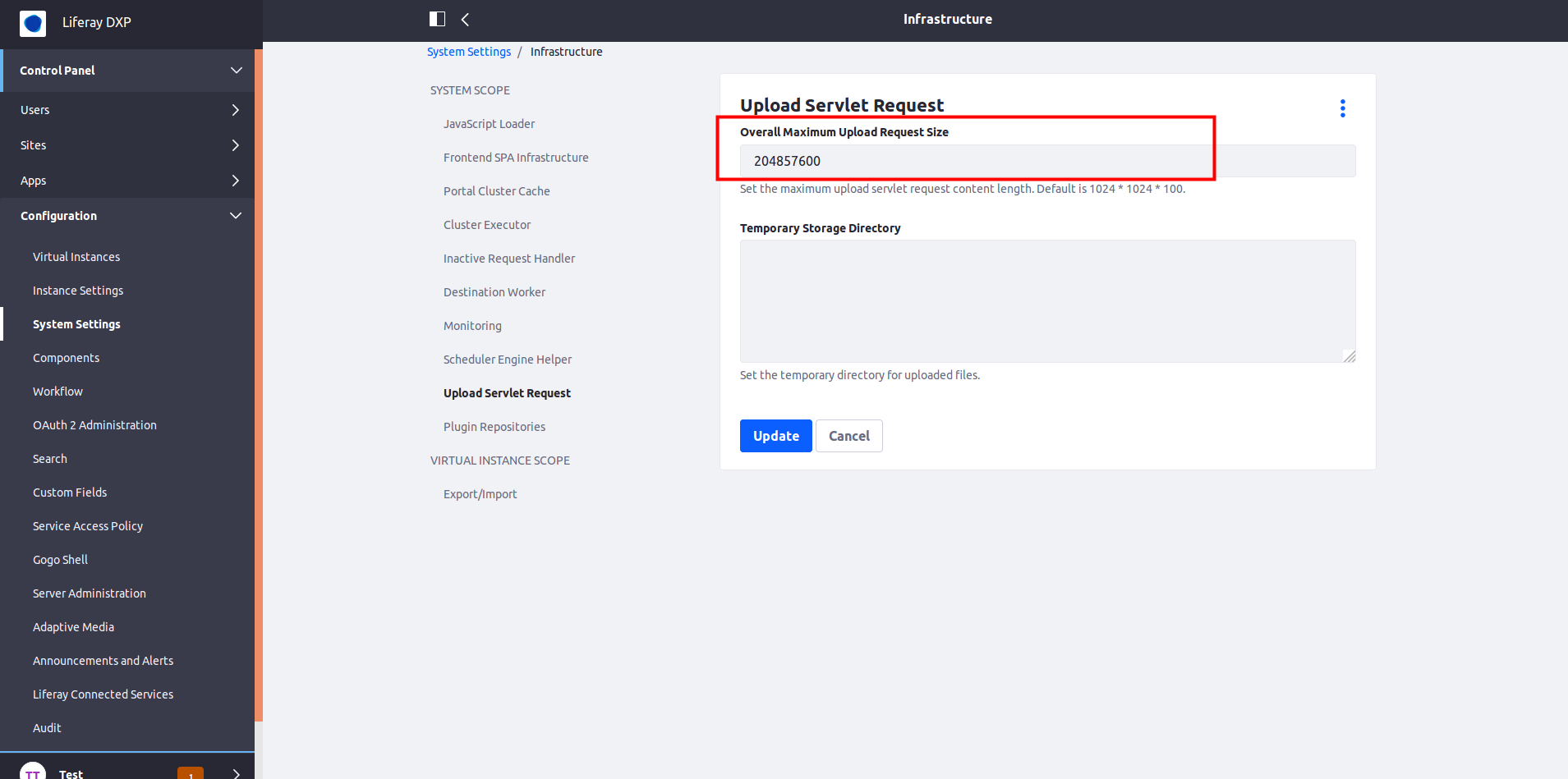
For Liferay Cloud (or when using a webserver)
The default webserver used in Liferay Cloud is Nginx. Sometimes, the LAR file will be too large to upload or download for the default buffer in Nginx. The Nginx buffer has a default maximum size of 1024 MB.
If you need to make larger downloads, you can adjust this value to the desired one.
If you face this issue while creating a LAR file, the LAR is generated correctly but, when the download starts it does not finish.
For this, it will only be necessary to add the property and its value within the webserver configuration.
For example, if you want to remove the buffer limit, you can add the following line inside the liferay.conf configuration file of the environment you want. In this case configs / uat / conf.d
proxy_max_temp_file_size 0;
