Not Found page seen instead of Login Prompt when logged out and navigating to private pages
How To articles are not official guidelines or officially supported documentation. They are community-contributed content and may not always reflect the latest updates to Liferay DXP. We welcome your feedback to improve How To articles!
While we make every effort to ensure this Knowledge Base is accurate, it may not always reflect the most recent updates or official guidelines.We appreciate your understanding and encourage you to reach out with any feedback or concerns.
Legacy Article
You are viewing an article from our legacy "FastTrack"
publication program, made available for informational purposes. Articles
in this program were published without a requirement for independent
editing or verification and are provided"as is" without
guarantee.
Before using any information from this article, independently verify its
suitability for your situation and project.
Issue
- When not logged in, and user attempts to navigate to private page's URL, instead of being prompted to log in, a 'Not Found' page is seen instead.
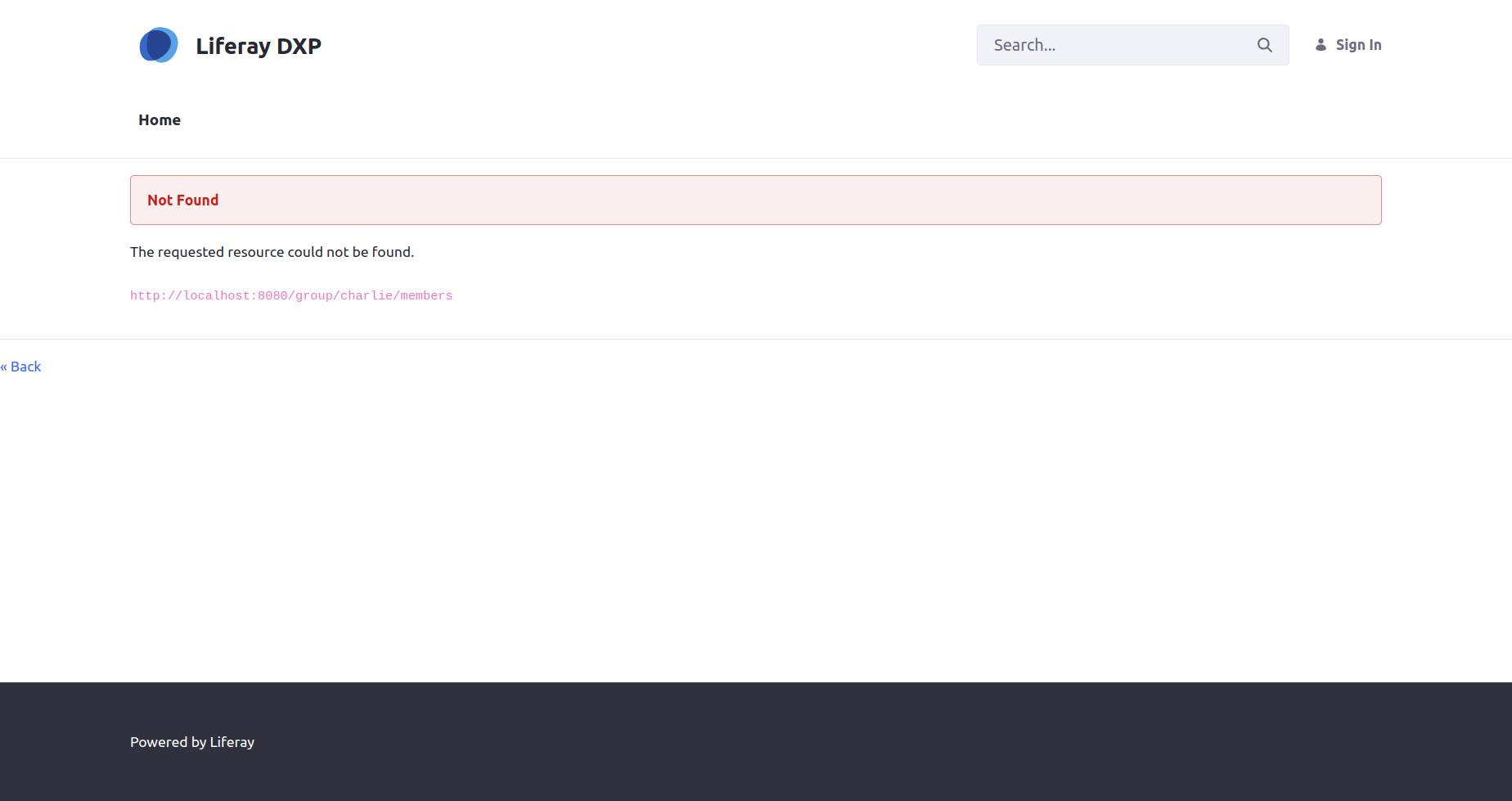
Resolution
-
In DXP 7.3, when users are not logged in and they navigate to a private page's URL, they are prompted to login. This behavior is controlled by the portal property
auth.login.prompt.enabled, which is set to true by default in DXP 7.3.
-
If
auth.login.prompt.enabled is set to false, the expected behavior is for all users that have no entitlements to view the resource to be informed that a requested resource is not found, with no prompts for login.
-
However, the
auth.login.prompt.enabled is no longer available in DXP 7.4, and is disabled by default to comply with OWASP best practices. (Change applied by LPS-141291)
-
To re-enable the login prompt for privates pages in DXP 7.4, depending on the scope you'd like to set the behavior for (System, Instance, or Site), additional configuration in the Control Panel must be set.
-
For System Level scope, the following instructions can be used:
- Navigate to Control Panel > System Settings > Login
- Check the 'Prompt Enabled' checkbox.
- Click Save.
Did this article resolve your issue ?
