トークンベースのシングルサインオン認証
トークンベースのSSO認証は、Liferay Portal 7.0で導入され、Shibboleth、SiteMinder、Oracle OAM、および次のメカニズムのいずれかを介してトークンを伝播することによって機能するSSO製品のサポートが標準化されました。
- HTTPリクエストパラメーター
- HTTPリクエストヘッダー
- HTTP cookie
- セッション属性
これらのプロバイダーには、これらのパラメーター、ヘッダー、Cookie、または属性を読み取って設定する組み込みのWebサーバーモジュールがあるため、トークンSSO構成を使用する必要があります。
認証トークンには、ユーザーの画面名または電子メールアドレスのうち、特定の会社(ポータルインスタンス)で使用するように設定されている方が含まれています。 Liferay Portalは、次の3つの認証方法をサポートしています。
- メールアドレス
- スクリーン名
- ユーザID
トークンベースの認証では、メールアドレスと画面名のみがサポートされています。 トークンベースの認証が試行されたときにユーザーIDが設定されている場合、TokenAutoLoginクラスが次の警告を記録します。
さらに、認証メカニズム用のモジュールまたはプラグインを備えたApacheなどのフロントWebサーバーなど、Liferay Portalの外部のセキュリティメカニズムを使用する必要があります。 リバースプロキシを使用すると、HTTPリクエストをクライアントのWebブラウザからLiferay Portalのアプリケーションサーバーに直接送信することで、悪意のあるユーザーのなりすましを防ぐことができます。
トークンベースの認証の構成
トークンベースの認証はデフォルトで無効になっています。 トークンベースのSSO認証を管理するには、[Control Panel] → [System Settings] → [セキュリティ] → [SSO] に移動します。
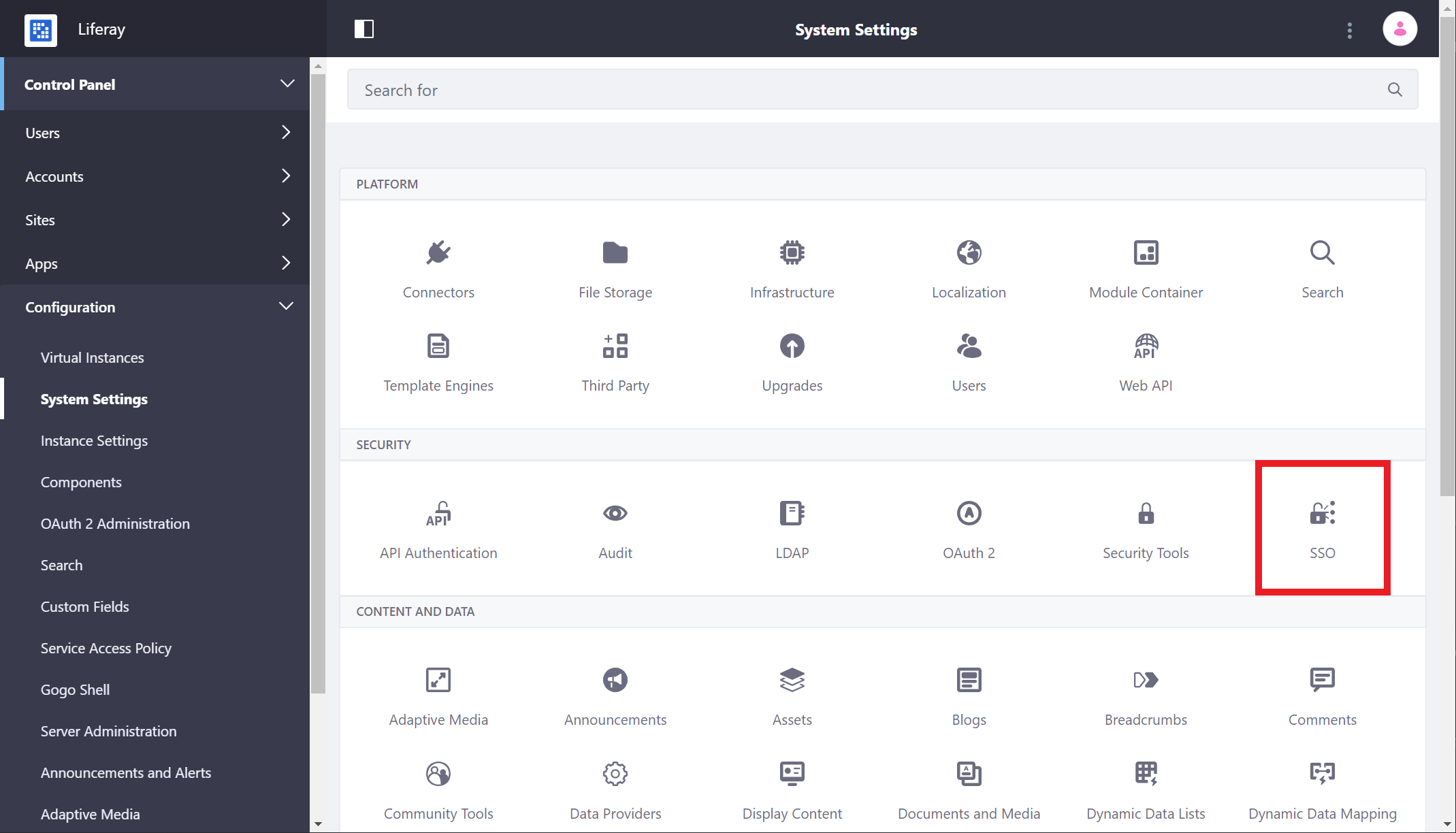
トークンベースのSSOモジュールの構成オプションは次のとおりです。
| 設定 | Description |
|---|---|
| 有効 | トークンベースのSSO認証を有効にするには、このボックスをオンにします。 |
| LDAPからインポート | ユーザーが存在しない場合にLDAPから自動的にインポートするには、このボックスをオンにします。 |
| ユーザー トークン名 | トークンの名前と同じに設定します。 これは、指定された場所から取得されます。 (例:SM_USER) |
| トークンの場所 | ユーザートークンのタイプ(HTTPリクエストパラメーター、HTTPリクエストヘッダー、HTTP Cookie、セッション属性)に設定します。 |
| 認証クッキー | ログアウト後に削除する必要があるCookie名に設定します。 (例:SMIDENTITY、SMSESSION) |
| ログアウトリダイレクト URL | ユーザーがLiferay Portalからログアウトすると、ユーザーはこのURLにリダイレクトされます。 |
[保存] をクリックして、トークンベースのSSOをアクティブにしてください。
必要なSiteMinder設定
SiteMinderを使用する場合は、Liferay PortalのURLにチルダ文字が使用される場合があることに注意してください。 デフォルトでは、SiteMinderはチルダ文字(およびその他)を不正な文字として扱い、それらを含むURLを処理するとHTTP 500エラーを返します。 この問題を回避するには、SiteMinder設定でこのデフォルト設定を次のように変更します。
上記の設定は、~文字を除いてデフォルトと同じです。 SiteMinderを再起動して、設定のアップデートを有効にします。 詳細は、SiteMinderの ドキュメント を参照してください。
概要
Liferay PortalのトークンベースのSSO認証メカニズムは、柔軟性が高く、有効なLiferay Portalユーザーの画面名または電子メールアドレスを提供するSSOソリューションと互換性があります。 これらには、ShibbolethやSiteMinderなどがあります。