Enabling Workflows for Translations
You can enable a custom workflow for translation processes to guide the review and publishing process.
Once you’ve defined your custom workflow, follow these steps:
-
Open the Site Menu (
 ), expand Configuration, and go to Workflow.
), expand Configuration, and go to Workflow. -
Click the workflow drop down menu for Translation and select the desired workflow.
-
Click Save.
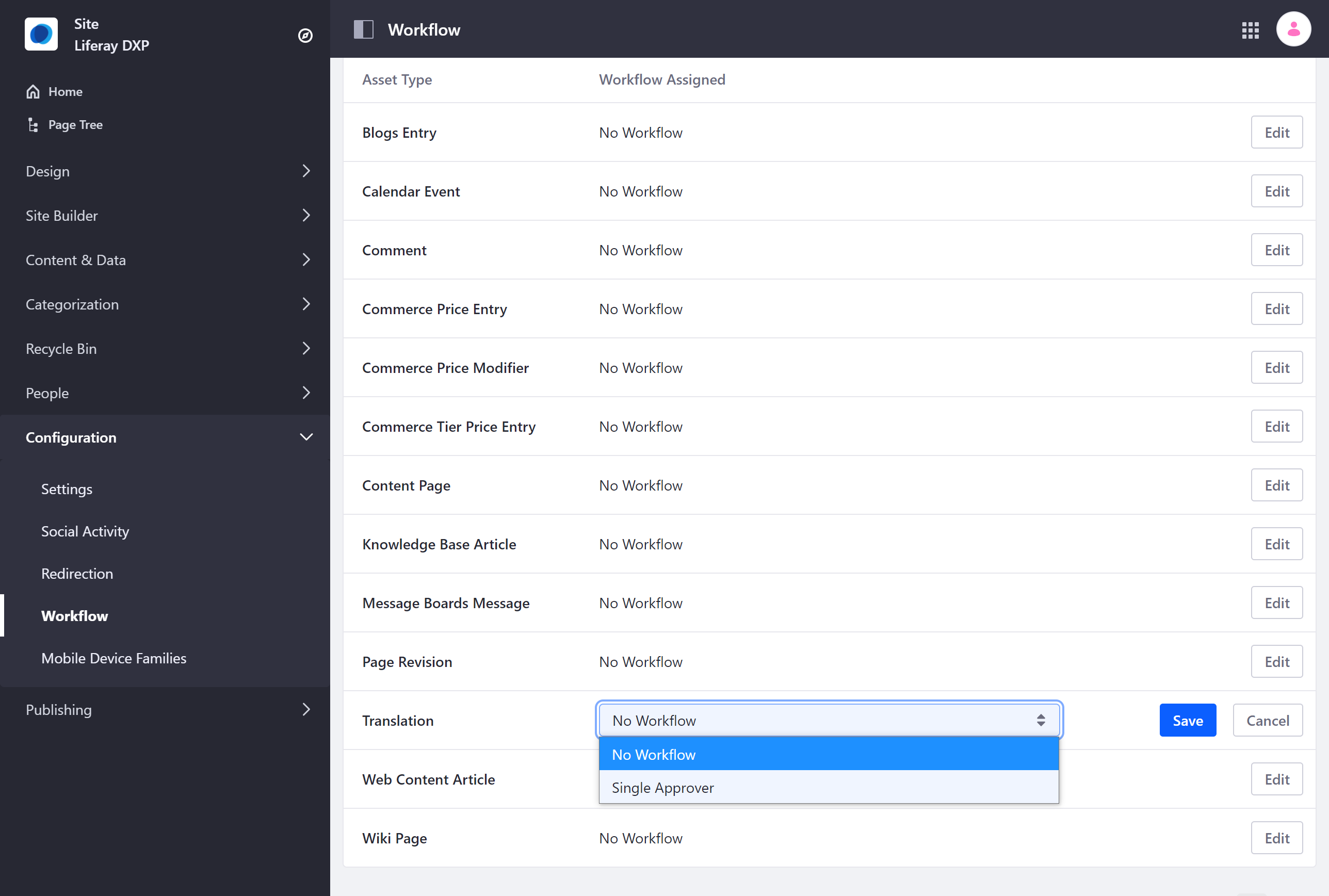
Once workflow is enabled, each published translation appears as an individual task that must be approved before the content page or web content is officially updated. Translation reviewers see a read-only, side-by-side preview of the original and translated texts.
If further edits are required, translators can return to the translation interface, edit the text, and resubmit it for further review.
If the translation is approved for a content page, the page is saved as a draft with the language edits. If the translation is approved for web content, the changes are applied immediately.