Using the Wiki Display Widget
Users can use the Wiki Display widget to highlight a specific wiki page regardless of whether it is a top level page or a child page. To use the Wiki Display widget:
-
Navigate to the site page where the Wiki widget has been deployed.
-
Click Add → Widgets.
-
Expand Wiki.
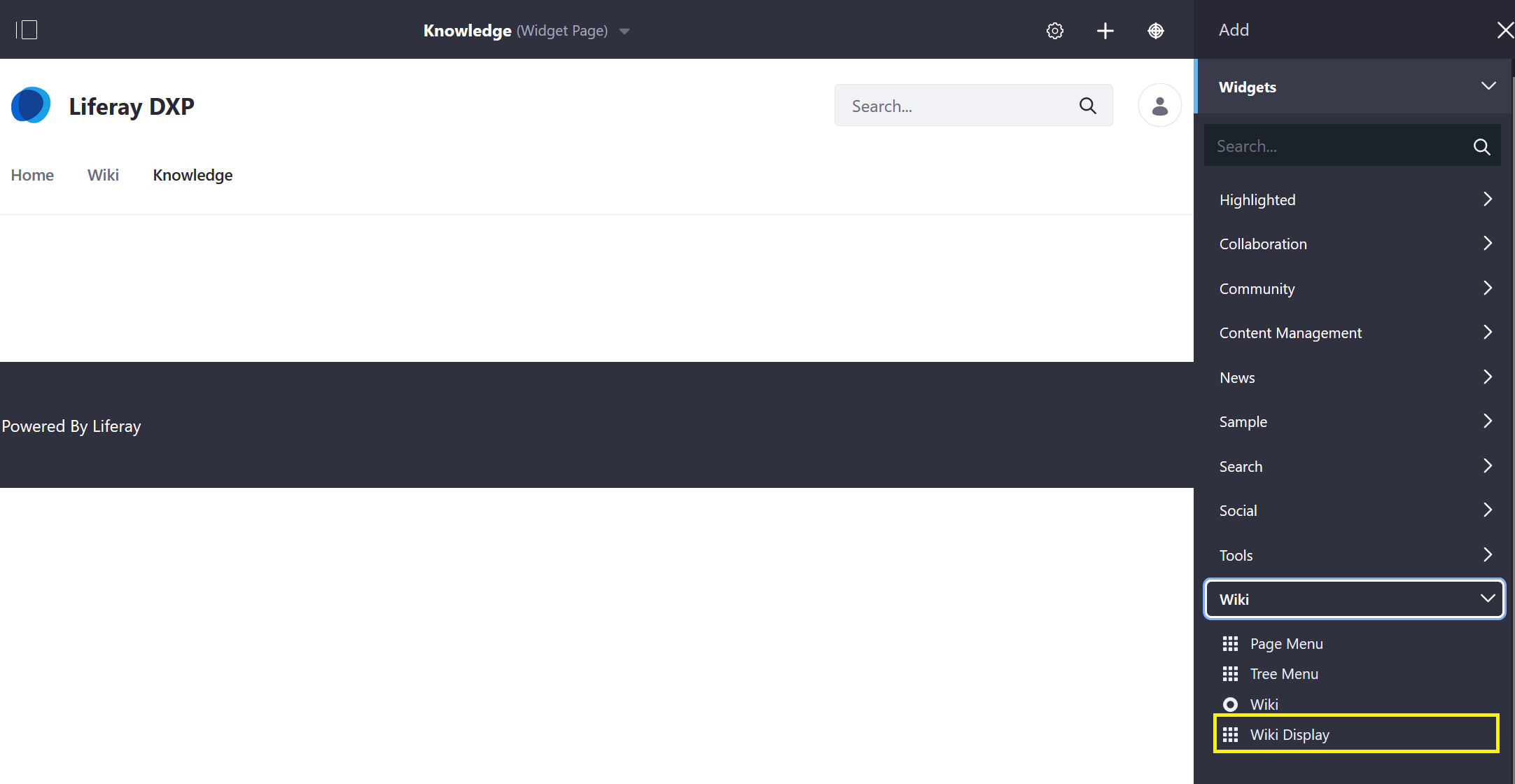
-
Drag and drop the Wiki Display widget to the desired location on the site page. Note that unlike the Wiki widget, multiple Wiki Display widgets can be deployed on a page.
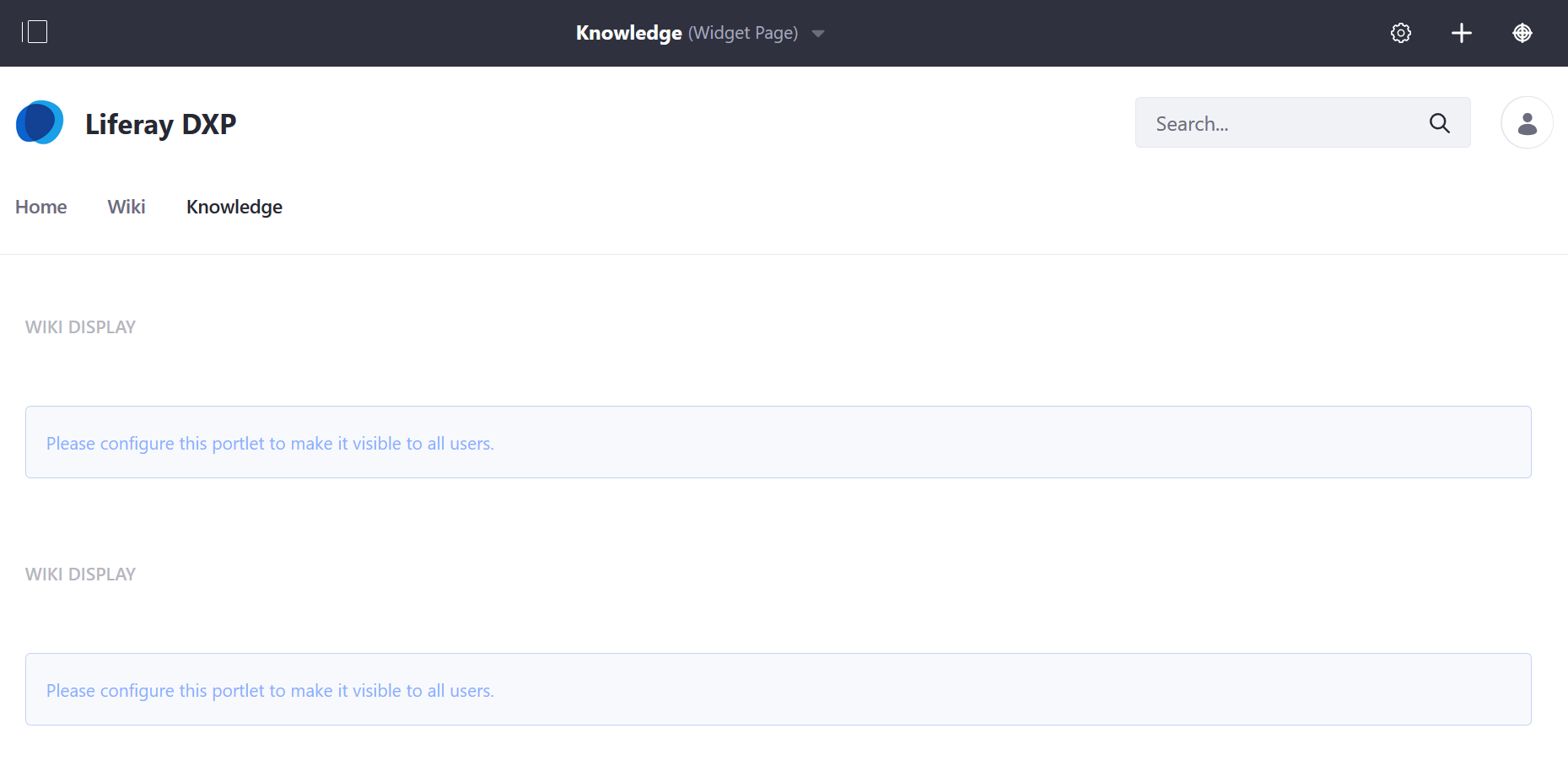
-
Click Please configure this portlet to make it visible to all users.
-
On the Setup tab, select Main from the Node dropdown menu.
-
Select the wiki page from the Page dropdown menu. Wiki pages can be either a top-level page or a child page.
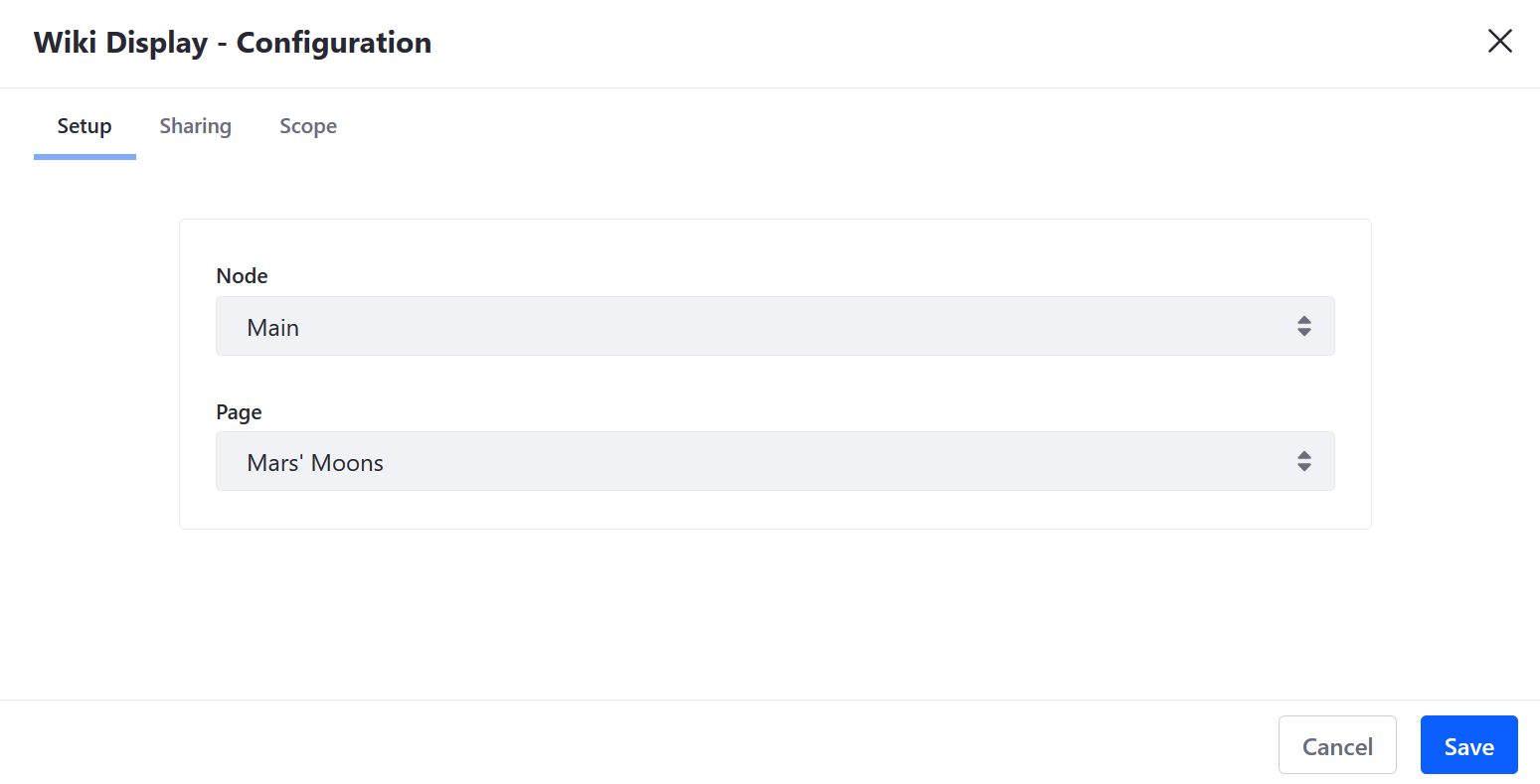
-
Click Save and close the window.
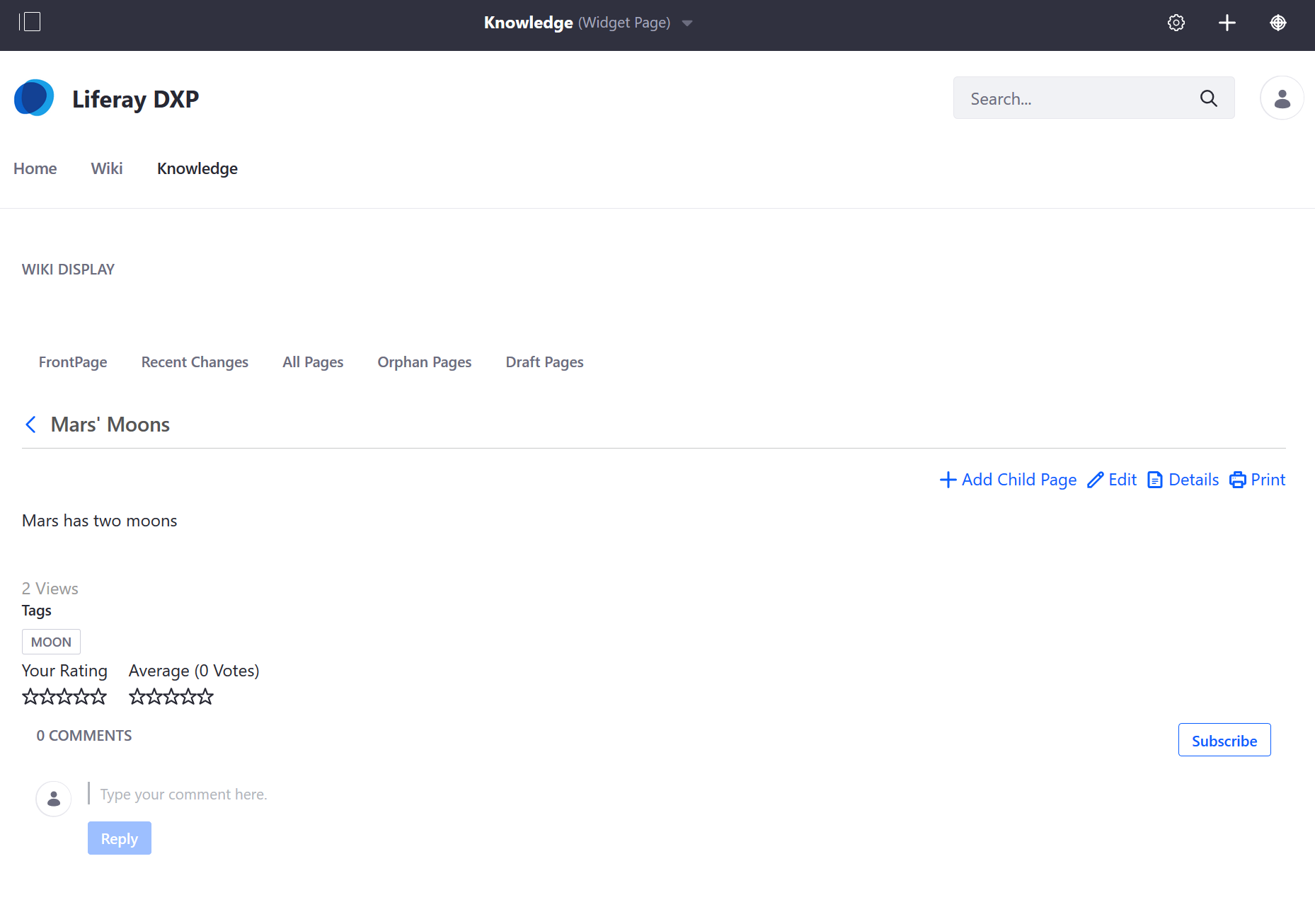
The Wiki Display widget now displays the selected Wiki Page.