Adding Users to Organizations
With Liferay Organizations, you can manage Users and permissions to model your real-life organizational hierarchy, which can then be quickly implemented in Organization Sites. You can either assign existing portal Users to an Organization, or create new Users with a specific Organization affiliation.
Portal Administrators can assign any existing Users to any Organization, or create new Users with any Organization affiliation. By contrast, Organization Owners and Administrators can can only assign existing portal Users to child Organizations if the User is already affiliated with their parent Organization. They can also only create new portal Users within their own Organization, or a child Organization.
Assigning Existing Portal Users to an Organization
Follow these steps to assign existing Users to an Organization:
-
Open the Global Menu, and go to Control Panel → Users → Users and Organizations. Then, click on the Organizations tab.
noteTo access these options, Organization Administrators and Owners without portal administration privileges can go to My Organizations in the Personal Menu.
-
Click on the Actions button (
 ) for an existing Organization, and select Assign Users.
) for an existing Organization, and select Assign Users.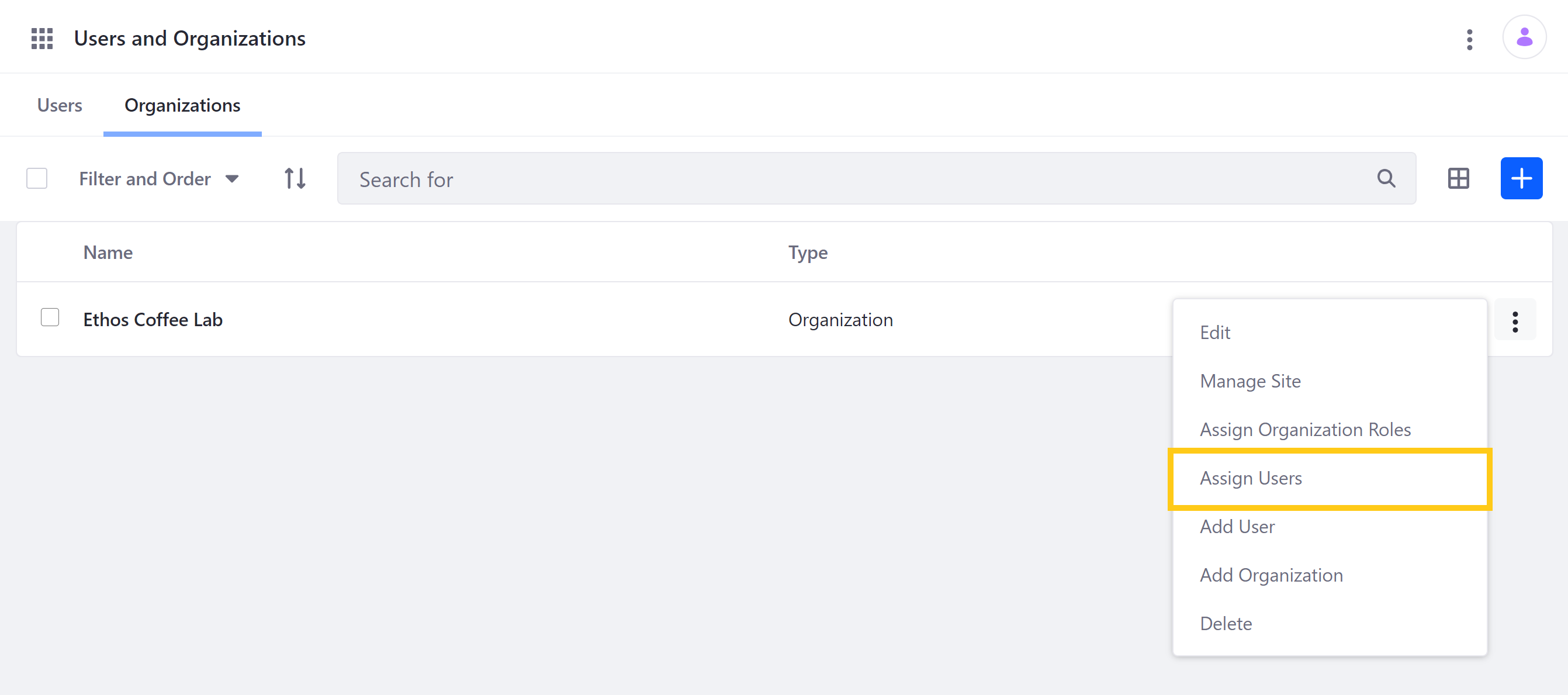
-
Use the checkboxes to select the Users you want to assign to the Organization.
-
Click on Done when finished. This automatically redirects you to the selected Organization’s page, where you can view all active Organization Users and existing sub-Organizations.
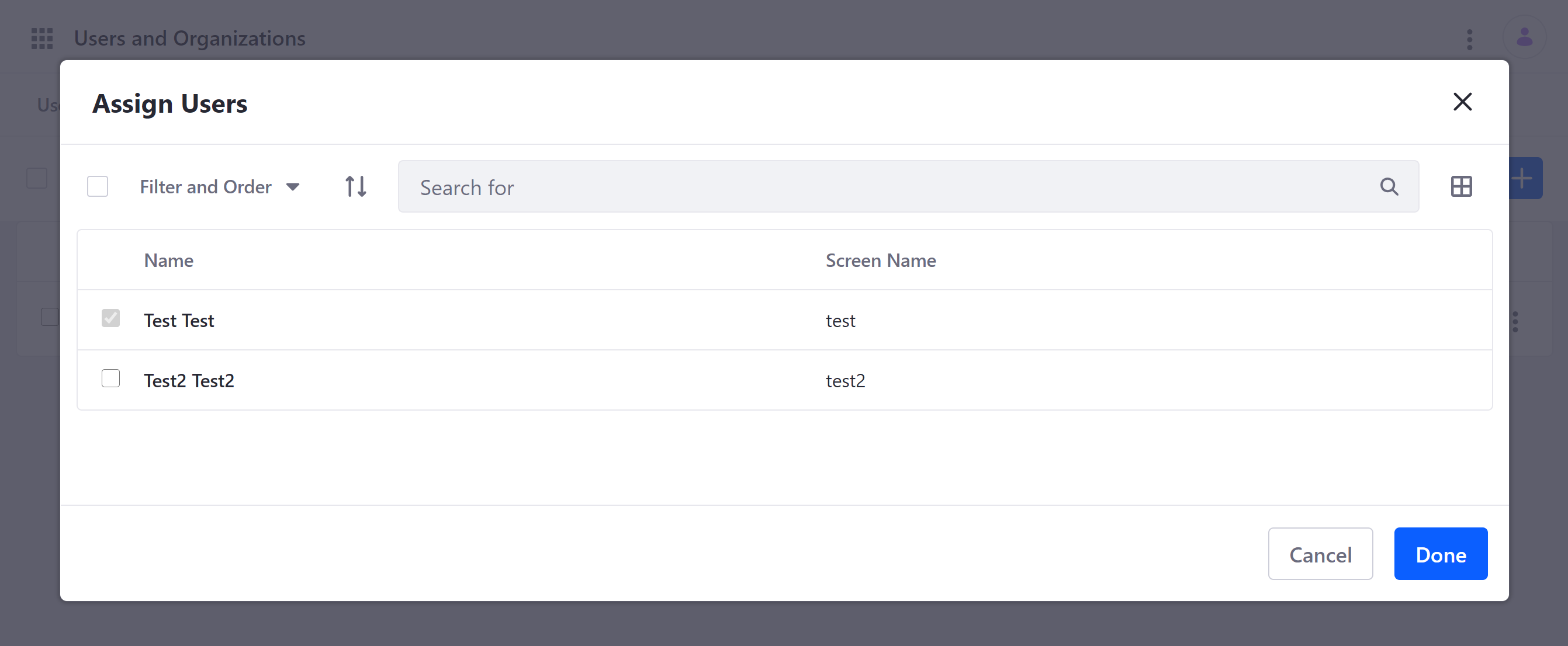
When added to an Organization, the User is implicitly assigned the basic Organization User role, though you can assign additional Organization-scoped roles if desired. See Organization Roles to learn more.
Adding New Portal Users to an Organization
Follow these steps to add a new portal User to an Organization:
-
Open the Global Menu, and go to Control Panel → Users → Users and Organizations. Then, click on the Organizations tab.
noteTo access these options, Organization Administrators and Owners without portal administration privileges can go to My Organizations in the Personal Menu.
-
Click on the Actions button (
 ) for an existing Organization, and select Add User.
) for an existing Organization, and select Add User.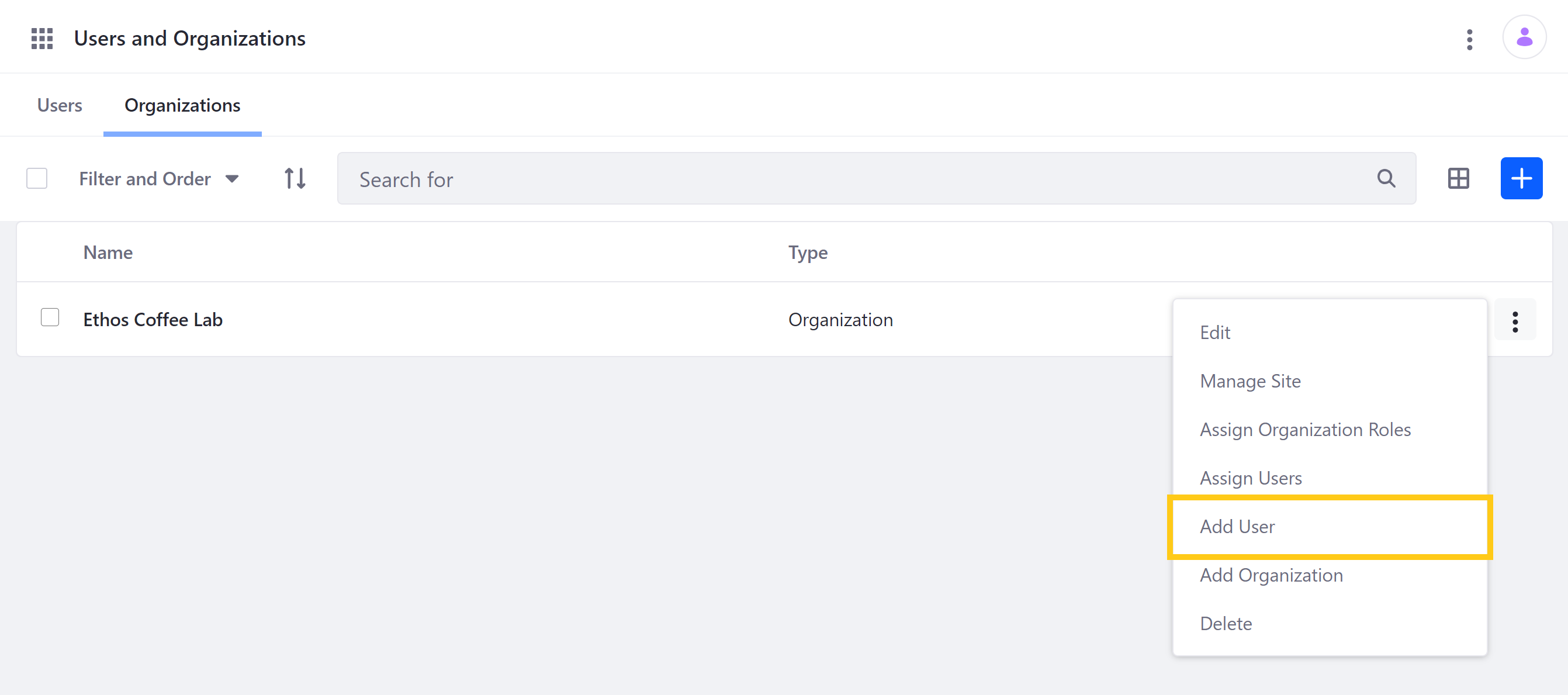
-
Enter information for the new User, and click on Save when finished.
This creates a new portal User already assigned to the selected Organization and implicitly given the basic Organization User role. You can assign additional Organization-scoped roles if desired. See Organization Roles to learn more.