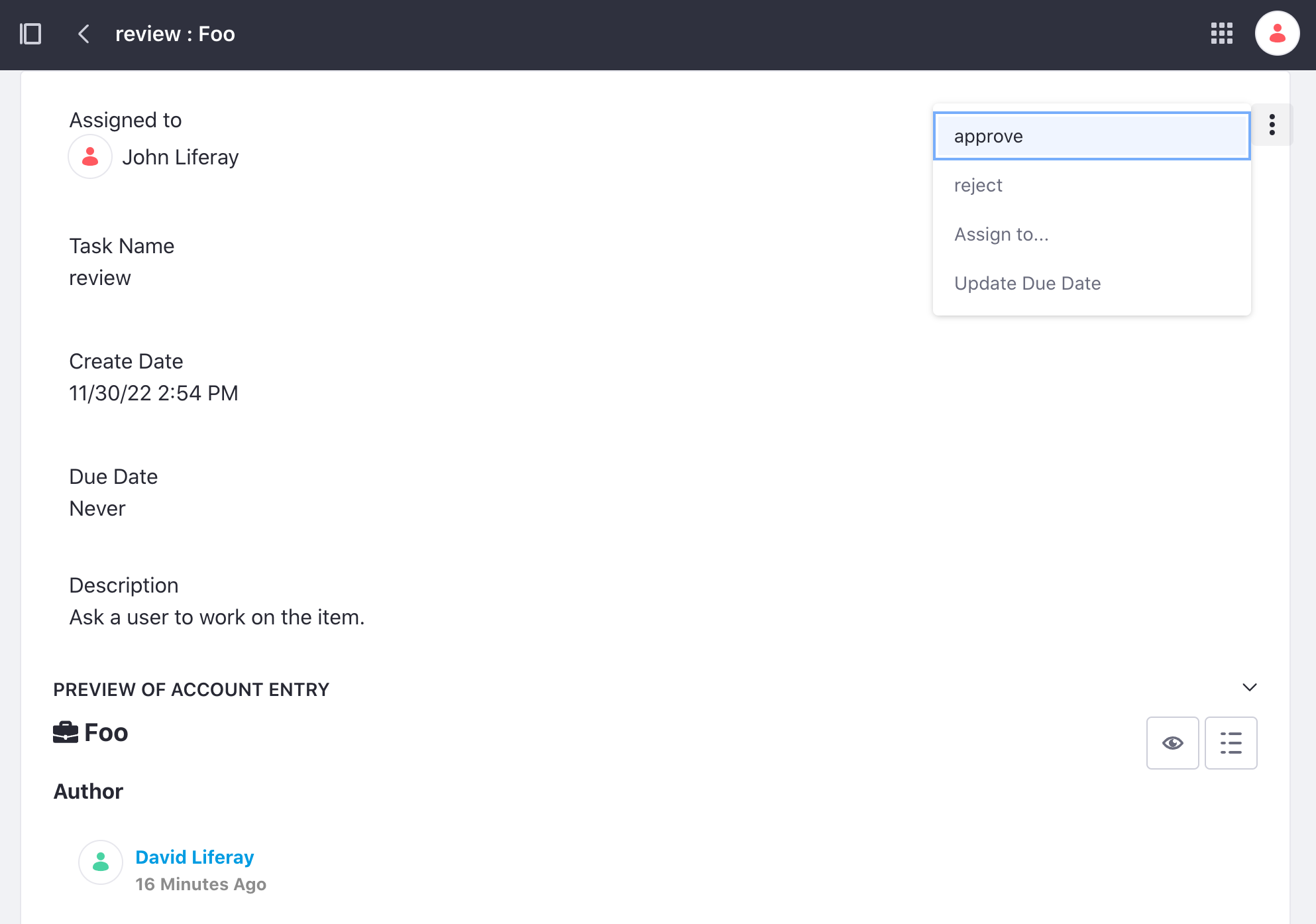Using Workflow with Accounts
Liferay 7.4 U49+/GA49+
Accounts are fully integrated with Liferay’s workflow engine so you can enable an approval process for account creation.
To enable a workflow for Accounts,
-
Open the Global Menu (
 ), go to the Applications tab → Process Builder.
), go to the Applications tab → Process Builder. -
Go to the Configurations tab and click Edit for Account Entry.
-
Use the drop-down menu to select a workflow.
See Workflow Designer Overview to learn about designing custom workflows.
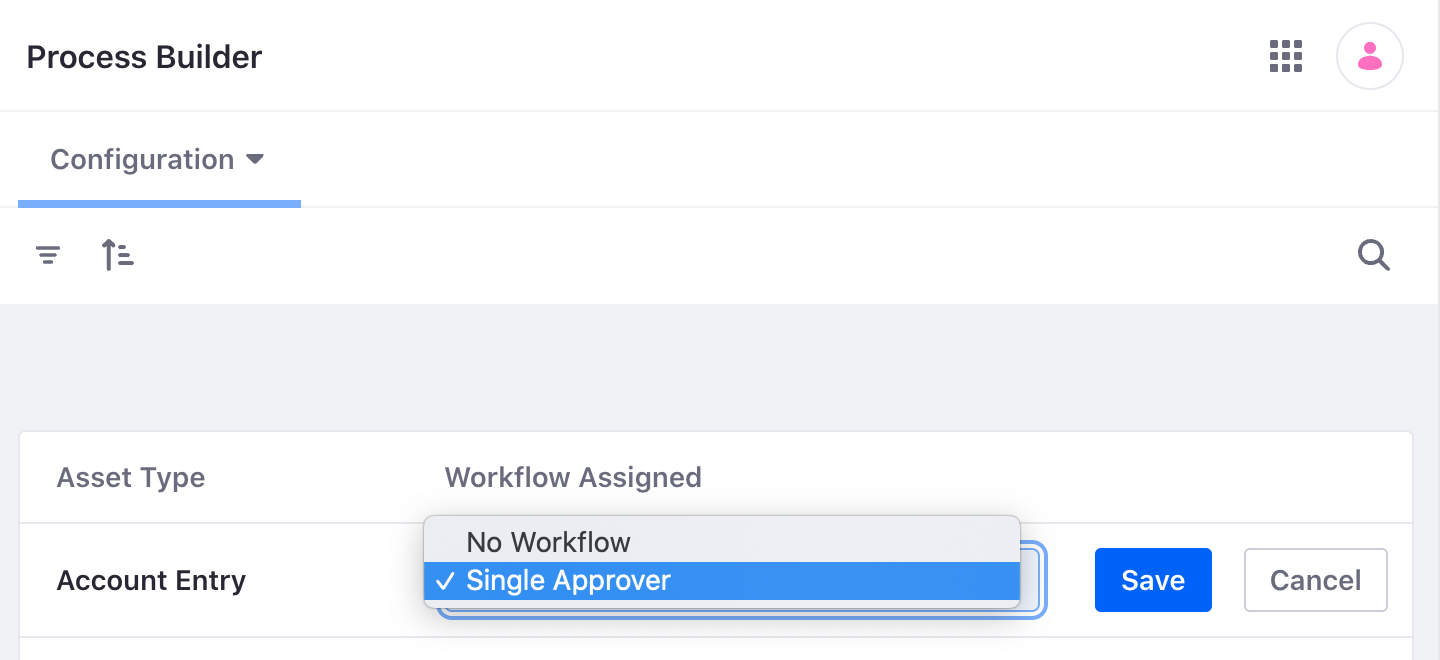
-
Click Save.
The workflow is now active. New accounts must go through the defined approval process before they are activated.
When creating an account, its status is set to Pending and reviewers are notified.
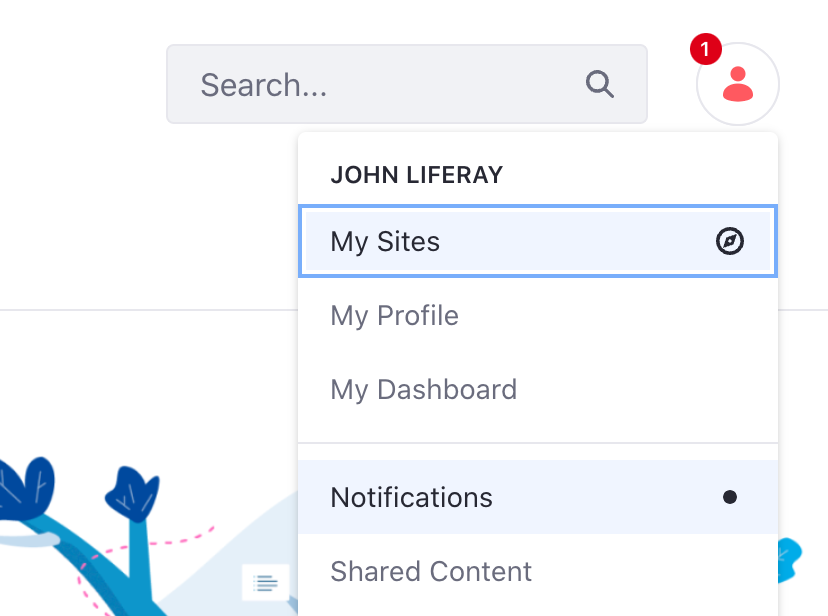
Reviewers can approve or reject the pending account. See Reviewing Assets for more information on the review process.