Configuring a Shutdown Event
In the Shutdown tab you can initiate a graceful shutdown event, warning Users of the impending shutdown and instructing them to save any work in progress.
When you schedule a shutdown, Liferay DXP displays a system warning message and a message you define at the top of users’ pages. When time expires, all pages display your custom message. Once the server is restarted, access is restored.
Adding a Shutdown Event
To add a shutdown event, first enable the Inactive Request Handler configuration in system Settings:
-
Navigate to Control Panel → Configuration → System Settings, and search for Inactive Request Handler.
-
Enable Show Inactive Request Message and click Save.
This enables display of a message to Users that try to navigate somewhere in Liferay DXP after the shutdown happens. Without this they’ll have the unfriendly experience of seeing a totally blank page.
Now configure the shutdown itself:
-
Navigate to Control Panel → Configuration → Server Administration, and click the Shutdown tab.
-
Enter the time (in minutes) until the shutdown happens.
-
Enter a special message. Whatever you enter is appended to the system default message:
Maintenance Alert 4:48 PM EST The portal will shut down for maintenance in 5 minute(s). You will automatically be signed out at that time. Please finish any work in progress. After the maintenance has been completed, you will be able to successfully sign in. [YOUR MESSAGE DISPLAYS HERE]In addition, this message is what Users see if they navigate to a portal page after the shutdown (because you enabled the Show Inactive Request Message setting).
-
Click Save. The countdown to the shutdown event begins immediately.
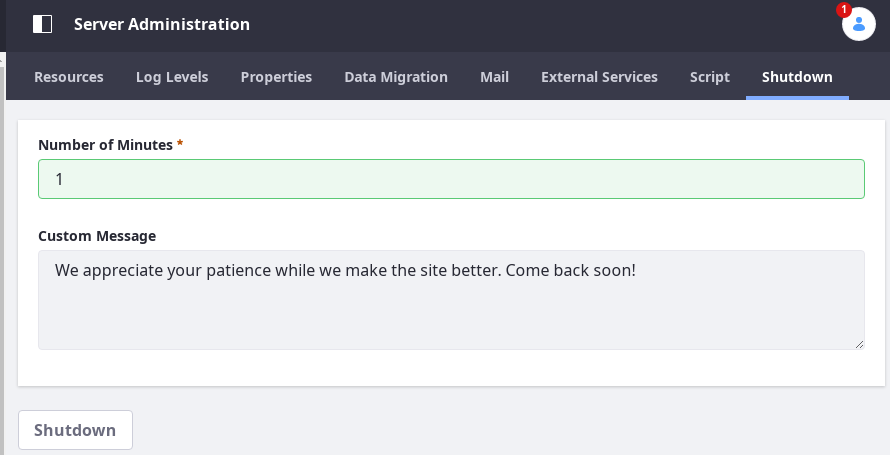
Right away, all logged in Users see the system message and your appended custom message at the top of the page.
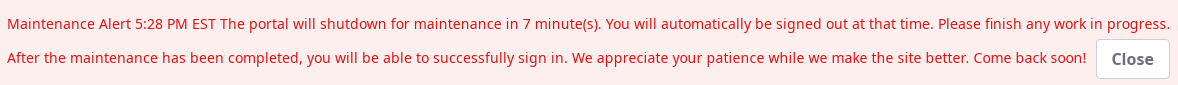
Once the time has expired, logged in Users trying to navigate to a page in Liferay DXP see your custom message (perhaps with an invitation to return later), rather than a blank page with no information.

Canceling a Shutdown Event
At any time before the shutdown has occurred, you can cancel it.
-
Navigate to Control Panel → Configuration → Server Administration, and click the Shutdown tab.
If a shutdown event is scheduled, you can only do one thing: cancel it.
-
Click Cancel Shutdown.
Now the scheduled shutdown messages disappear and the portal functions as as usual.