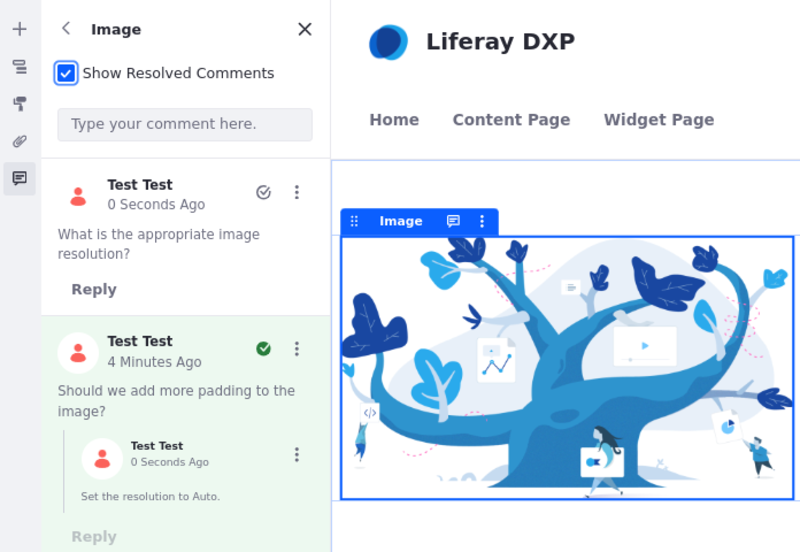Using Page Comments
When building content pages, you and your team can collaborate using Liferay’s page comments feature. Comments are enabled out-of-the-box in Liferay DXP 7.3+.
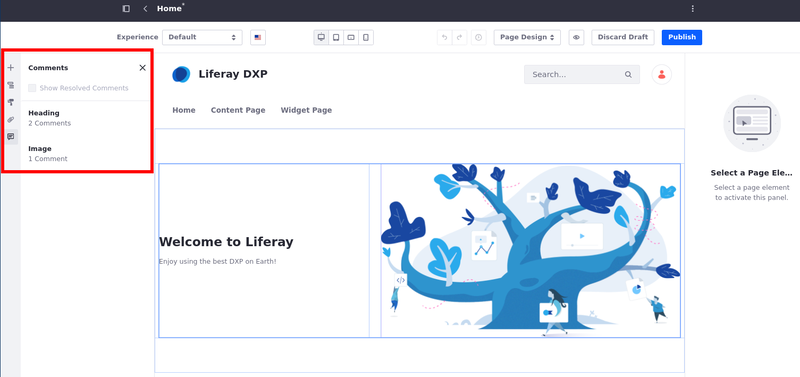
Adding Page Comments
-
Navigate to a content page that includes page elements (e.g., fragments or widgets) and click Edit (
 ) to begin editing the page.
) to begin editing the page. -
Open the Comments panel (
 ) from the sidebar, and select fragment or widget where you’d like to add a comment.
) from the sidebar, and select fragment or widget where you’d like to add a comment.Alternatively, you can select the desired page element and click Comments.
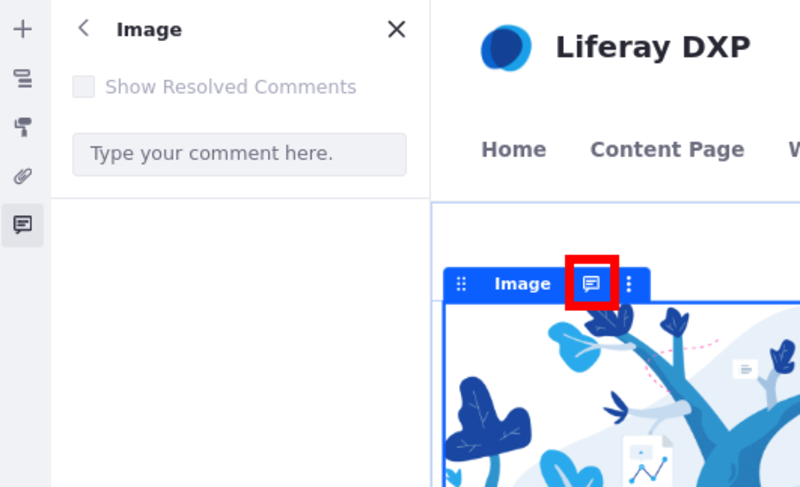 Note
NoteComments cannot be added to fragment sub-elements, containers, or grids.
-
Enter your comment in the side panel and click Comment.
Once added, you can edit or delete the comment via its Actions menu(![]() ). Users can also reply to comments.
). Users can also reply to comments.
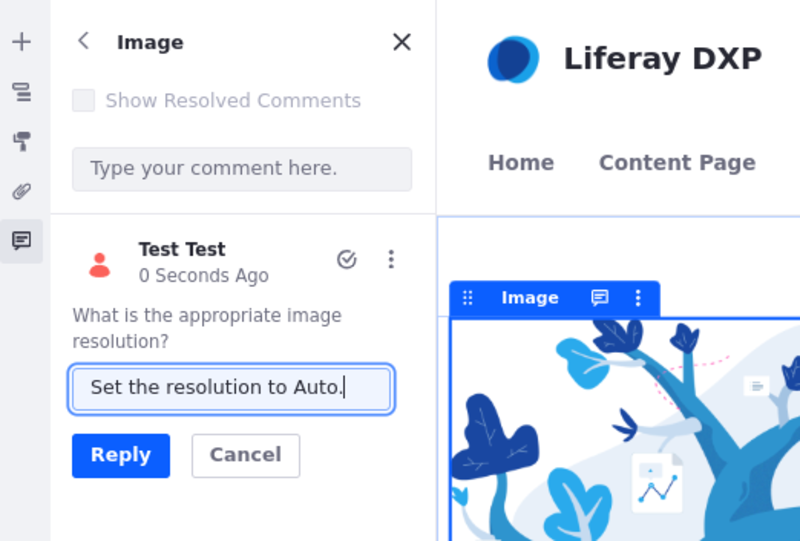
Deleting a comment also removes all its replies.
Reviewing Page Comments
After comments are added to a fragment or widget, you can review them in the comments side panel.
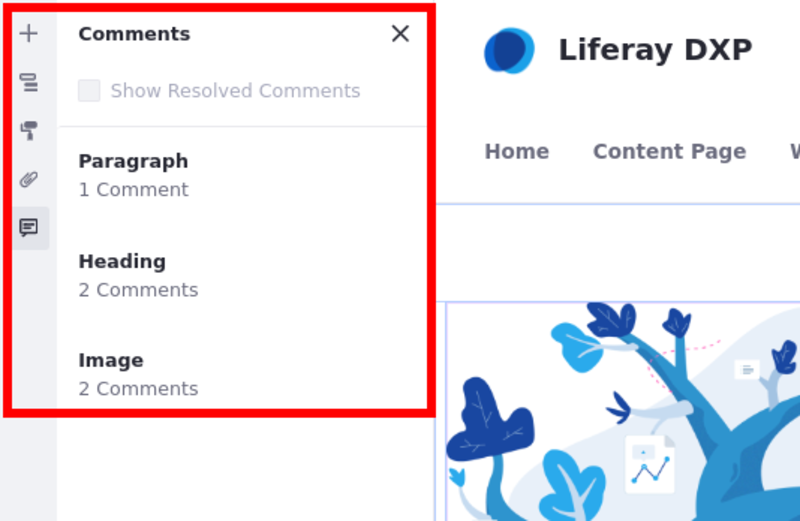
To mark a comment as resolved, click Resolve (![]() ). Resolved comments and their replies are hidden by default, but you can view them by checking Show Resolved Comments.
). Resolved comments and their replies are hidden by default, but you can view them by checking Show Resolved Comments.
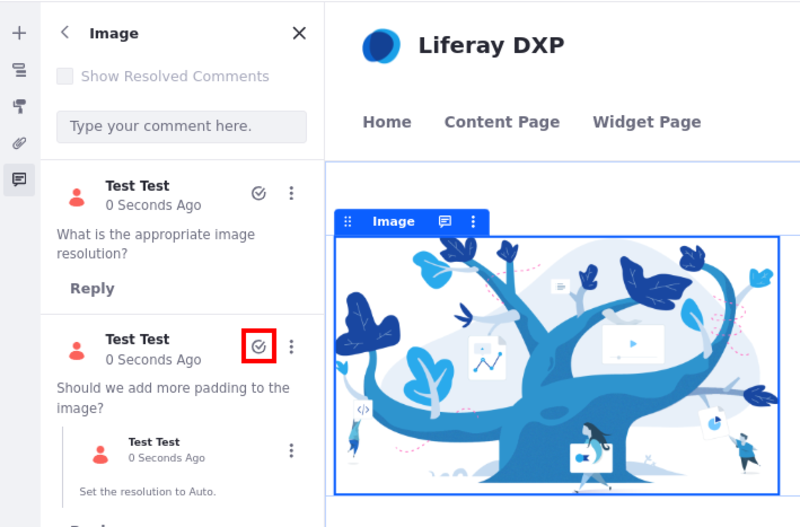
You can reopen a resolved comment by clicking Resolve again.