Setting a Default Sorting
Liferay 7.4 U18+/GA18+
With custom views, you can set a default sorting for tables. Follow these steps:
-
Begin editing the desired view and go to the Default Sort tab.
-
Click Add (
 ).
). -
Select a column and sorting order (i.e., ascending or descending).
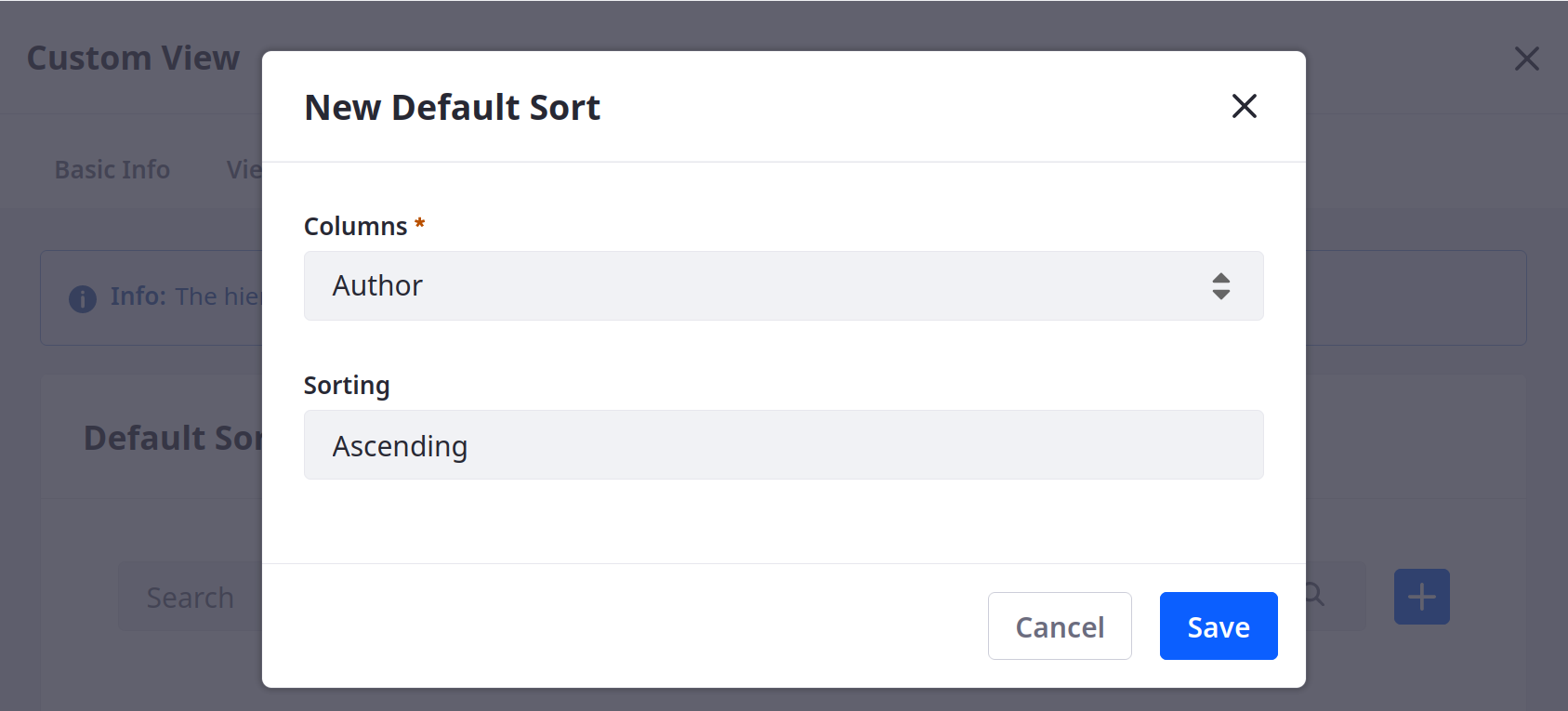
-
Click Save.
-
(Optional) If you add multiple fields, drag and drop them to determine which is the default sorting. The sorting at the top of the list is the default order applied.
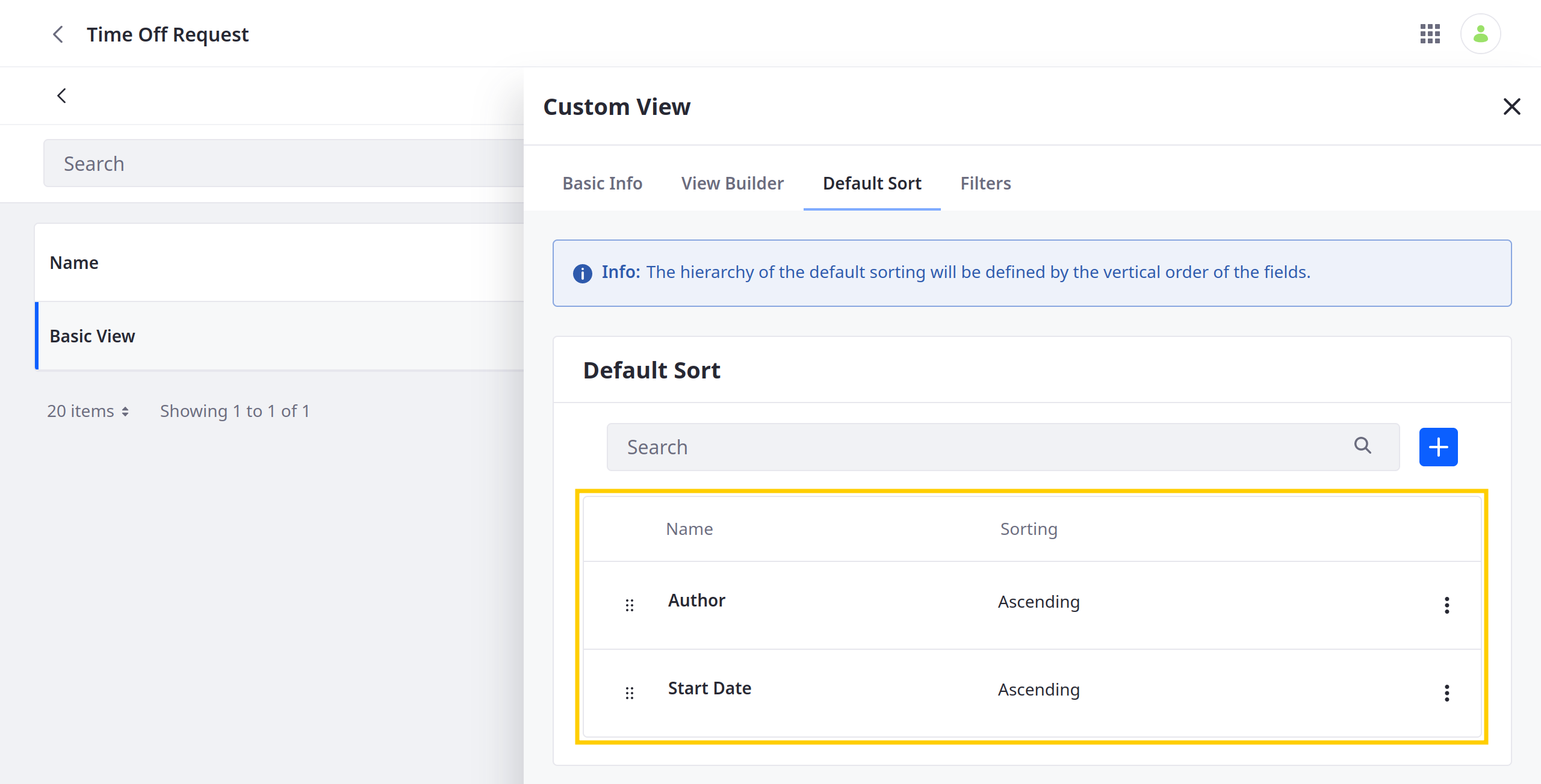
-
Click Save.
Object entries are now sorted according to your default sorting.