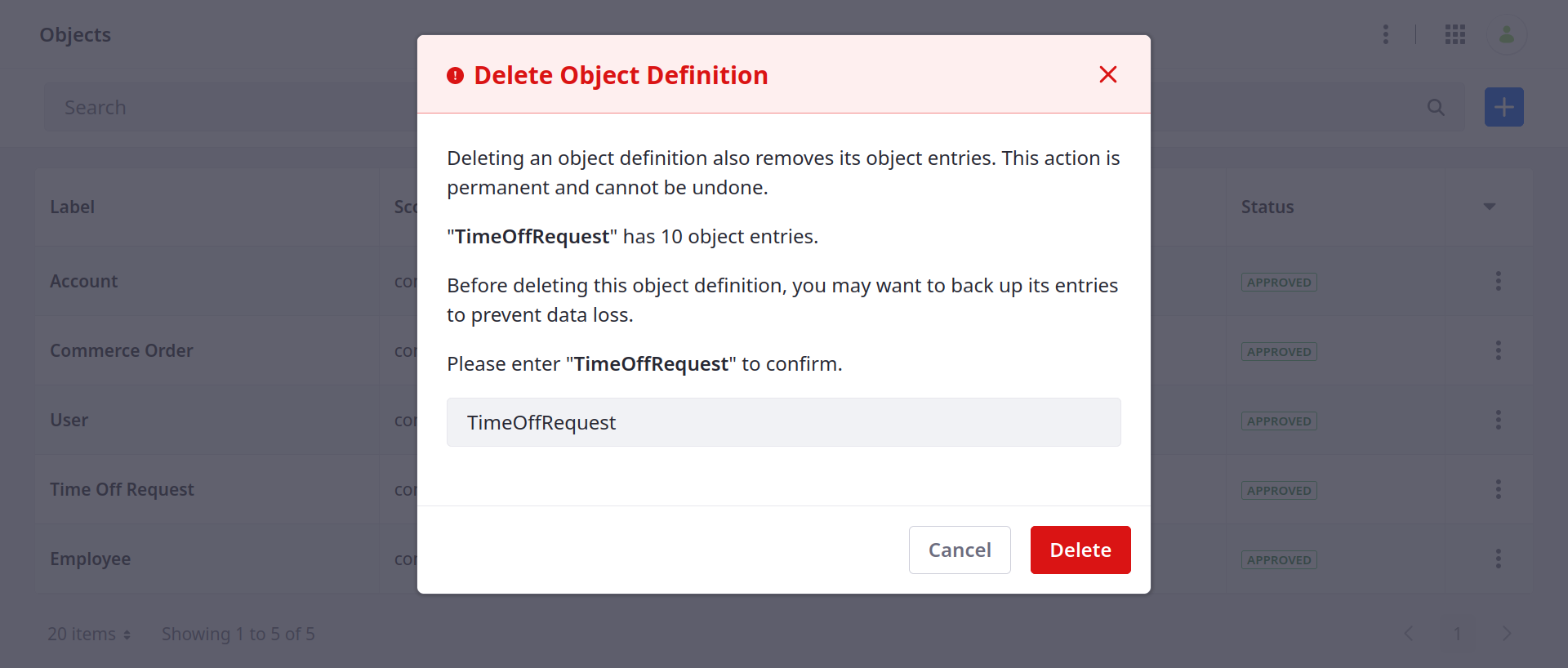Deleting Objects
Liferay 7.4 U26+/GA26+
You can delete draft and published object definitions. Deleting a definition removes its associated data, including the stored entries for published definitions.
For versions before Liferay 7.4 U26/GA26, users cannot delete published object definitions.
If a definition has active relationships, you must remove them before you can delete the definition. See Removing Relationships for more information.
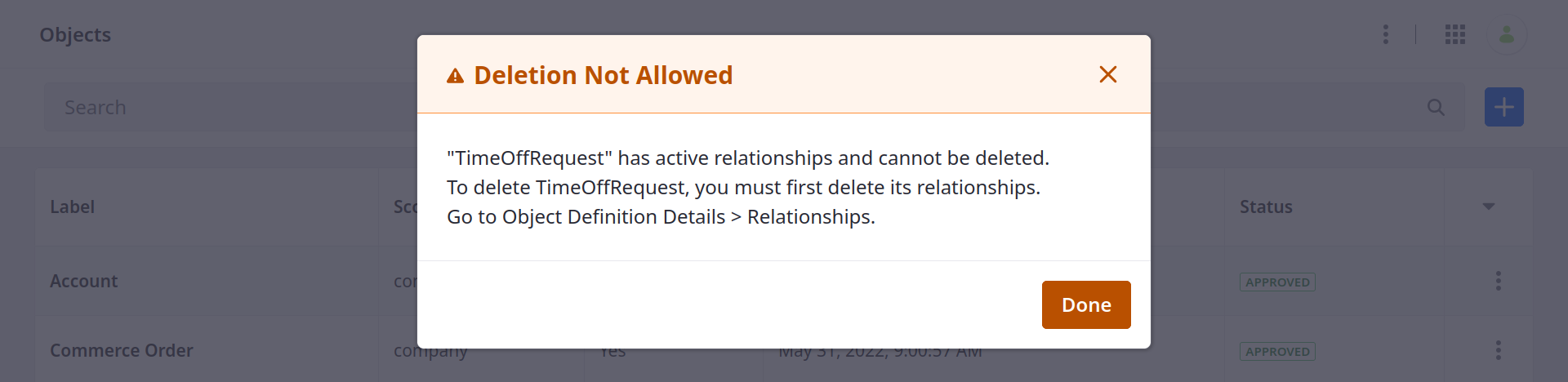
To delete the definition,
Open the Global Menu (
 ), go to the Control Panel tab, and click Objects.
), go to the Control Panel tab, and click Objects.Click the Actions button (
 ) for the desired definition and select Delete.
) for the desired definition and select Delete.In the dialog window, enter the name of the definition and click Done to confirm.