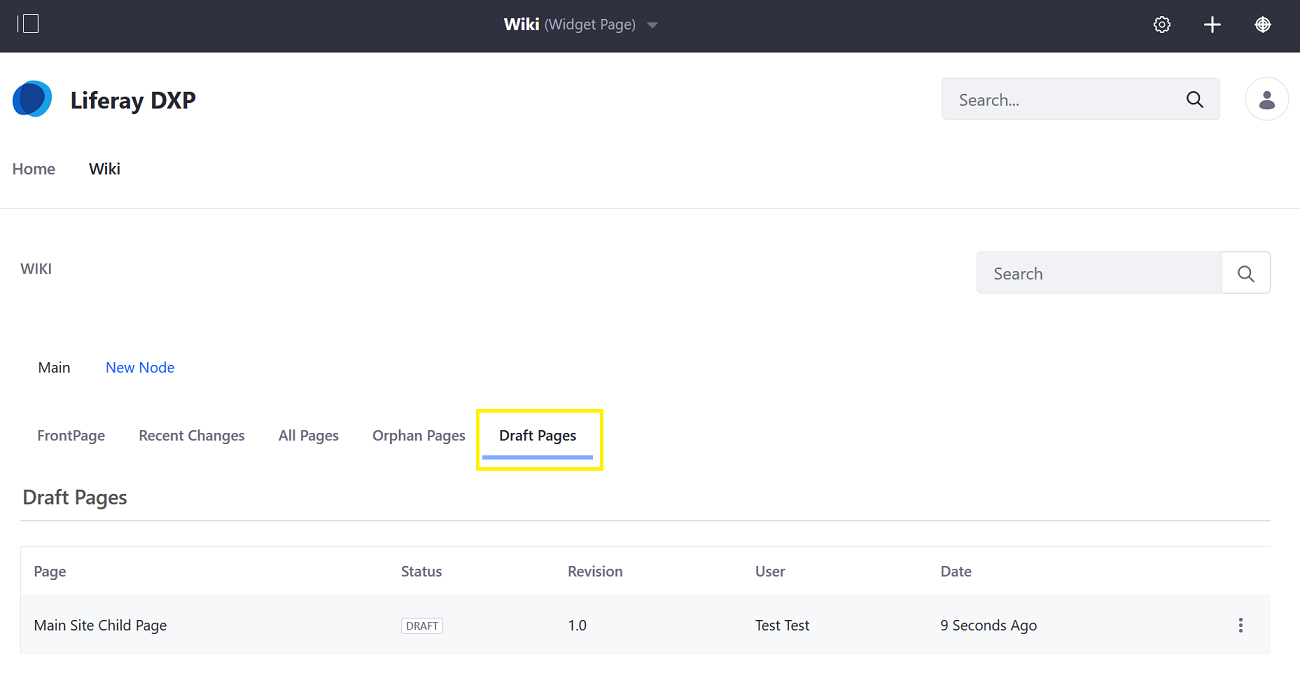Wiki Widget UI Reference
FrontPage
The FrontPage tab is the landing page for the Wiki widget. From here, content creators can add a child page, edit the existing FrontPage page, view the FrontPage’s page details, print the page, add a rating, or add a comment to the wiki.
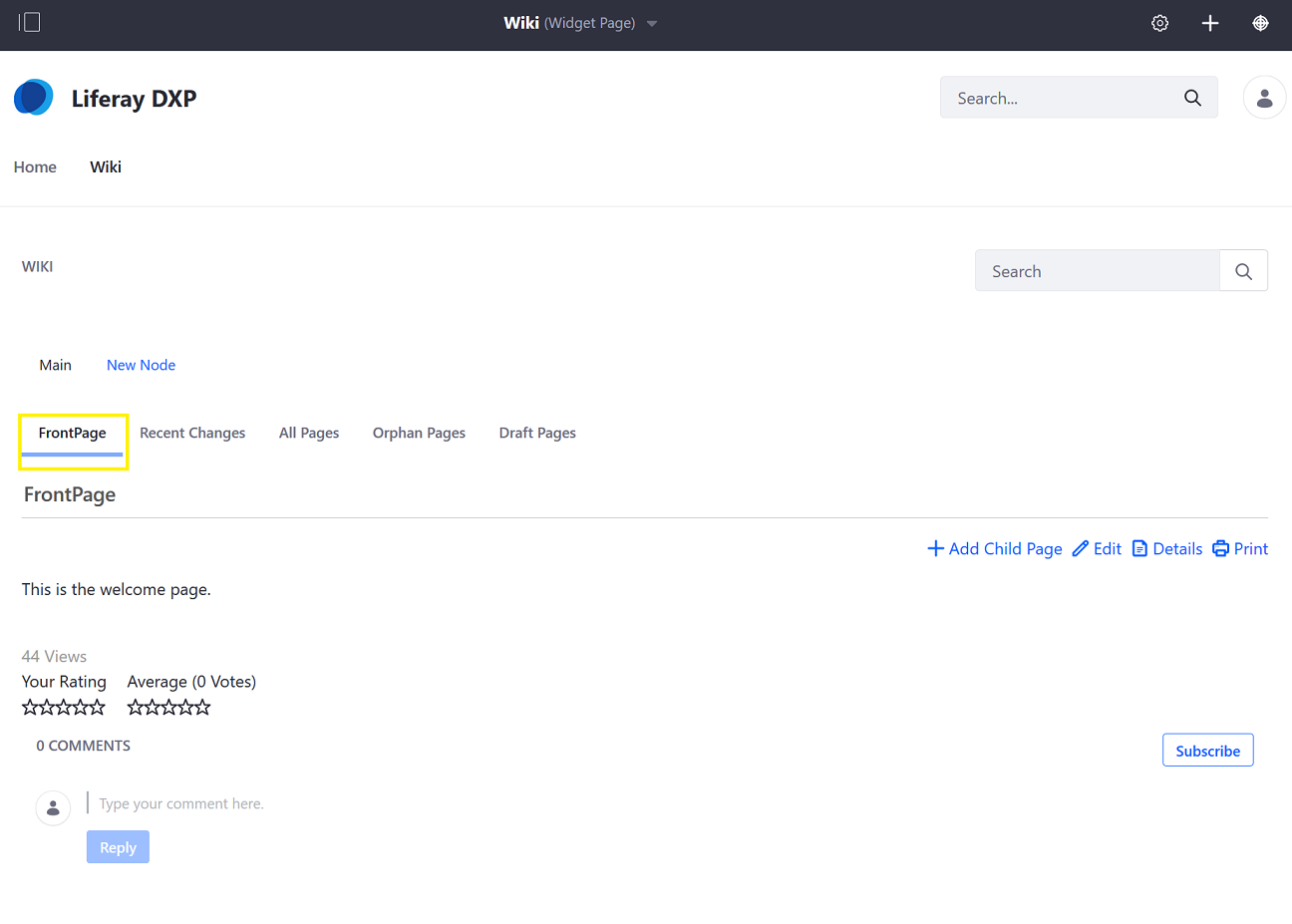
Details
Clicking the Details link on the FrontPage tab displays information about that wiki page.
Content Tab
This is similar to the Edit function; users can edit the wiki page.
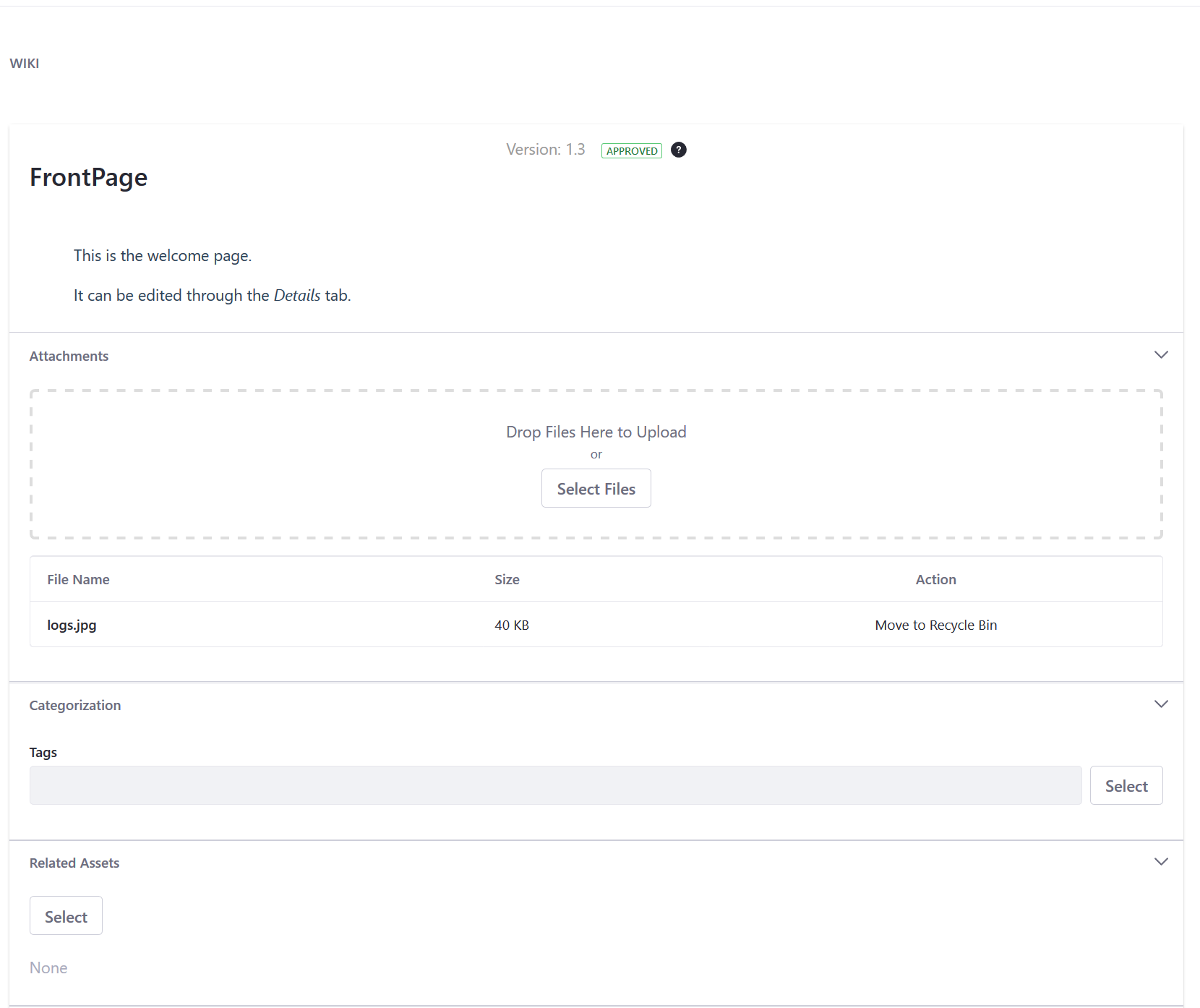
Details Tab
The Details function displays the FrontPage’s metadata:

History
The History tab displays the wiki page’s revision history.
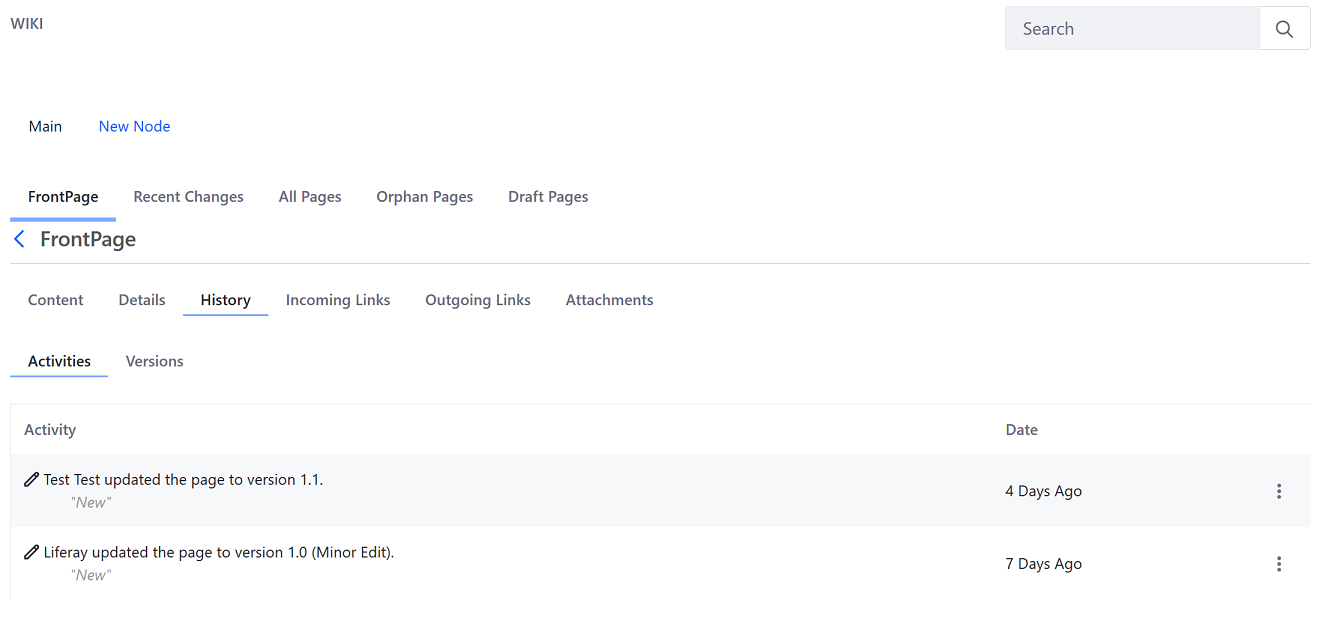
Incoming Links
The Incoming Links tab lists all pages that link to this wiki page.
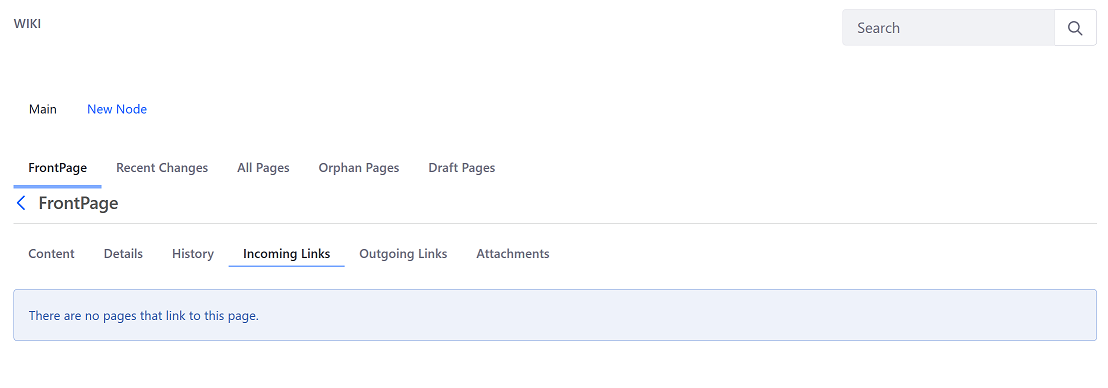
Outgoing Links
The Outgoing Links tab lists all links found in the wiki page.
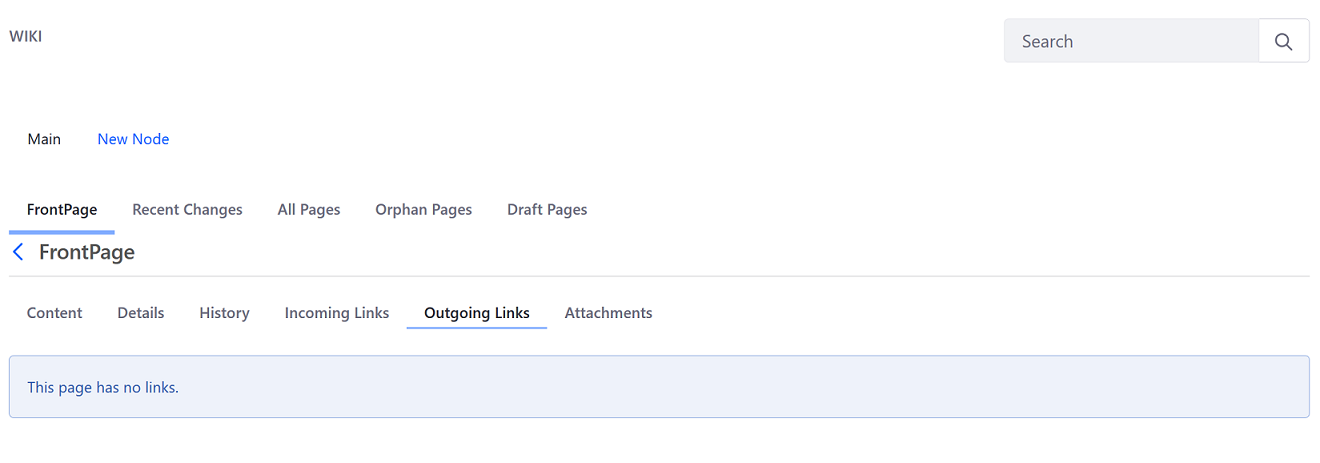
Attachments
The Attachments tab lists all of the wiki page’s attachments.
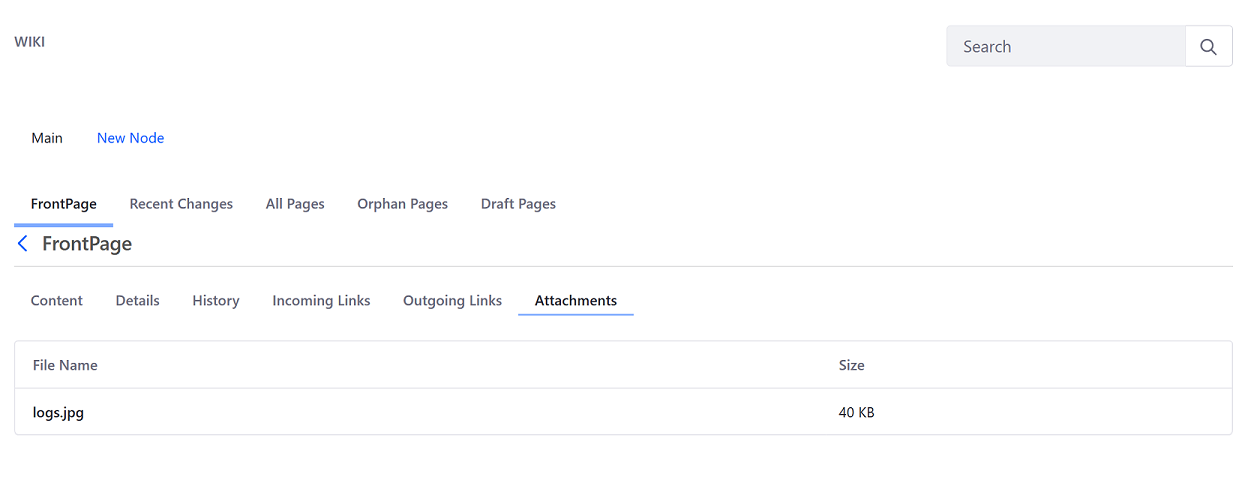
Recent Changes
The Recent Changes tab lists all the pages in the selected node, starting from the most recent.
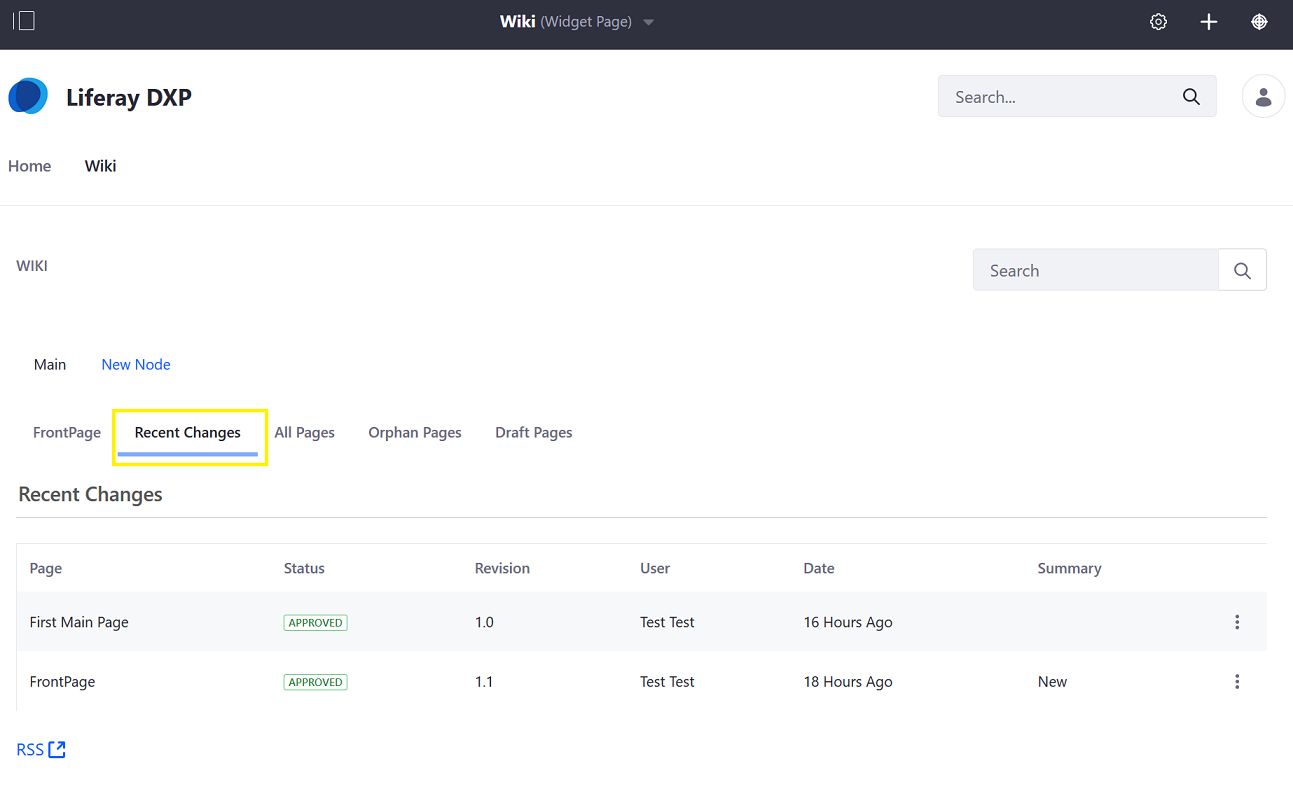
All Pages
The All Pages tab lists all the pages created in the selected wiki node.
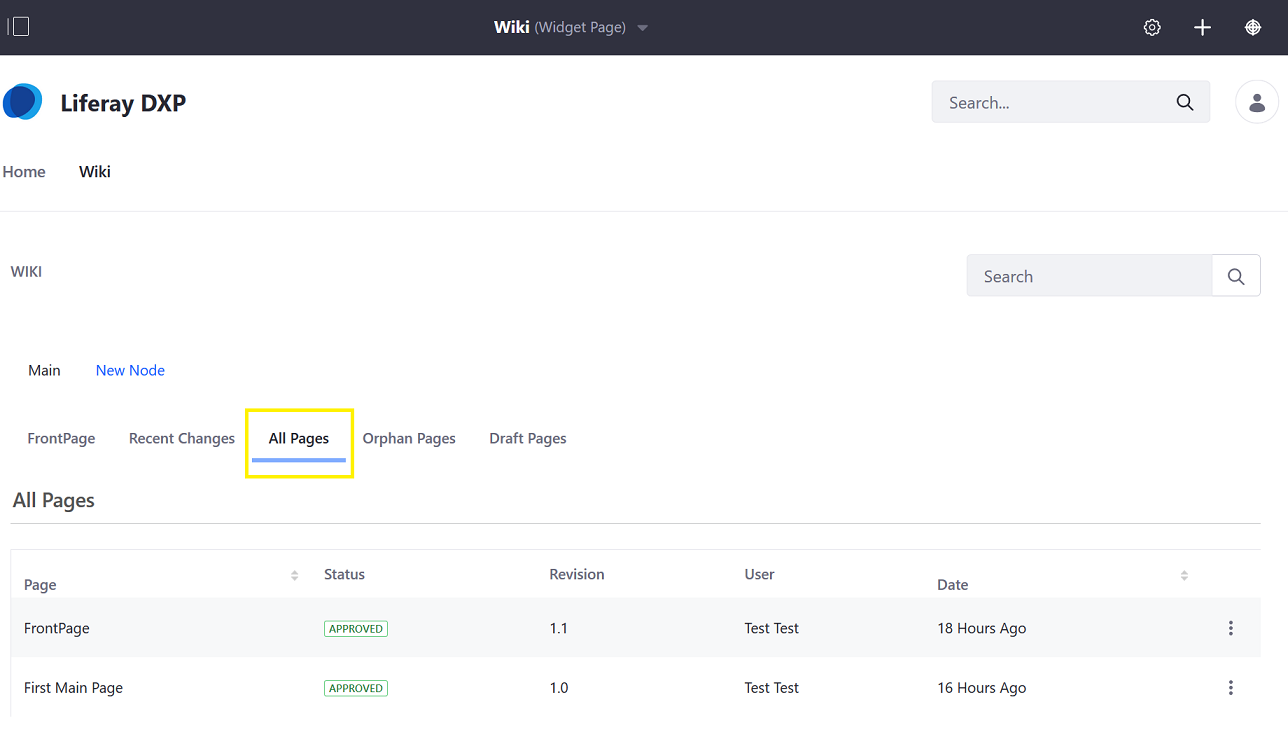
Orphan Pages
Orphan Pages are wiki pages existing on a DXP site without any other pages linking to them.
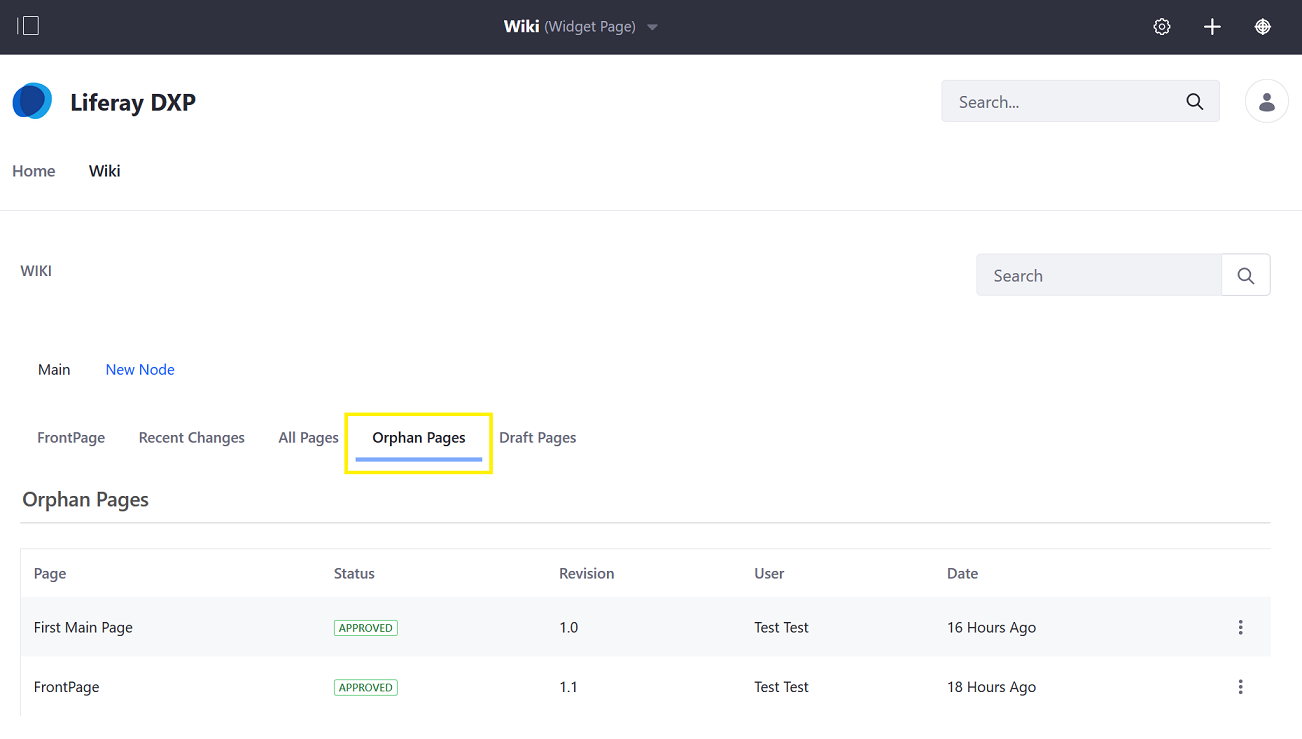
Draft Pages
The Draft Pages tab lists all Wiki pages that have been saved as a draft.