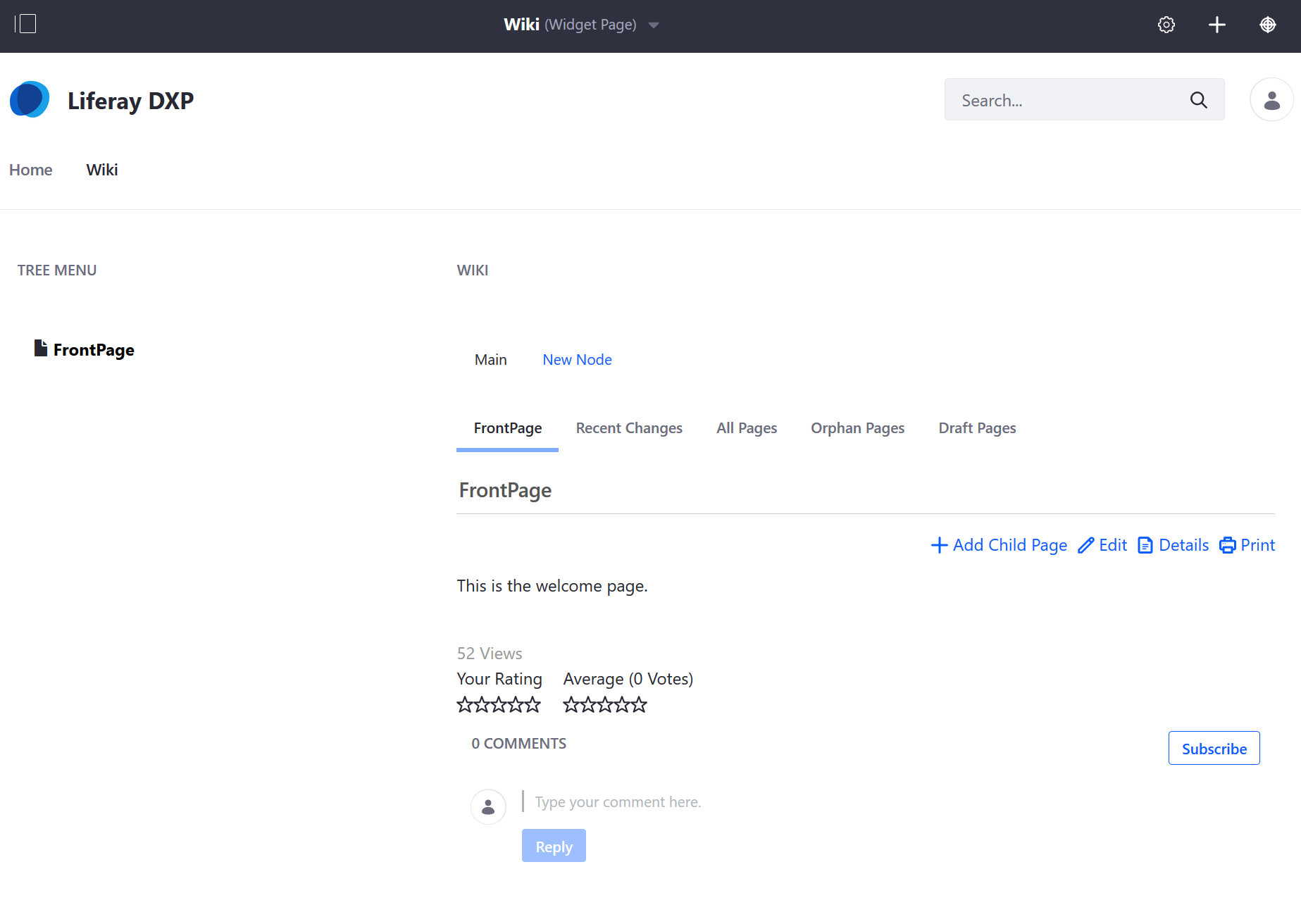Using the Tree Menu Widget
The Tree Menu widget lists all the wiki pages and child pages in a particular node. To use the Tree Menu widget:
-
Navigate to the site page where the Wiki widget has been deployed.
-
Click Add → Widgets.
-
Expand Wiki.
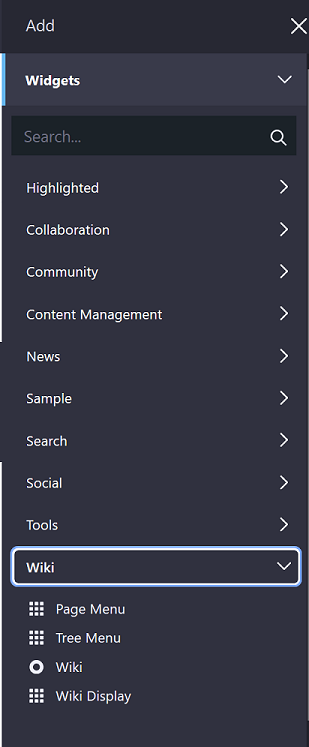
-
Drag and drop the Tree Menu widget to the desired location on the page.
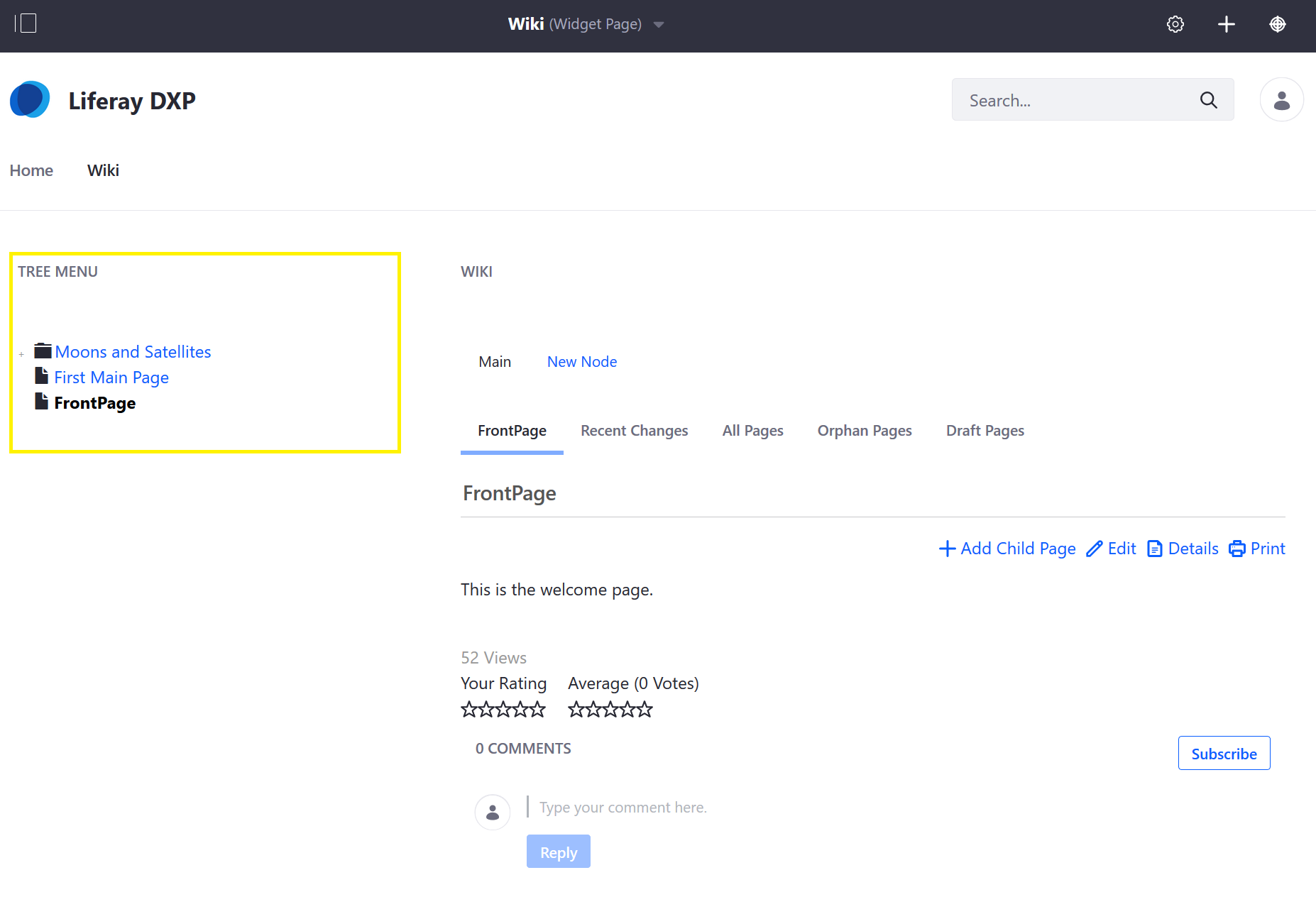
Once the Tree Menu widget has been added to a page, it lists all the pages and child pages in the Main node by default. To switch to another node:
-
Mouse over the widget’s border and click Options (
 ).
). -
Click Configurations.
-
On the Setup tab, select New Node from the Node dropdown menu.
-
Select All from Depth dropdown menu.
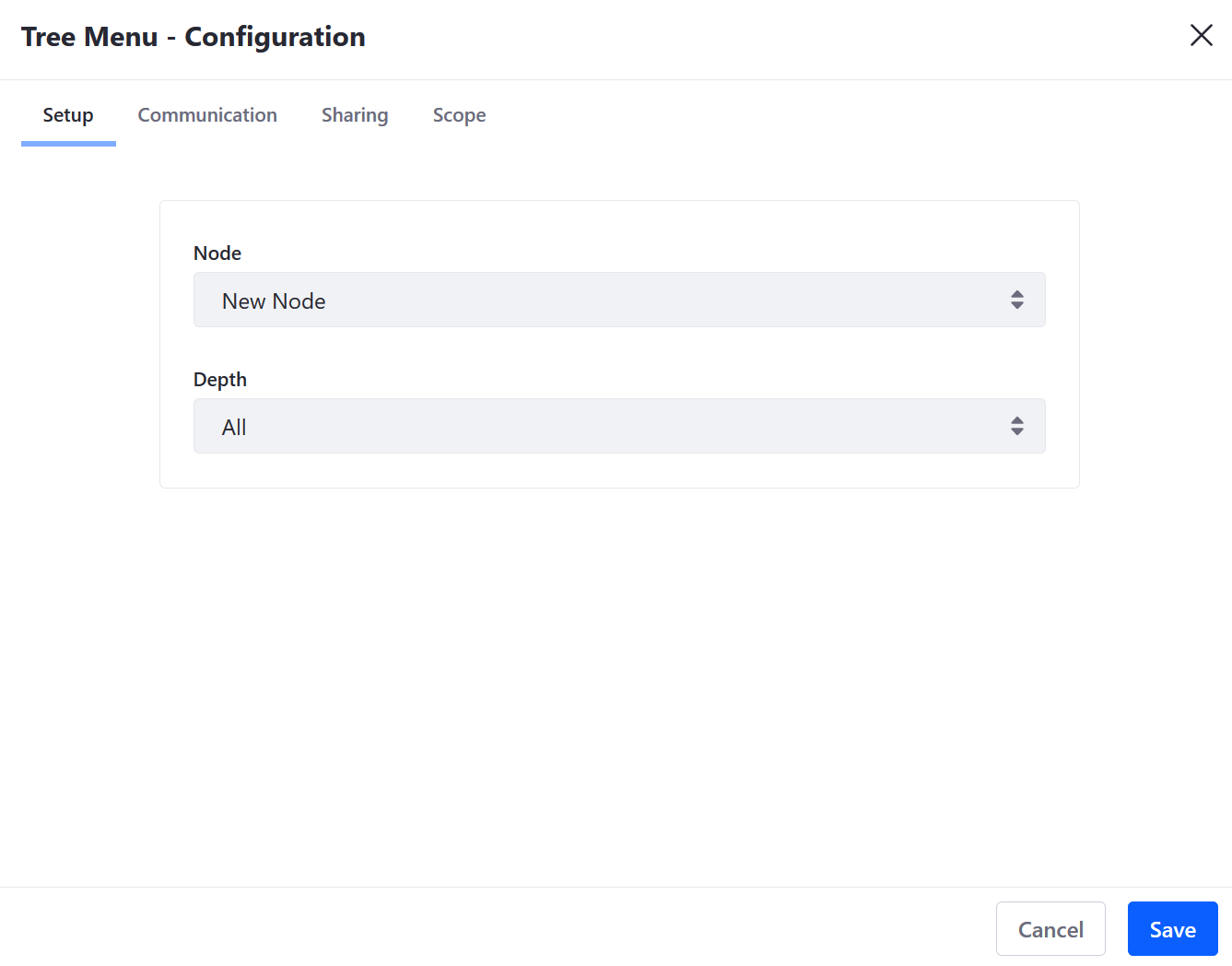
-
Click Save and close the window.