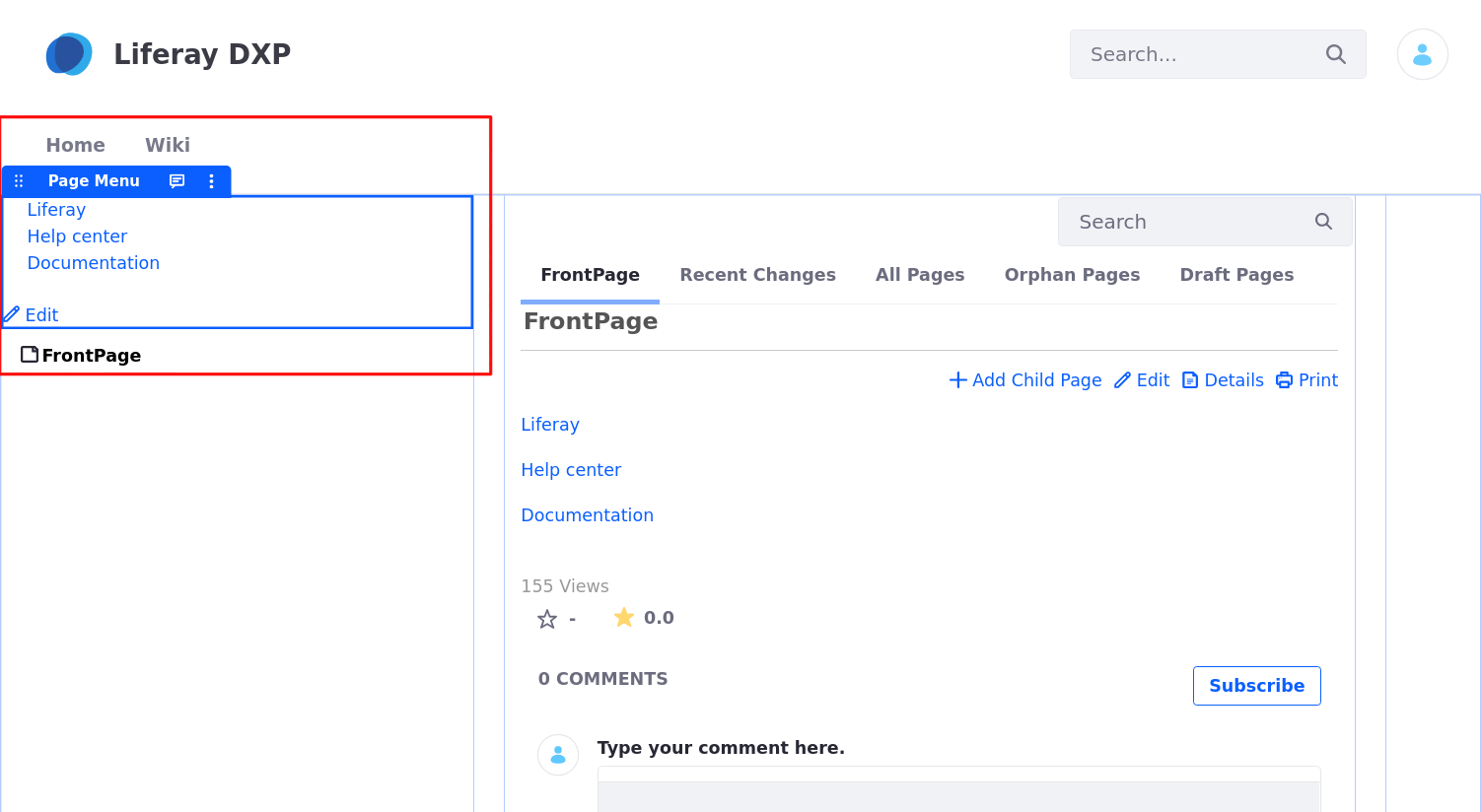Using the Page Menu Widget
The Page Menu widget presents links that can include links to other Wiki Pages,other DXP site pages, Documents and Media assets, external websites, and more. Once you’ve added the widget to a Page, you need to configure which Wiki Page it uses and its sources for links. Follow these steps:
-
Click on the widget’s Options icon (
 ) and select Configuration.
) and select Configuration.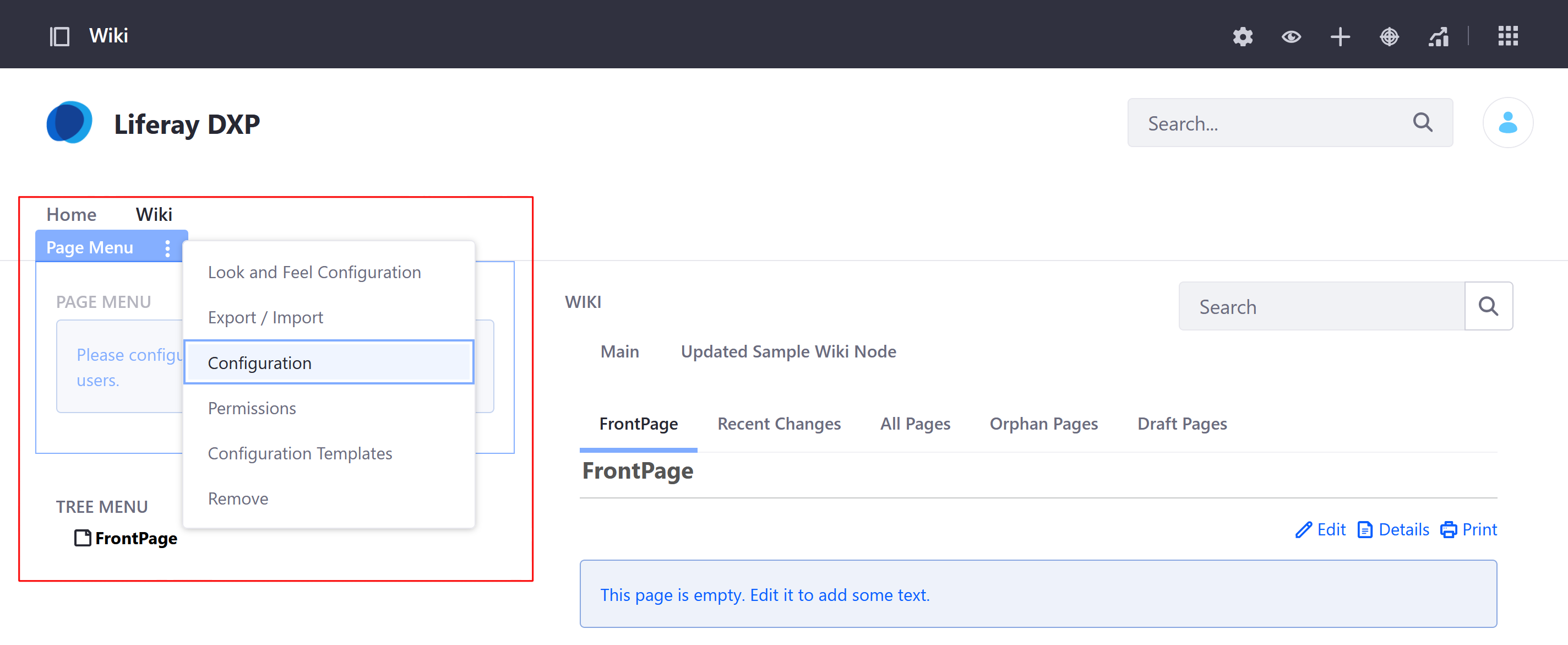
-
In the modal window’s Setup tab, select a Wiki Node and Wiki Page. This determines which page is used as the source of the links.
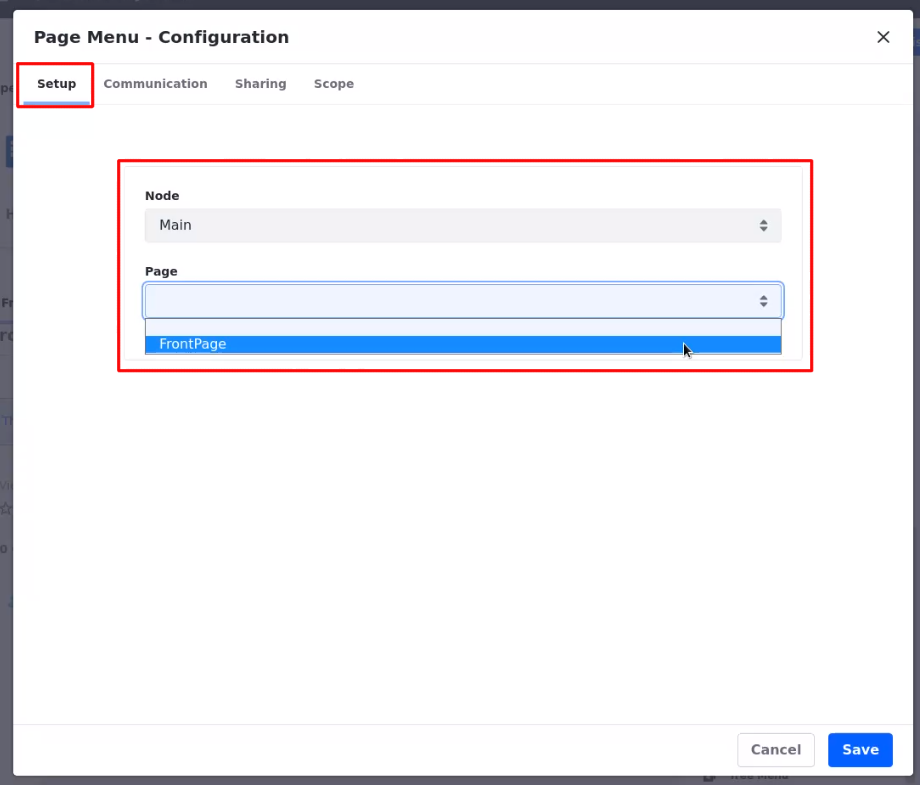
-
Click Save to update the widget and close the modal window.
Once your configuration is saved, the widget displays any links added to the specified Wiki page.