Creating a Node
As more wiki pages are created in a single DXP site, creating additional wiki nodes can provide a loose structure to organize your wiki pages accordingly. Users can create a nodes to segment articles that cover different topics.
Only authenticated users with the requisite permissions (at minimum, Add Node and Permissions) can create a node. To learn more about DXP Roles and Permissions in general, see Roles and Permissions.
Creating a New Node
- Navigate to the site where the wiki is located (for example, Liferay DXP).
- Expand the Product Menu (
 ) and then the Site Administration menu.
) and then the Site Administration menu. - Click Content & Data → Wiki.
- Click the Add Wiki (
 ) button.
) button. - Enter the following:
- Name: New Node
- Description: This is a new node for DXP Guest wiki site.
- Click Save.
A new Node has been created. You can create multiple nodes on the same site.

Selecting the New Node
To create new wiki pages on the new node:
- From the Site Administration menu, click Go to Site.
- Navigate to the page where the Wiki widget is deployed (for example, Liferay DXP’s Wiki page.)
- Verify that New Node displays inside the Wiki widget.
- Click New Node.
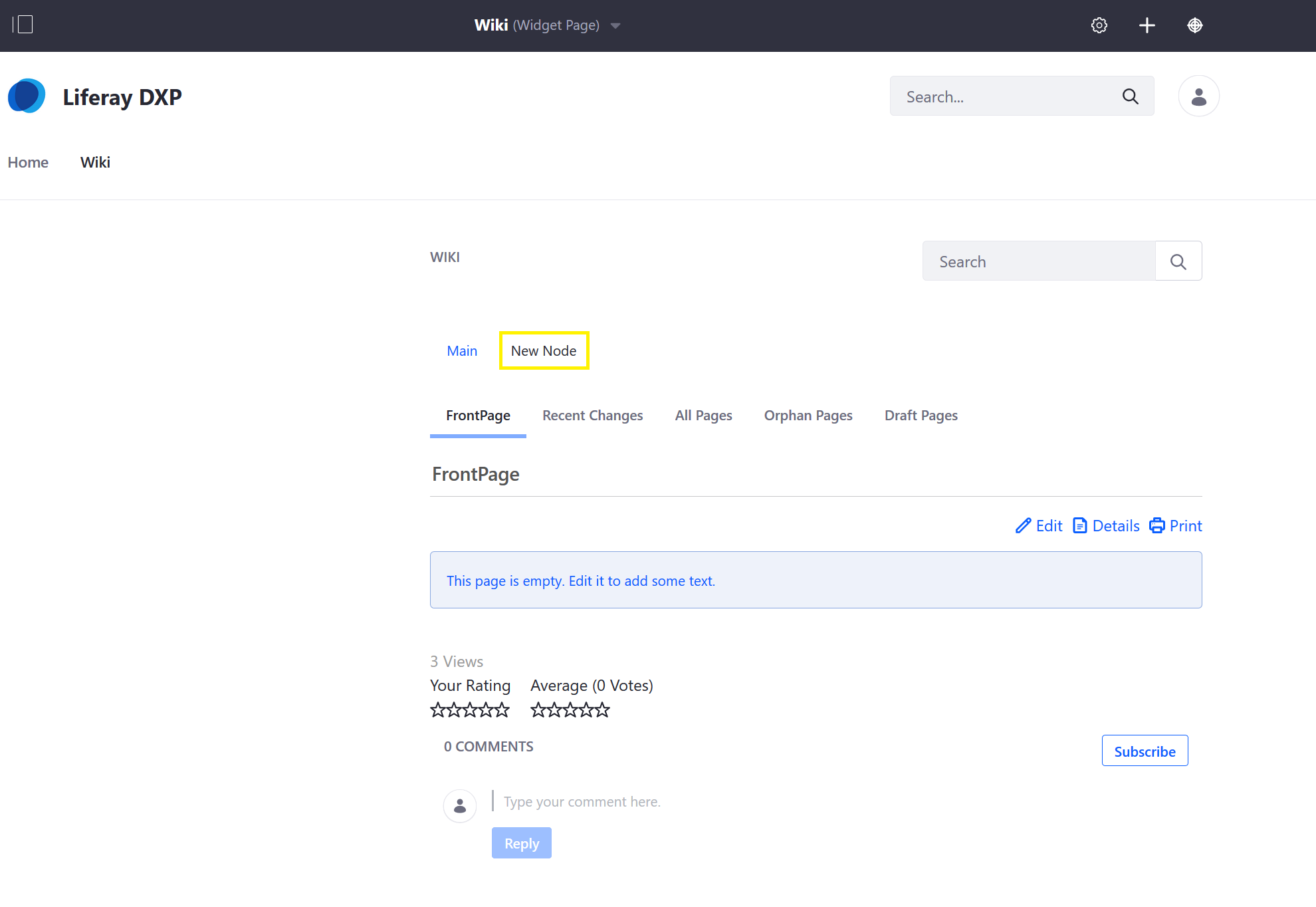
Once on the new node, click This page is empty. Edit it to add some text. to edit the current node’s FrontPage page.