Cloud Configuration
You’ve walked through the process of setting up and using the Cloud console to deploy changes in Liferay SaaS. Liferay PaaS (self-managed) uses the same Cloud console for deploying changes and custom code, so you can get started with the console and tooling with Liferay PaaS using the same process as for SaaS. But with PaaS, you have more to manage: you can also fully manage your own core Liferay services!
The next two modules (Cloud Configuration and the Cloud Development Lifecycle) require a project on Liferay PaaS.
Each of your development or production environments includes all of these as separate services in a Cloud network:
- Your Liferay instance
- An Nginx web server
- An Elasticsearch instance
- A MySQL database
- A service for manual or automated backups
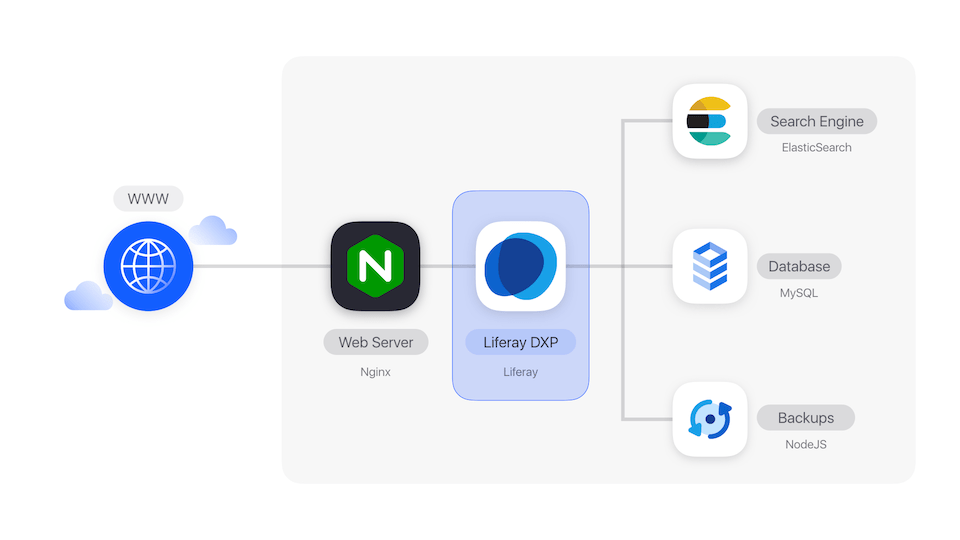
You also have a CI service in a separate infra environment, which controls any builds you’ve created or deployed for your other environments.
For more information on your reponsibilities with an Liferay PaaS project, see here.
In Liferay PaaS, it’s your responsibility to configure and manage your environments according to your specific needs. Here, you’ll learn how to
- Set up the Git repository to deploy builds for your entire project
- Configure a custom domain for your Liferay instances
- Enable clustering and auto-scaling
- Change (rotate) your database password
- Install a hotfix