Warehouse Reference Guide
To manage warehouses, open the Global Menu (![]() ) and navigate to Commerce → Warehouses.
) and navigate to Commerce → Warehouses.
note
If you’re using Commerce 2.0 or 2.1, the warehouse settings are located in the Control Panel.
Details
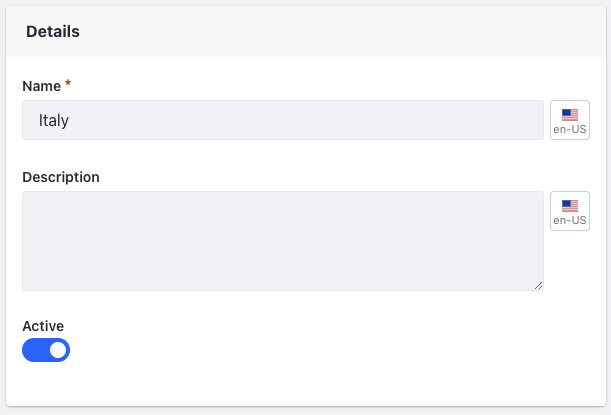
| Field | Description |
|---|---|
| Name | Name of the warehouse |
| Description | Description of the warehouse |
| Active | Toggle to activate/deactivate the warehouse |
Channels
By default a warehouse doesn’t serve any channels. To use a warehouse in a channel, click the Eligibility tab and select the Specific Channels radio button. Then, search for the channel and click Select.
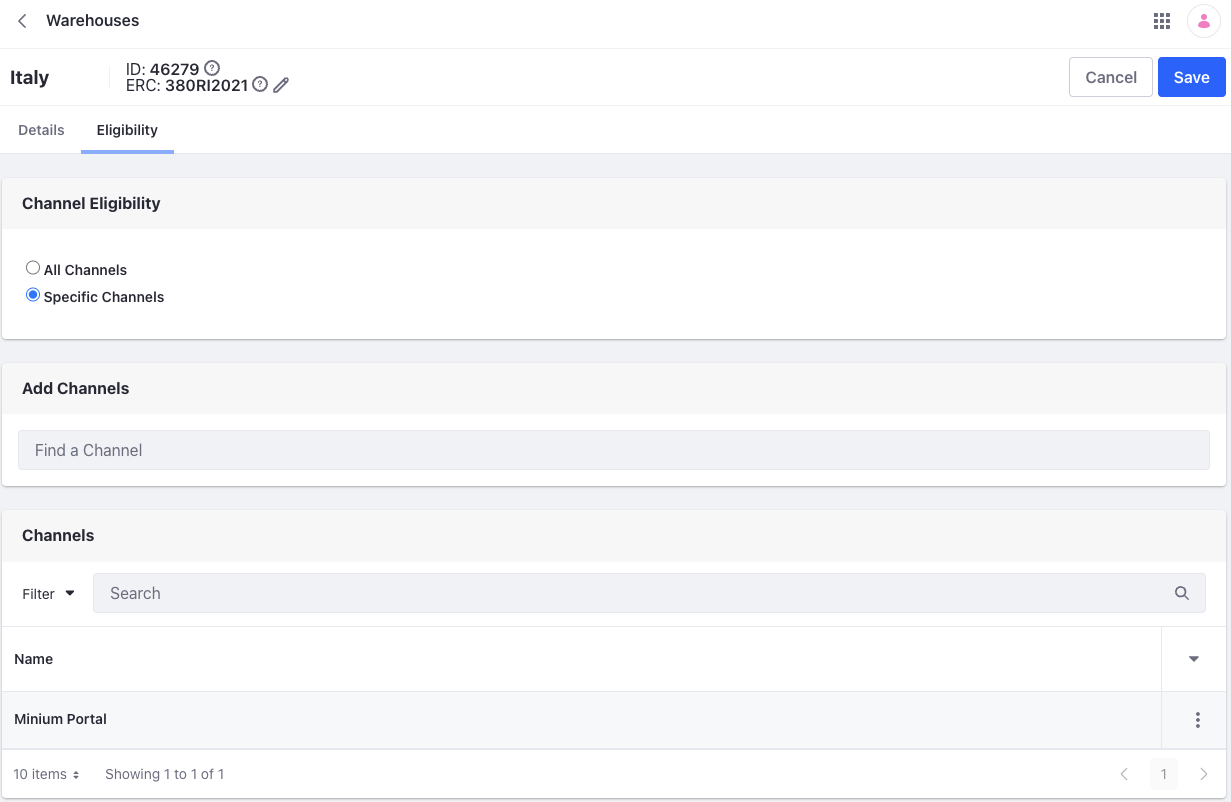
Liferay DXP 7.4 U46/GA46 and Below
Under Channels, you can view the available channels that the warehouse can serve. Use the checkbox to select the desired channels.
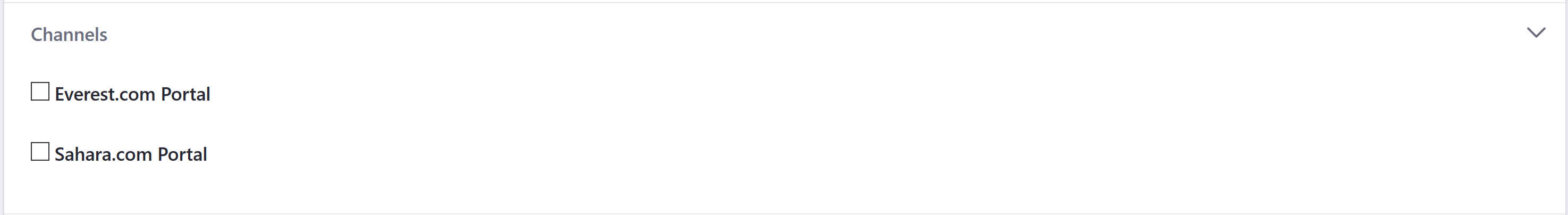
| Field | Description |
|---|---|
| Channels | List of available channels that the warehouse can serve |
Address
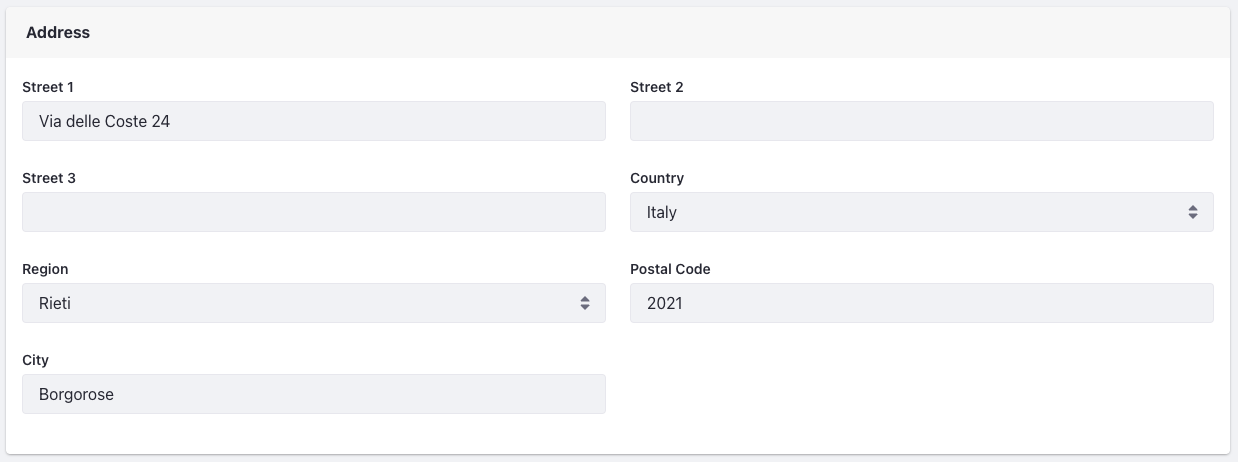
| Field | Description |
|---|---|
| Street 1 | First line of address |
| Street 2 | Second line of address |
| Street 3 | Third line of address |
| Country | Dropdown menu to select a country |
| Region | Drop-down menu to select the state or province |
| Postal Code | Field for postal code |
| City | Field for city |
Geolocation
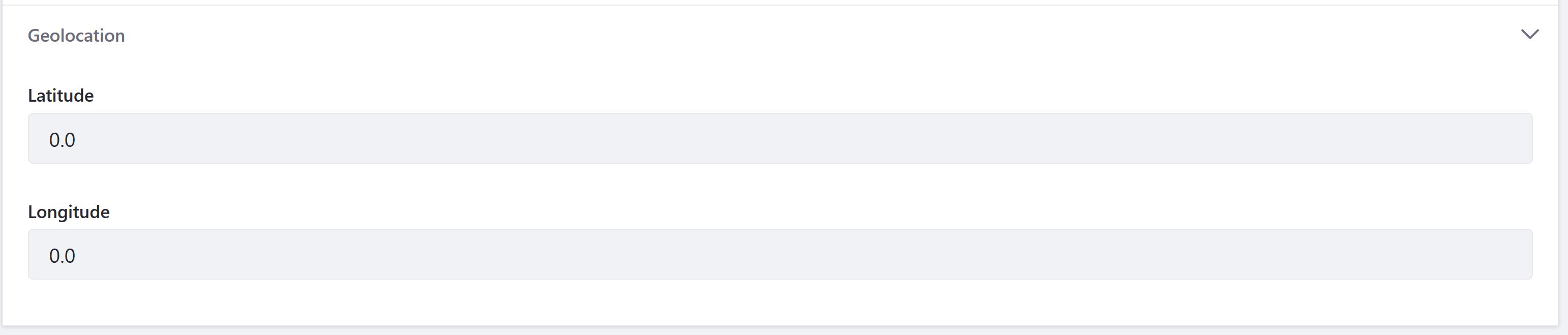
| Field | Description |
|---|---|
| Latitude | Latitude coordinate of the warehouse |
| Longitude | Longitude coordinate of the warehouse |