Data Control and Privacy
Analytics Cloud provides administrative tools for managing individual data and privacy. Use these tools to assist you in meeting General Data Protection Regulation (GDPR) requirements:
- Requesting download of data helps with meeting the right to data portability.
- Requesting deletion of a user helps with the right to be forgotten.
- Requesting suppression of a user helps with the right to restrict processing.
To access the tools, click Settings → Data Control & Privacy.

Retention Period
By default, event data and inactive anonymous individuals are retained for 13 months. To change the retention period from 13 months to 7 months,
-
Use the drop-down menu to select 7 months.
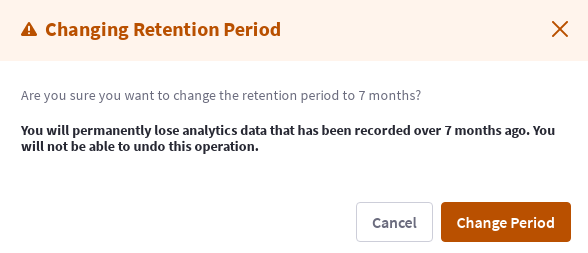
-
A warning window appears to confirm your change.
-
Click Change Period to save.
You permanently lose analytics data recorded over 7 months ago when you make this change.
Request Log
Manage and control collected data of individuals with this tool. New requests can be made to access individual data, delete individual data, or suppress individual data. For example, someone may contact you requesting their collected data be shared or deleted.
When the suppress job type is selected, the user’s analytics data is anonymized (i.e. their activities are no longer associated with the user but are treated as anonymous data). Therefore, the number of anonymous users may increase in your analytics dashboard (e.g. a suppressed user who visits your site with two different devices would be considered as two anonymous individuals).
When the user that was suppressed is unsuppressed, previously collected data is restored to that user’s profile; however, activities recorded while suppressed remain anonymous. \
When the delete job type is selected, the user’s analytics data is anonymized, and the user’s contact information that is synced with DXP is removed. If this user is unsuppressed later (i.e. re-synced with Analytics Cloud), the user is treated as a new user with no prior data.
To create a new request or view previous requests, click the Manage button.
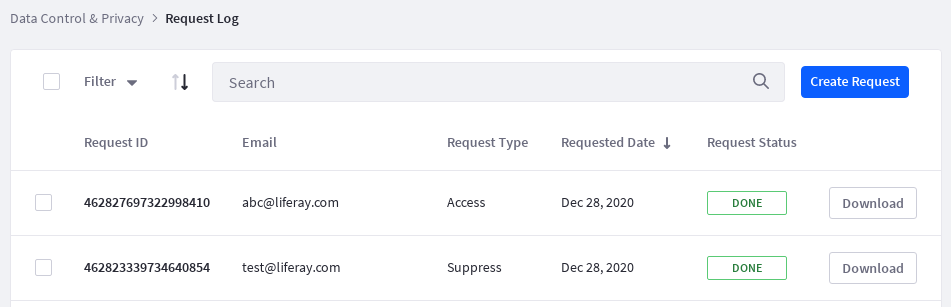
A log of previous requests appears. Use the filter function or search function to find a particular request. To download a ZIP file of a request, click the request’s Download button.
A request to delete a user’s data, suppress a user, or unsuppress a user requires processing time that could take up to 90 minutes to complete.
To create a new request,
-
Click the Create Request button.
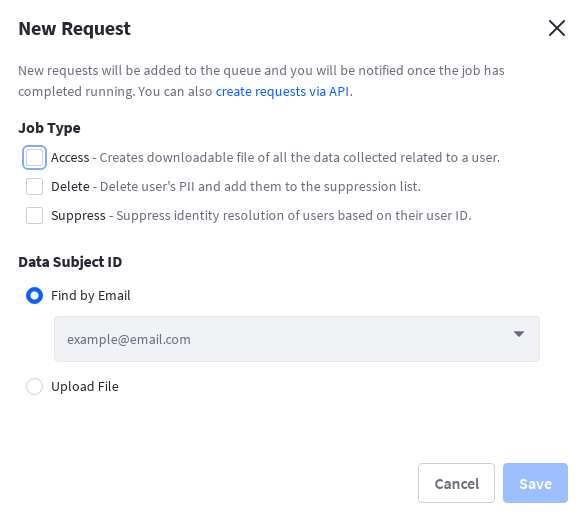
-
Select the Job Type. Selecting Access creates a downloadable file of all data collected related to the individual. Selecting Delete removes the Personally Identifiable Information (PII) and places that individual on the suppressed list. Selecting Suppress stops further data collection of the individual.
-
Enter an email address for the new request. A list of emails in a CSV file can also be uploaded.
-
Click Save to process the request.
Click the Export Log button on the main page to download a log of previous requests.
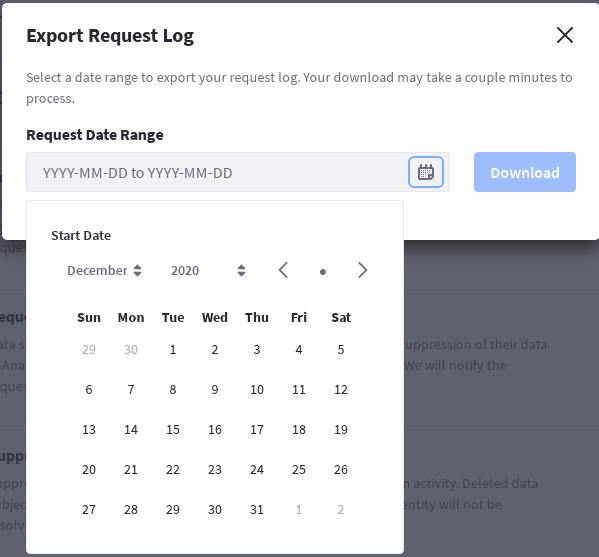
Select a start date and an end date and click the Download button for a CSV log file.
Suppressed Users
Suppressing users excludes them from further identity resolution activities. Note, a suppressed user is considered an anonymous user and is still included in individual or segmented data. To view a list of suppressed individuals or to unsuppress an individual, click the Manage button.
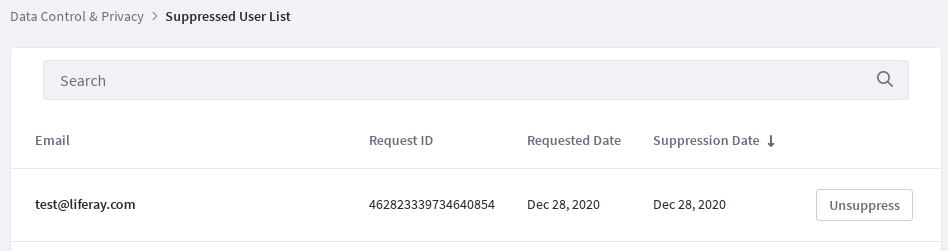
Search the list of suppressed individuals by entering an email address.
To unsuppress, locate the individual and click the Unsuppress button.
Download a list of suppressed individuals by clicking the Export List button on the main page.
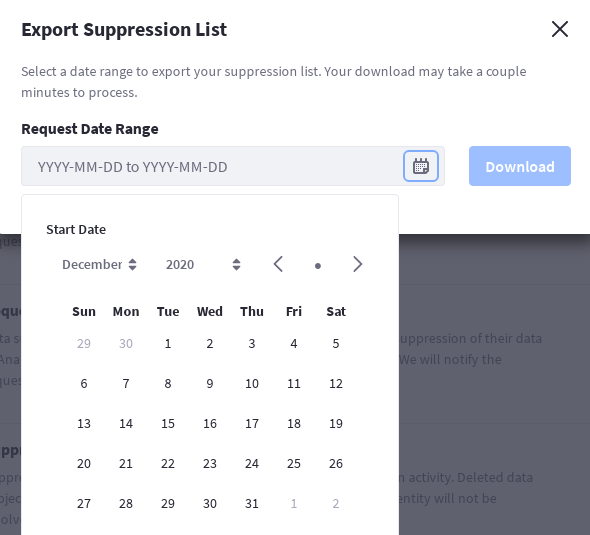
Select a start date and an end date and click the Download button for a CSV list file.
Do Not Track Feature
According to GDPR and other data privacy laws, businesses are required to ask consent before collecting analytics data when visitors are browsing a website.
To suppress analytics data from being sent by a particular browser, set the following window variable with JavaScript on your site.
window['ac_client_disable_tracking'] = true
You must implement your own logic to persist user consent by using a cookie or by saving and loading from your database. Please make sure that the window variable described above is set before the client page is fully loaded.
Some visitors may have enabled do not track from their browser. Learn more about the do not track setting in browsers. With this enabled, no data is sent or collected by Analytics Cloud.