Liferay platforms allow administrators to define permissions for all assets. In the Documents and Media repository, administrators often need to restrict privileges by defining a site role so that a site member views only the documents that he has uploaded.
Resolution
The specific permission is the Documents and Media > Documents: View property. As long as a user role has this property, any user with that role can view all documents in the Documents and Media repository, regardless of whether he is the document owner or not. Once this property is removed, users see only the documents they upload.
To demonstrate, assume there is a Site Role called Intake Personnel with the following permissions:
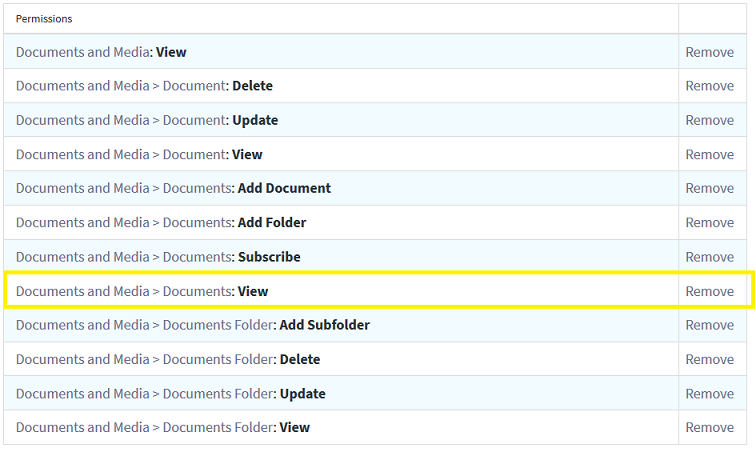
To restrict view privileges for the Intake Personnel role:
- Navigate to the Intake Personnel's Summary page
- Click Remove next to the Documents and Media > Documents:View
At this point, users with the Intake Personnel role views only the documents they upload.
Additional Information
For more information, see Roles and Permissions and Roles and Permission FAQs for more information about how to create roles and define permissions for other specific use cases.
