Issue
- In Liferay DXP 7.0 and 7.1, there may be the requirement to hide the Product Menu (along with the icon to open it) to certain roles (for example, regular/non-admin, site users):
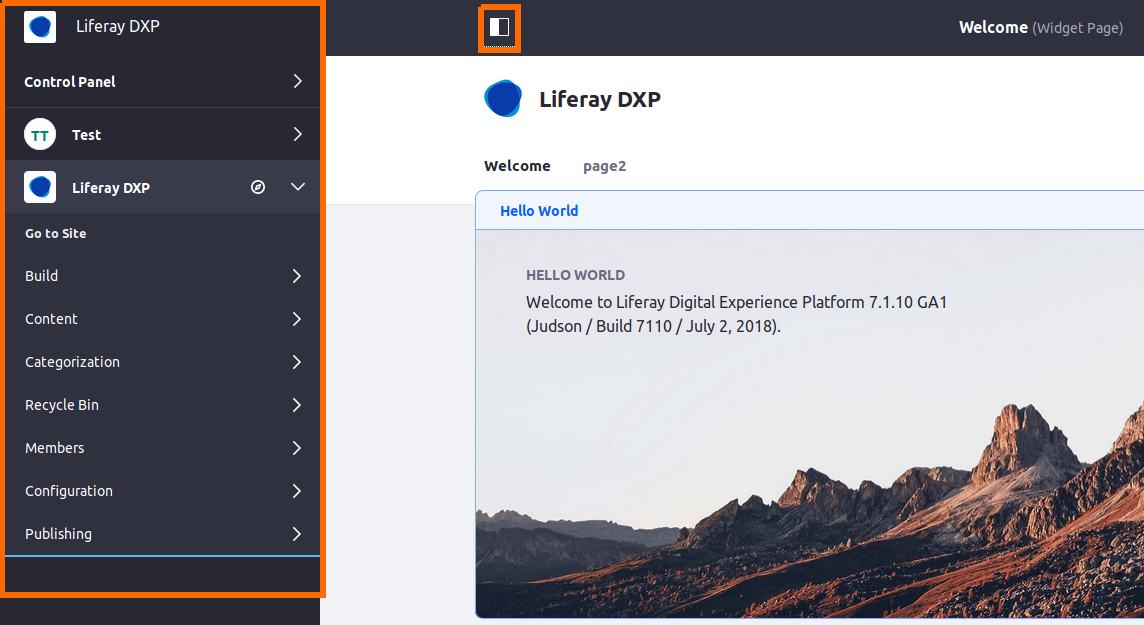
Environment
- Liferay 7.0 DXP
- Liferay 7.1 DXP
Resolution
- Liferay DXP does not provide a way to achieve the requirement out of the box.
- It is possible to achieve the desired behavior with customization. There are two main ways of approaching this requirement, both connected.
1. Custom theme
In the portal_normal.ftl of a custom theme, surround the <@liferay.control_menu /> tag with a permission check, something like:
<#if is_signed_in>
<#assign roles = user.getRoles()
showcontrolmenu = false
/>
<#list roles as role>
<#if role.getName() == "Administrator" || role.getName() == "Other Role" >
<#assign showcontrolmenu = true />
<#break>
</#if>
</#list>
<#if showcontrolmenu>
<@liferay.control_menu />
</#if>
</#if>
As an alternative to this, the necessary code may also be constructed in the theme's init.ftl:
permission_checker = themeDisplay.getPermissionChecker()
is_group_admin = permission_checker.isGroupAdmin(group_id)
is_omniadmin = permission_checker.isOmniadmin()
show_dockbar = is_group_admin || is_omniadmin
and then used:
<#if show_dockbar>
<@liferay_ui["quick-access"] contentId="#main-content" />
<@liferay_util["include"] page=body_top_include />
<@liferay.control_menu />
</#if>
in the portal_normal.ftl. In addition to this, the Product Menu margin might require adjustment after the change. In main.css, something like:
@media only screen and (min-width:768px){
body.open #wrapper{
padding-left:0px;
}
}
could help to resolve the visual gap.
2. Control Menu Entry / Theme Contributors / Template Context Contributor
For this approach, here is a list of the related tutorials:
- Theme Contributor
- Customizing the Control Menu
- Packaging Independent UI Resources for Your Site
- Control Menu Entry
- Template Context Contributor Template
- Injecting Additional Context Variables and Functionality into Your Templates
Added to the above, also some community resources:
Please note: In both cases, (at least) the option to Sign Out (/c/portal/logout):
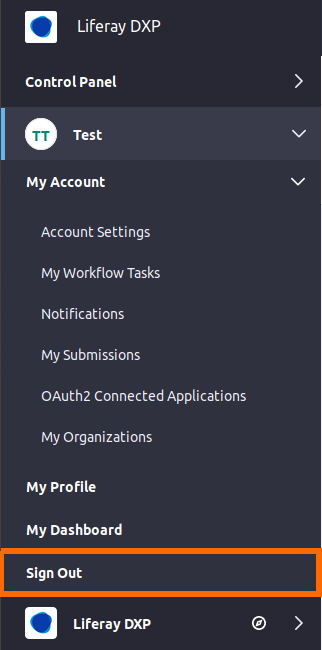
shall be moved elsewhere through your portal's theme, else, with the Product Menu disabled, it will be unreachable.
Additional Information
- The Product Menu has been dis-joined from regular user roles in the latest release, therefore this will no longer be an issue as of Liferay DXP 7.2+
- The resources provided are purely a hint to help the custom development, the implementation will be up to each developer's discretion.
