Issue
- How can I download past versions of Marketplace Apps?
- I can only see the newest App version on Marketplace
Environment
- DXP 7.2 DXP 7.1 DXP 7.0
Resolution
We need to first purchase the App, subsequently, we can get the required version.
In this guide, we'll get version 1.0.0 of the Liferay Connector to Elasticsearch 6 App.
- Login to Liferay Marketplace: https://web.liferay.com/marketplace
-
Search for the required App
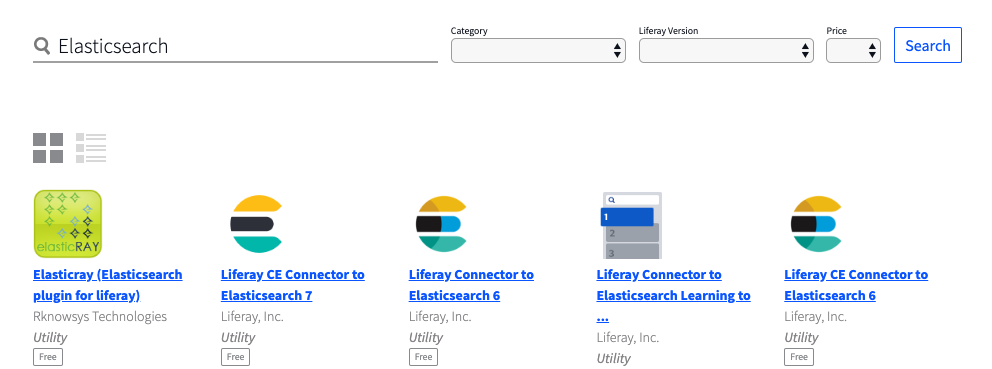
-
Select the App from the results
- Click the Purchase [button] or Free [button] - cost is dependent on the individual App
- We see the Purchase page
- Select a project for this purchase
- Checkmark the EULA
- Press Purchase
- The Receipt page appears
- Click the profile icon (top right) > click Account Home > Press Apps (left side) - The Purchased Apps page is loaded
- Click/Select the project that contains the purchased App
(For the purpose of this guide, a Personal Use project has been used)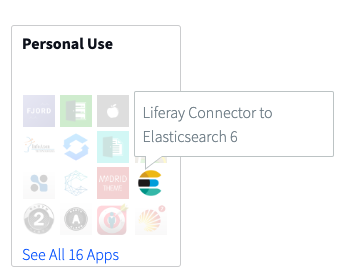
- You'll be presented with a list of the Apps purchased for the selected project
Click on the App: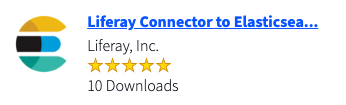
- Click Past Versions
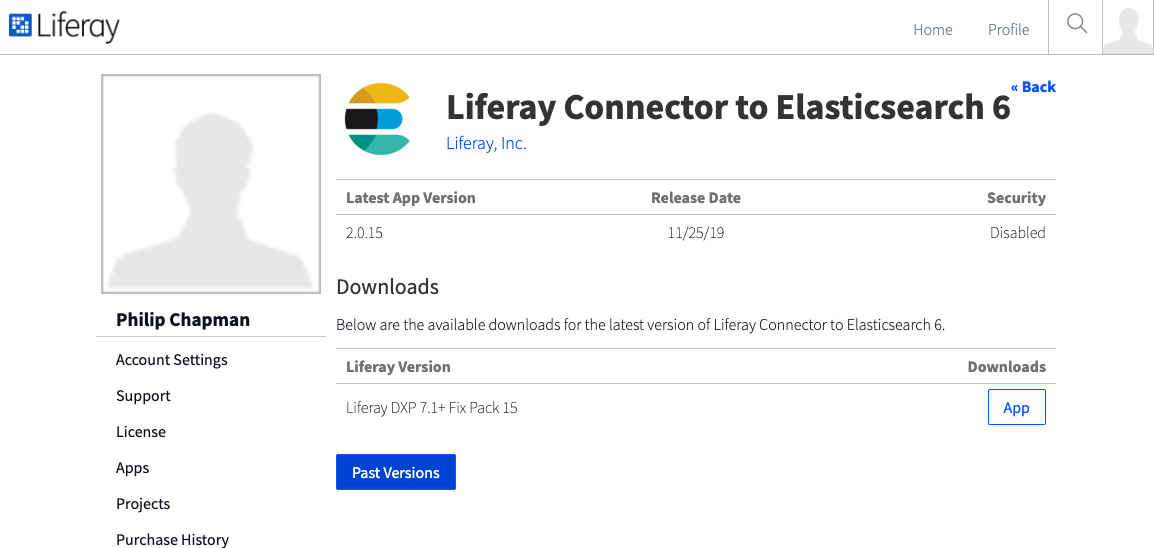
- Based on the individual App, we can now download past versions and where available the source code.
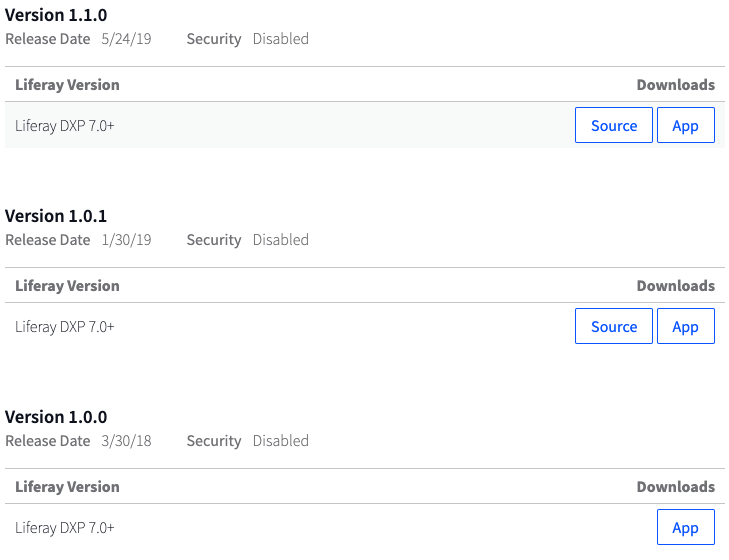 As listed above, version 1.0.0 of the Liferay Connector to Elasticsearch 6 is accessible for download.
As listed above, version 1.0.0 of the Liferay Connector to Elasticsearch 6 is accessible for download.
Additional Information
- See this article on how to access the "my purchased" page.
