Issue
- How to identify which LDAP server the user is coming from when Liferay is configured with multiple LDAP servers?
Environment
- Liferay 7.2
Resolution
-
LDAP Server Id in Liferay helps us to identify the LDAP server when multiple LDAP servers are configured to use.
-
-
When we are adding the LDAP server in Liferay, LDAP Server Id would be provided to each LDAP server that we are adding into Liferay.
-
When the LDAP user tries to log in to Liferay, based on the mapped attributes in the LDAP server, the user's attribute value from the LDAP server will be imported to Liferay's database.
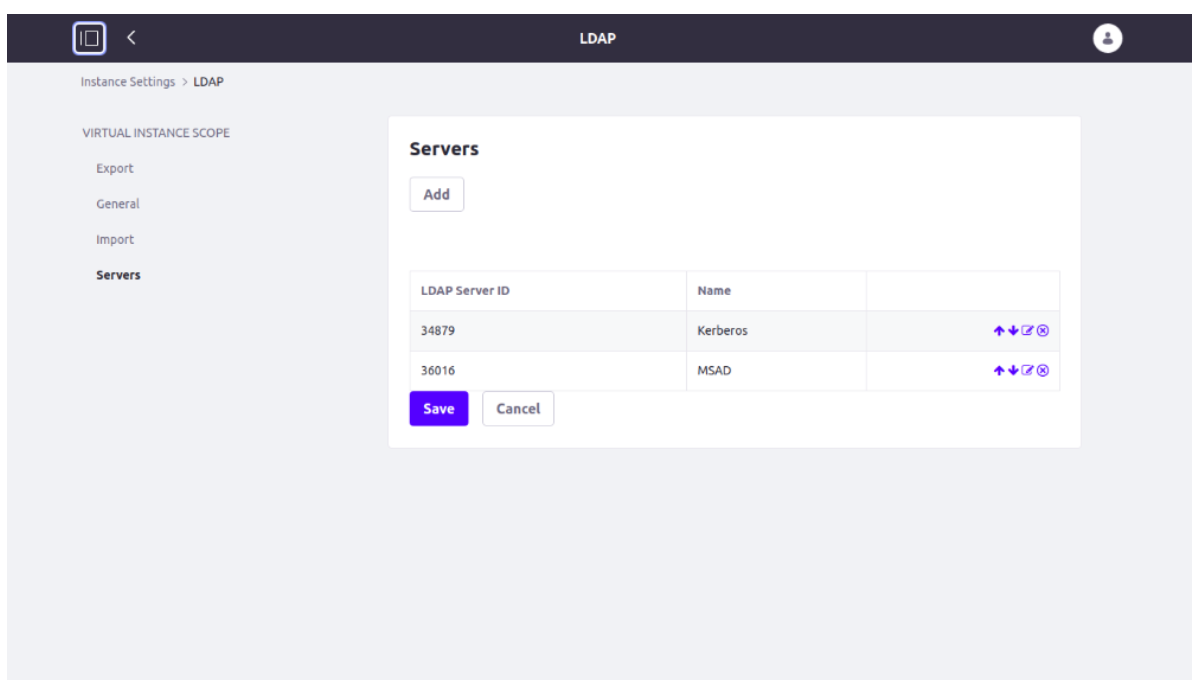
- The OOTB table 'user_' is used to add those respective entries from the LDAP server. In that table, there is one column called 'ldapServerId' to store the value of the respective LDAP server's Id of the user. Referring to the value we can find the respective LDAP server.
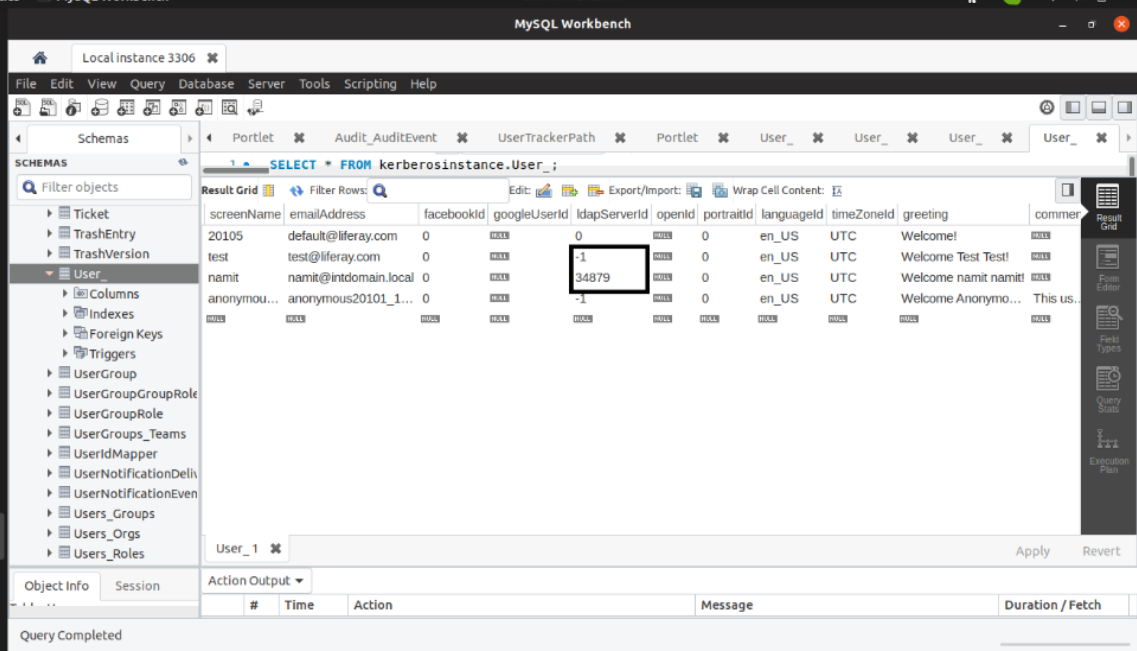
- Please note, users who are all having the value -1 as a ldapServerId, those users are created directly in Liferay itself (through Control Panel -> Users).
-
-
