Issue
- UserA is in our "Accounting" segment and our "HR" segment. Within an Asset Publisher, is there a way to see content from both on DXP 7.2 or DXP 7.3?
Environment
- DXP 7.2
- DXP 7.3
Resolution
There is a new configuration to combine views for both Dynamic and Manual collections. When enabled a user can view multiple matching personalization variants.
Example
1. We have a Manual Collection with 2 Web Content articles (1 for a "HR" segment and 1 for an "Accounting" segment)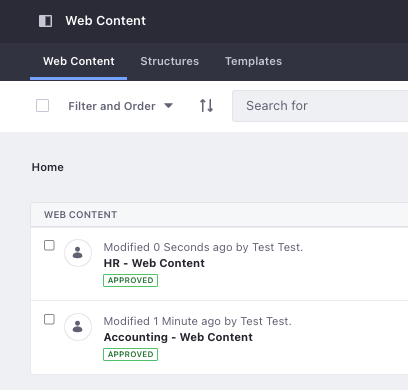
By default, within an Asset Publisher configured to show this Manual Collection, the user would see only Web Content for the first matching personalization variant (in this case, Accounting). See below.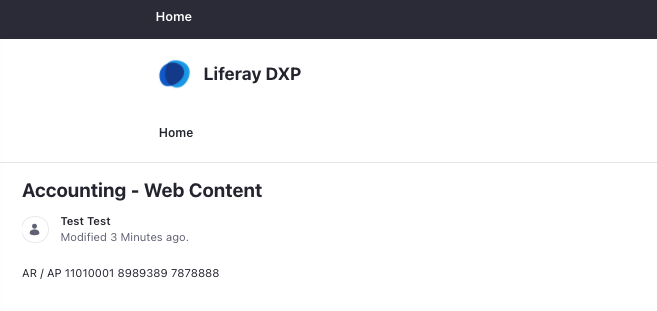
This is the OOTB configuration for performance reasons.
2. But, to configure Liferay so that both Web Content articles from the 2 different segments are displayed, navigate to:
Control Panel > System Settings > Assets > Collections 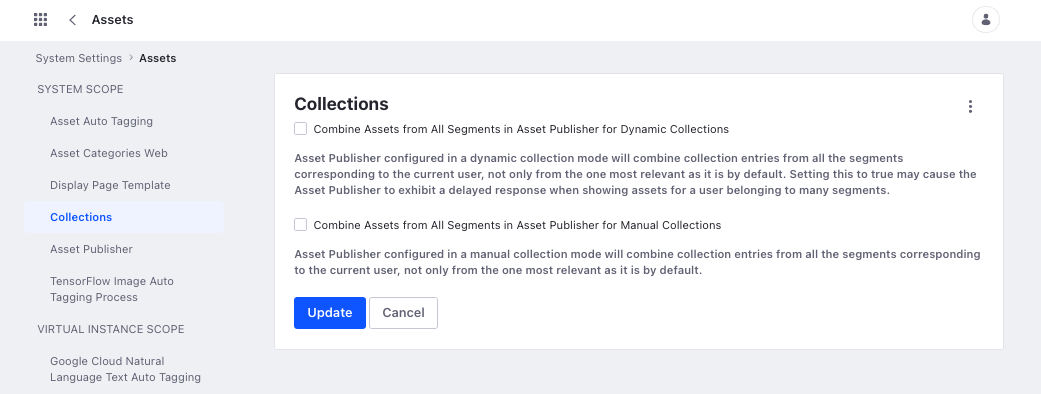
Enable: Combine Assets from All Segments in Asset Publisher for Manual Collections
This will then make the content from both segments available to the user. See following.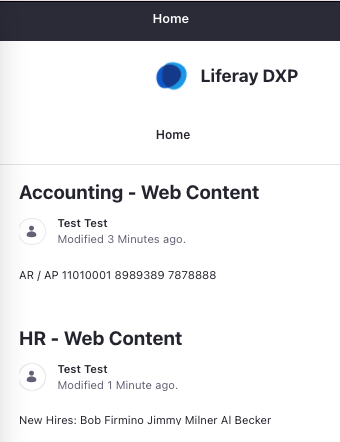
In the case that your collection is dynamic, you should enable Combine Assets from All Segments in Asset Publisher for Dynamic Collections. Be aware that enabling this option for Dynamic Collections may cause the Asset Publisher to exhibit a delayed response when showing assets for a user belonging to many segments.
Additional Information
- Visit our Help Center for more information on Collections and Collection Pages
