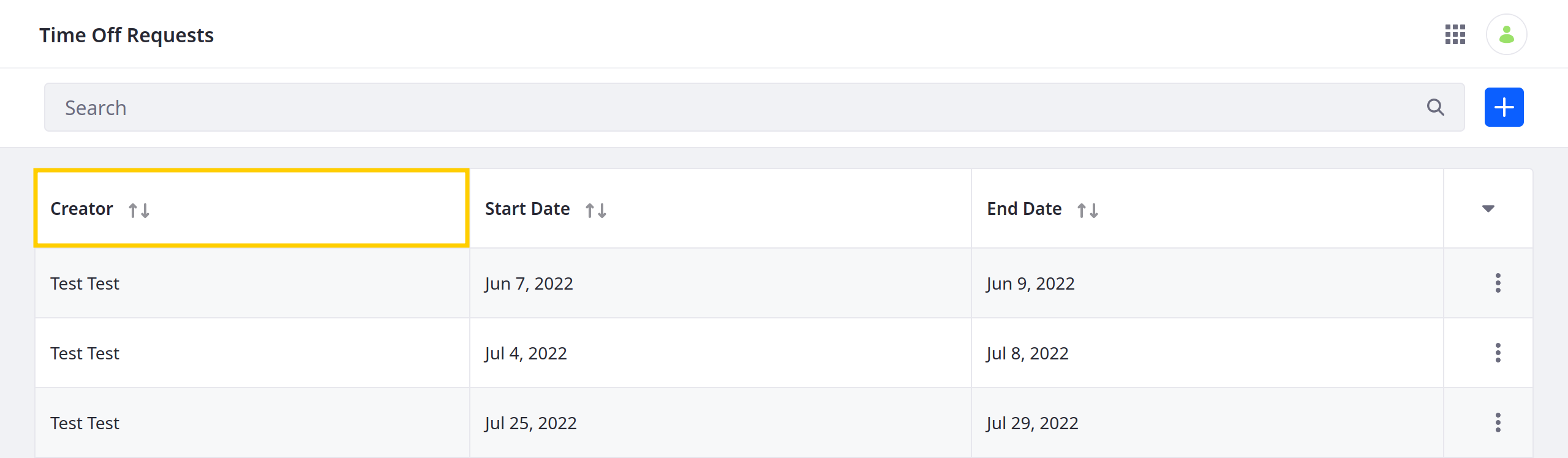Renaming Table Columns
Liferay 7.4 U21+/GA21+
With custom views, you can change and localize the display name for table columns so you can serve your global users and ensure the table’s naming convention is clear. Follow these steps:
-
Begin editing the desired view and go to the View Builder tab.
-
Click the Actions button (
 ) for the desired column and select Edit.
) for the desired column and select Edit.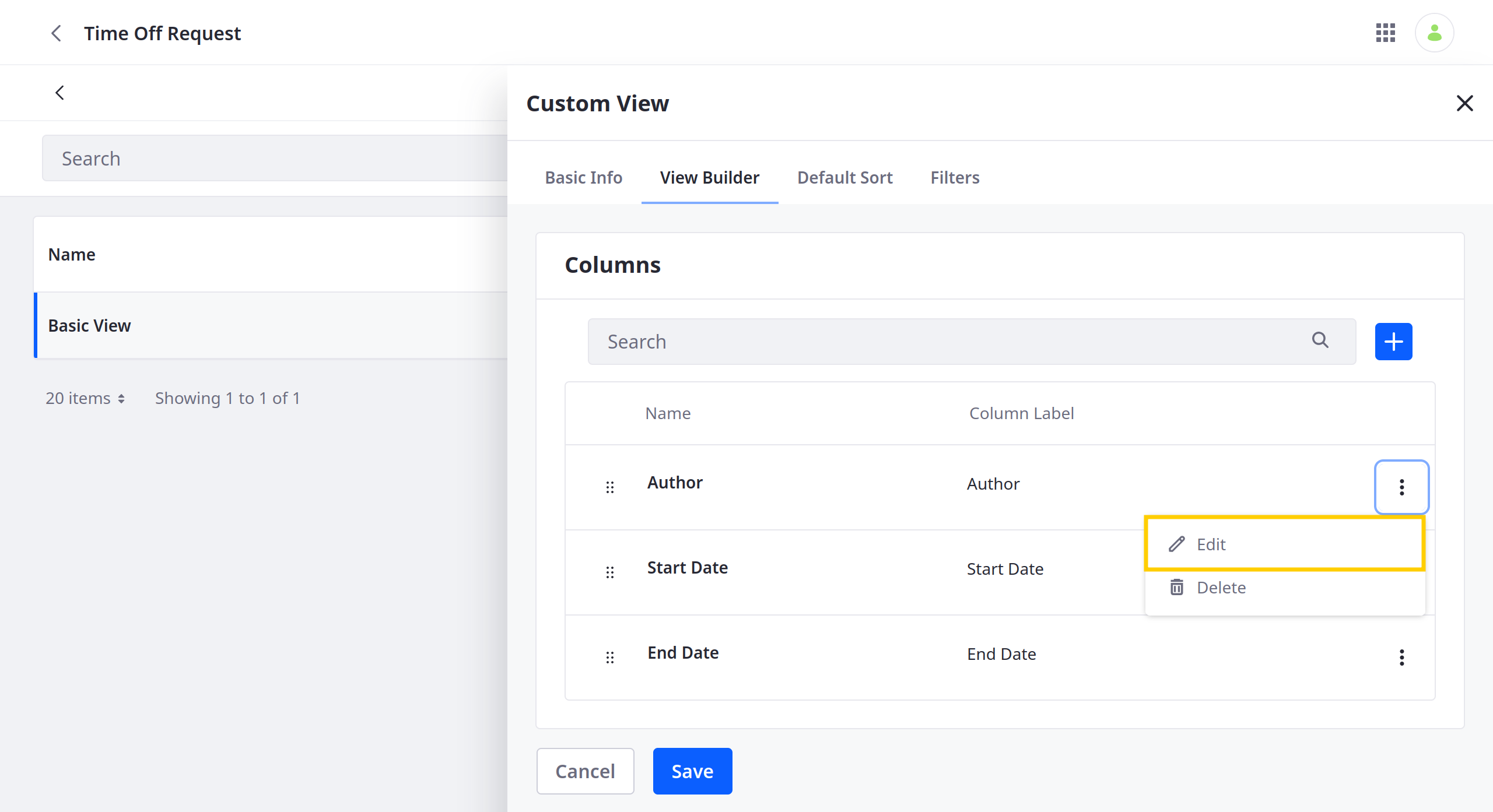
-
For Column Label, enter a localizable display name and click Edit.
This value only affects the column’s display name and does not change the field’s label.
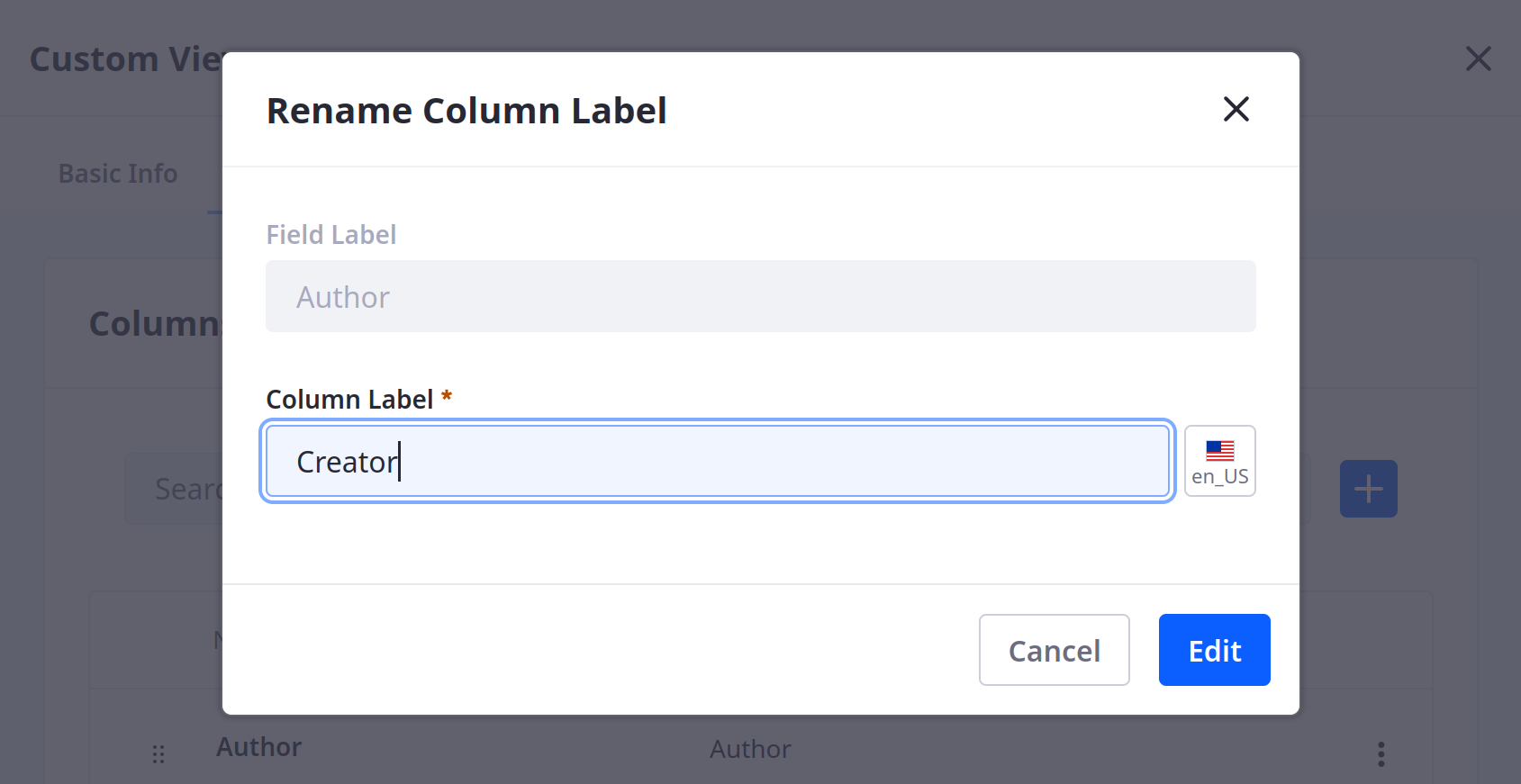
-
Click Save.
Once saved, the localized label is used for the view column.