Currencies Reference
Liferay comes with multiple currencies pre-configured for use out-of-the-box. Your store must have a primary currency enabled to start processing orders.
To manage currencies, open the Global Menu (![]() ) and navigate to Commerce → Currencies.
) and navigate to Commerce → Currencies.
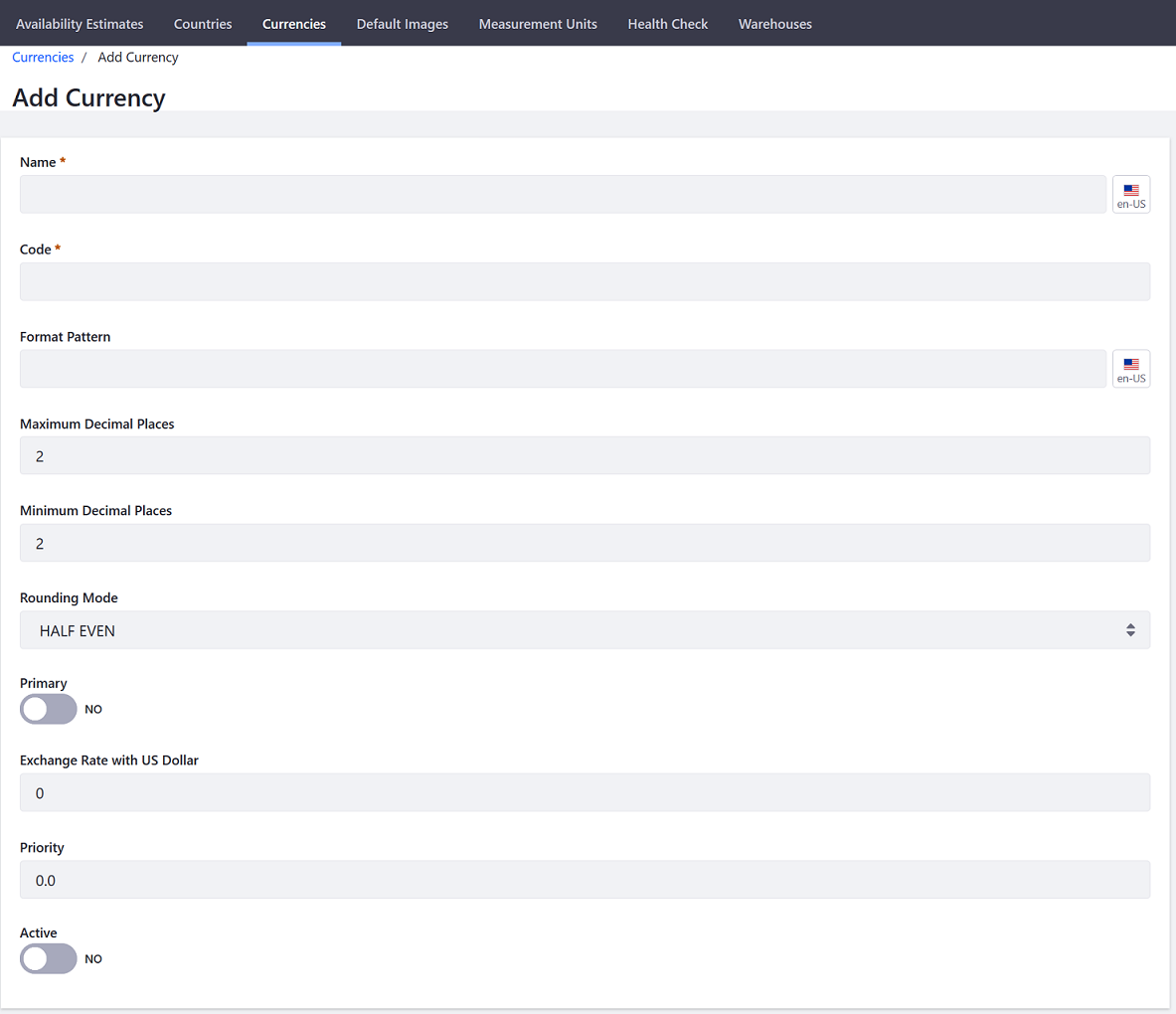
| Field | Description |
|---|---|
| Name | Name of the currency |
| Code | Currency’s 3 letter ISO code |
| Format Pattern | Currency’s sign, the number of digits to come between commas, and which places are displayed. For example, in the format $###,##0.00 for US dollars, the places held by 0 are always displayed (as 0 if no other digit is present) while the places held by # are only displayed if occupied. A value of 0.01 in the above format would be displayed as $0.01. |
| Maximum Decimal Places | Maximum number of digits to the right of the decimal point allowed |
| Minimum Decimal Places | Minimum number of digits to the right of the decimal point allowed |
| Rounding Mode | A type of rounding mode from the drop-down menu |
| Primary | Toggle to designate whether this currency is the store’s default currency |
| Exchange Rate with US Dollar | Currency’s exchange rate compared with the store’s primary currency; by default, USD is designated as the primary currency but can be modified in the UI. |
| Priority | Order in which the currency is displayed in the table; the higher the number, the further down it is displayed |
| Active | Toggle to activate this currency |