Using the Breadcrumb Widget
This widget provides a way to navigate to related pages or sites through links.
- From Fragments and Widgets, add the Breadcrumb widget to a page. It’s located in the Content Management category.
You can configure the widget via its Options button (![]() ) in the widget header → Configuration:
) in the widget header → Configuration:
Before Liferay DXP 2025.Q1/Portal GA132, the Configuration option appeared in the widget’s top-right corner.
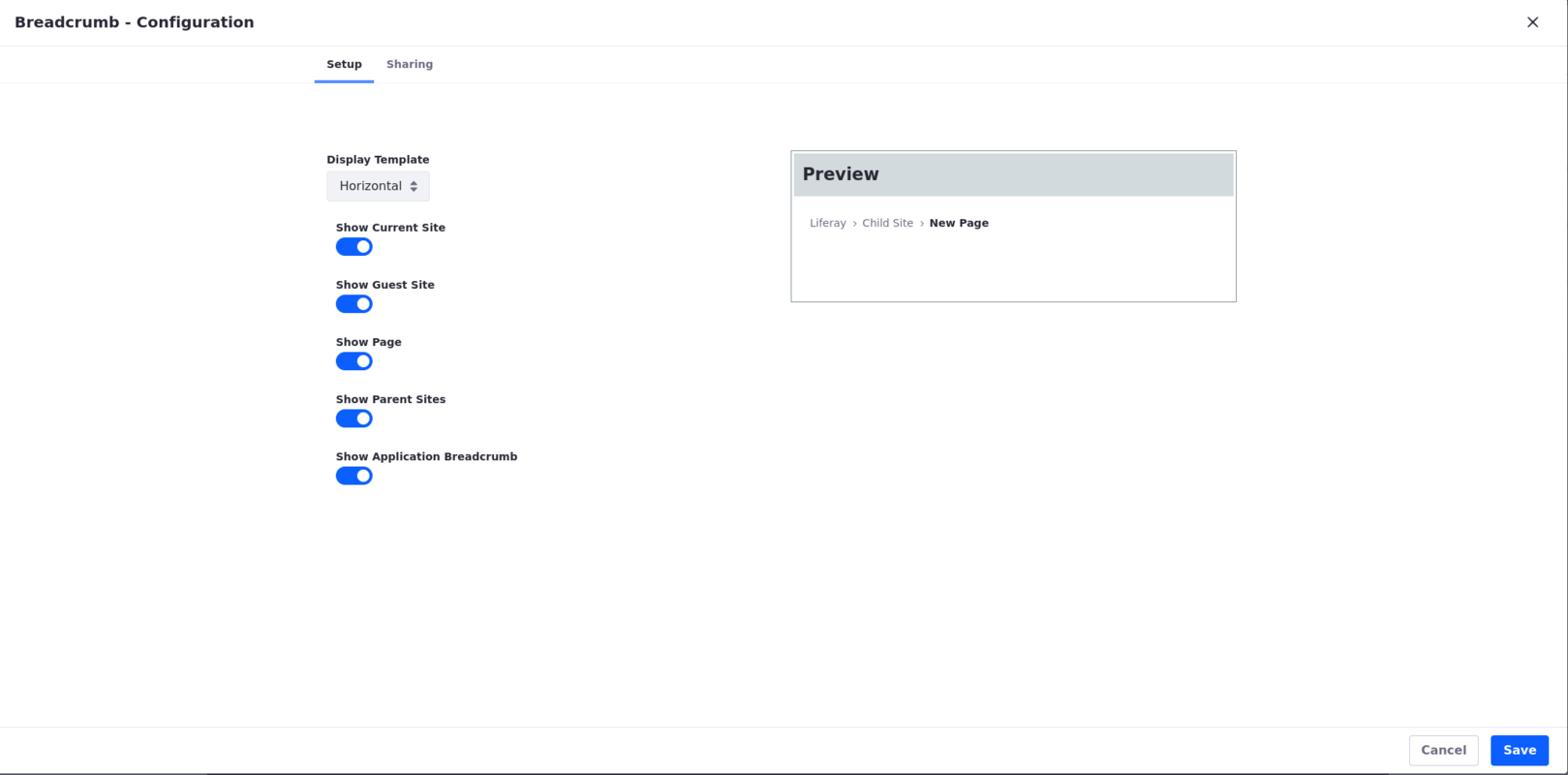
Display Template: Select the desired display alignment for the navigation options.
Show Current Site: Toggle to display the current site where this page is.
Show Guest Site: Toggle to display the guest site where the current page is.
Show Page: Toggle to display the current page.
Show Parent Sites: Toggle to display the current site’s parent sites.
Show Application Breadcrumb: Toggle to show the Application Breadcrumb.