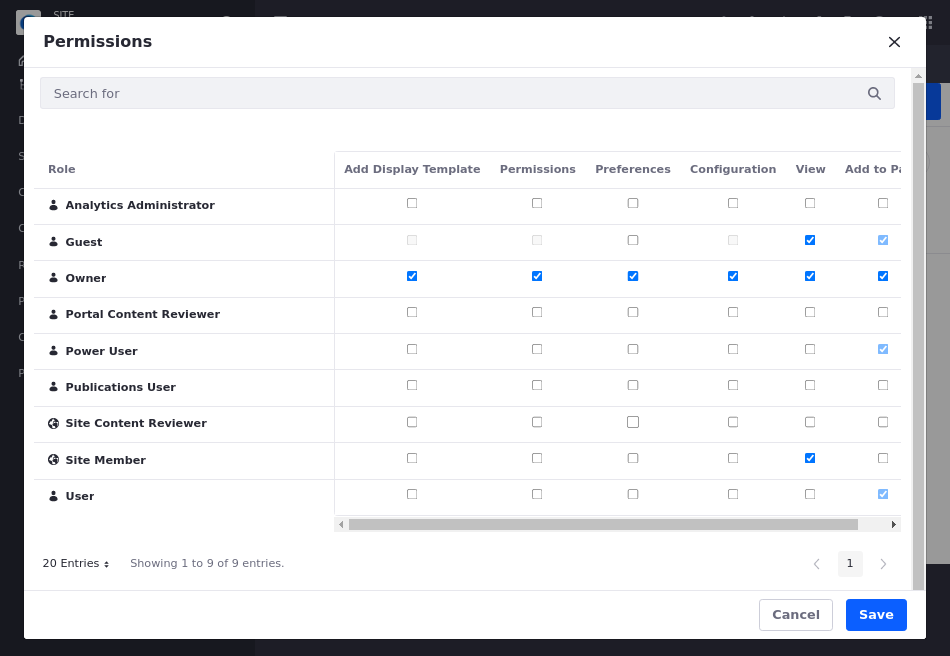Setting Widget Permissions
All of Liferay’s widgets support Liferay’s robust, fine-grained permissions system. Some higher level permissions can be configured in the permissions tab of the widget’s configuration dialog box.
-
Start editing the page where the widget has been deployed.
-
Click Options (
 ) in the widget header → Permissions. This shows you a table of roles.Note
) in the widget header → Permissions. This shows you a table of roles.NoteBefore Liferay DXP 2025.Q1/Portal GA132, the Permissions option appeared in the widget’s top-right corner.
-
Use the check boxes to grant certain permissions to different roles. Click Save after you’ve made your selections.
Note that some widgets have unique permissions, like the Ban User permission in Message Boards, which may not apply to other widgets.
Here is a list of the available general permissions:
| Permission | Description |
|---|---|
| Add Display Template | Add a display template to the widget. |
| Permissions | View and modify the widget’s permissions. |
| Preferences | View and modify the widget’s preferences. |
| Configuration | Access the widget’s configuration menu. |
| View | View the widget. |
| Add to Page | Add a widget to a page. |