Deleting Objects
Liferay 7.4 U26+/GA26+
You can delete draft and published object definitions. Deleting a definition removes its associated data, including the stored entries for published definitions.
For versions before Liferay 7.4 U26/GA26, users cannot delete published object definitions.
If a definition has active relationships, you must remove them before you can delete the definition. See Removing Relationships for more information.
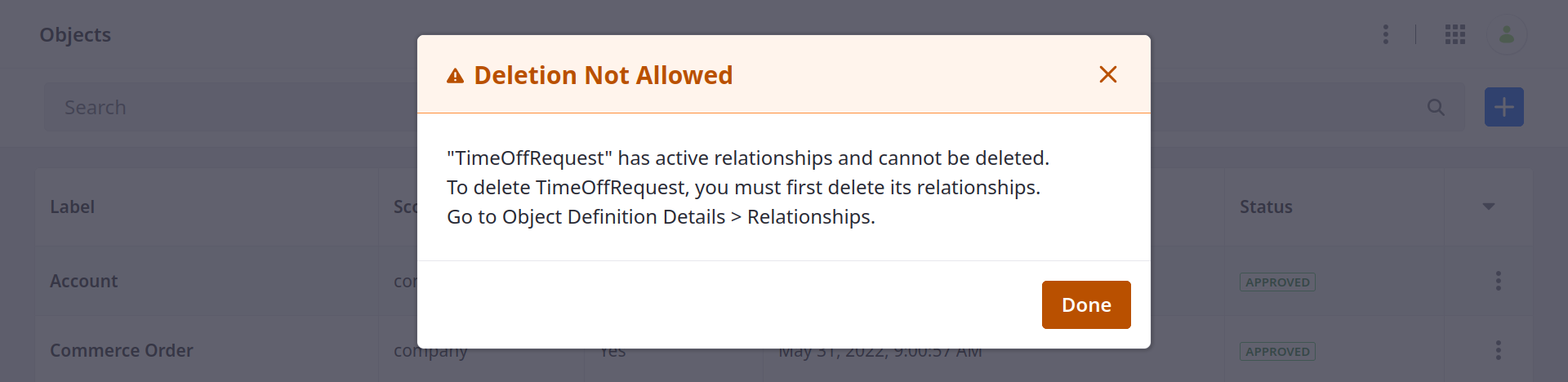
To delete the definition,
-
Open the Global Menu (
 ), go to the Control Panel tab, and click Objects.
), go to the Control Panel tab, and click Objects. -
Click Actions (
 ) for the desired definition and select Delete.
) for the desired definition and select Delete. -
In the dialog window, enter the name of the definition and click Done to confirm.
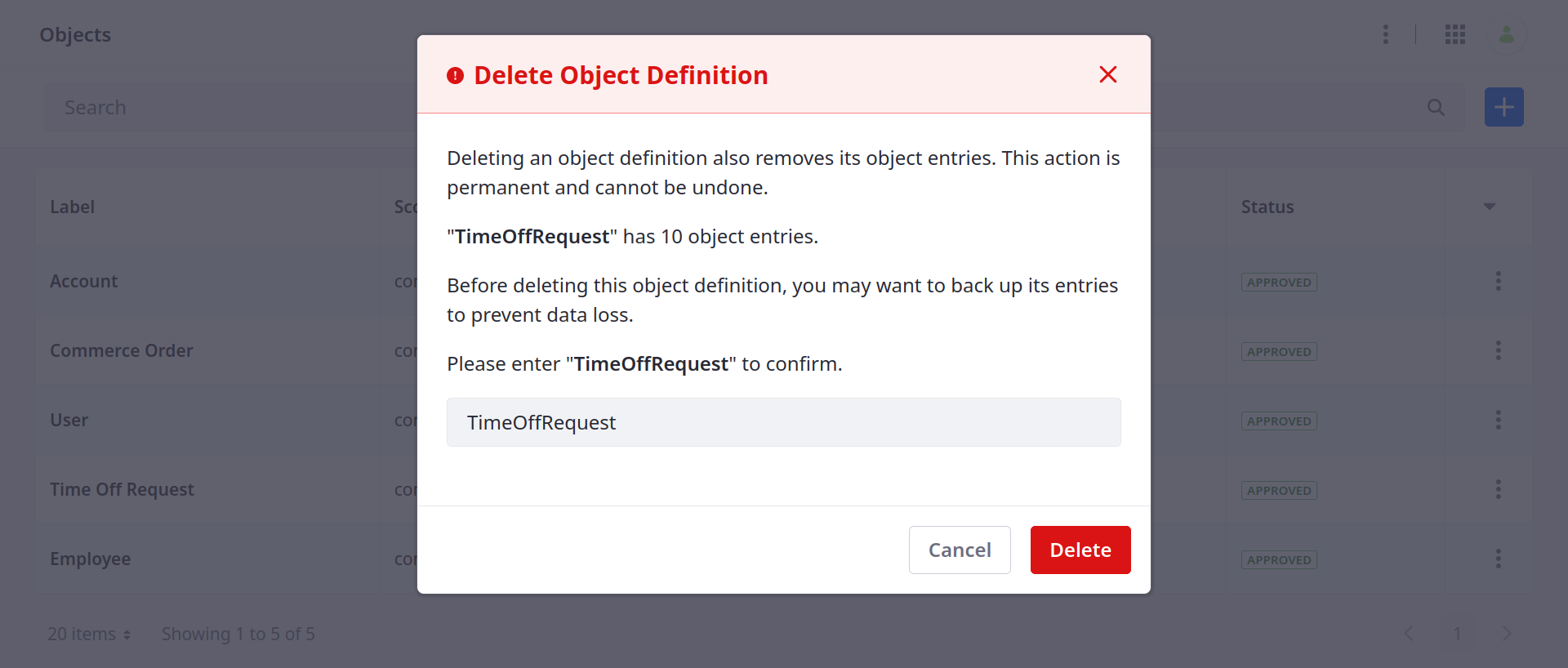
Replicating Deletions Between Environments
Liferay 2025.Q2+
You can also simplify deletions between multiple sites or Liferay instances by replicating deletions with LAR file exports.
Exporting and importing instance-scoped object definitions requires a developer feature flag. Set feature.flag.LPD-35914=true to enable the Export and Import options in the Applications menu.
See Exporting/Importing Object Definitions via LAR File for more information.