About the Content Performance Tool
Liferay DXP/Portal 7.3+
The Content Performance tool is a global application for analyzing performance metrics of your content, like traffic acquisition channels or the number of views over time. Content teams can use the Content Performance tool to periodically assess and adapt their content strategy. The Content Performance tool is available for assets based on a Display Page Template and starting with Liferay DXP 7.4, for Content and Widget Pages.
To learn how to analyze your content performance quantitatively using the Content Performance tool, see Analyze Content Metrics Using the Content Performance Tool.
To manage and audit your content across Sites and Asset Libraries, use the Content Dashboard.
You can access the Content Performance tool when the following conditions are met:
-
The Liferay DXP instance has an active connection to Liferay Analytics Cloud and your site is synchronized.
-
You have Edit permissions for the Page or content.
-
The content is in a Content Page, Widget Page, or is based on a Display Page Template.
Accessing the Content Performance Tool
You can open the Content Performance tool using the Content Performance (![]() ) button from
) button from
-
Content based on a Display Page Template, like Web Content, Documents and Media, or Blog entries.
-
Content or Widget Pages (Liferay DXP 7.4+).
Accessing the Content Performance Tool from Content Based on a Display Page Template
Using a Display Page Template, you can display Web Content, Documents, or Blog entries in a Display Page using a unique URL. For more information, read Displaying Content with Display Page Templates.
-
Go to Site Administration → Content & Data → Web Content.
-
Click the Web Content tab.
-
For the Web Content you want to review, click the Actions (
 ) menu and choose View Content.Note
) menu and choose View Content.NoteIf the View Content option is not available, the Web Content is not using a Display Page Template.
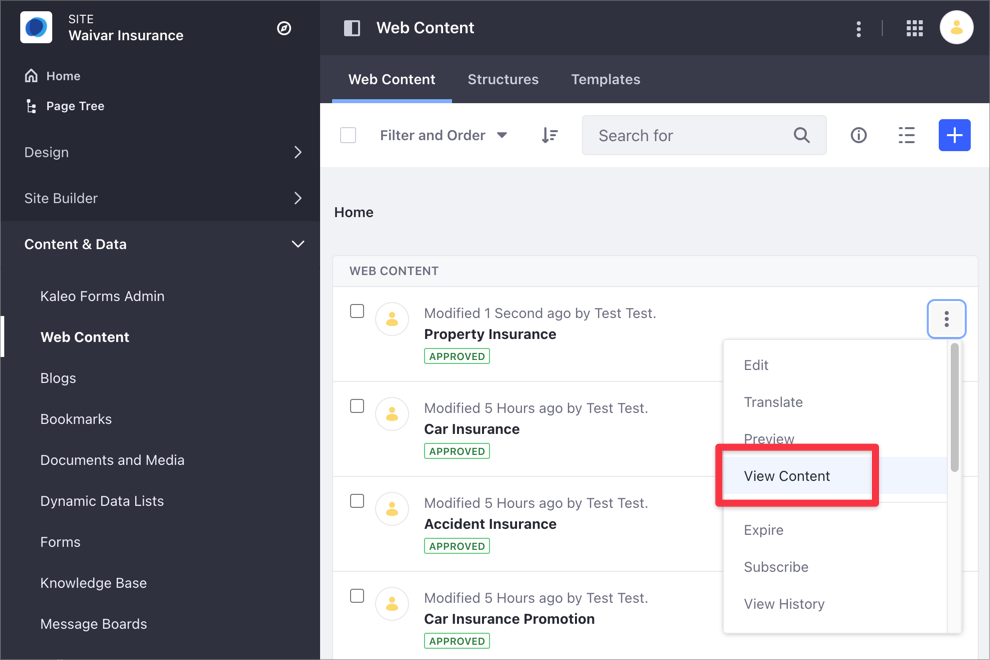
-
In view mode, click the Content Performance (
 ) icon in the Applications toolbar.
) icon in the Applications toolbar.
Accessing the Content Performance Tool from Content or Widget Pages
-
Go to Site Administration → Site Builder → Pages.
-
For the Page you want to review, click the Actions (
 ) menu and choose View.
) menu and choose View. -
Click the Content Performance (
 ) icon in the Application toolbar.
) icon in the Application toolbar.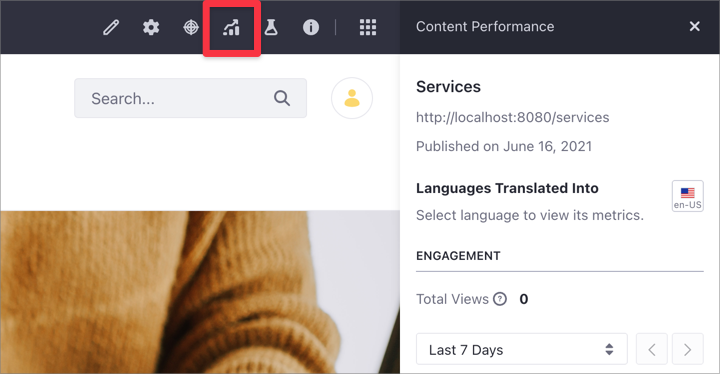
Accessing the Content Performance Tool from the Content Dashboard
-
Open the Content Dashboard.
-
On the Contents list, click the Actions menu (
 ) next to the content you want to review, and select View Metrics.
) next to the content you want to review, and select View Metrics. -
Alternatively, hover over the content and click the Content Performance (
 ) icon.
) icon.
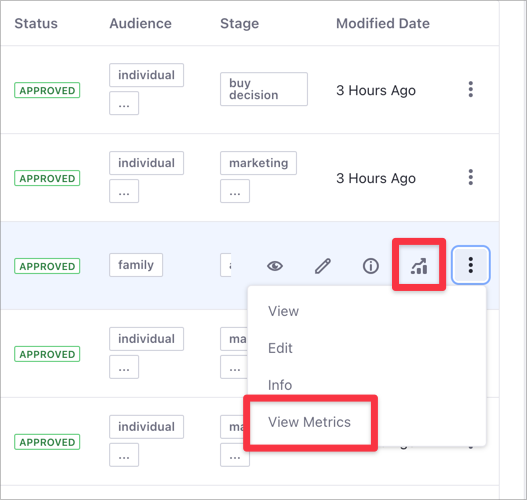
If the Content Performance option is not available, your content does not meet one or more conditions. See About the Content Performance Tool for more information.