Manage and Optimize
Liferay Cloud offers numerous tools to help you efficiently manage your projects.
Resource Management
The Liferay Cloud dashboard has built-in tools to help you track and monitor your project’s resource usage. You can view real-time data on each service’s performance and receive alerts on unexpected behaviors.
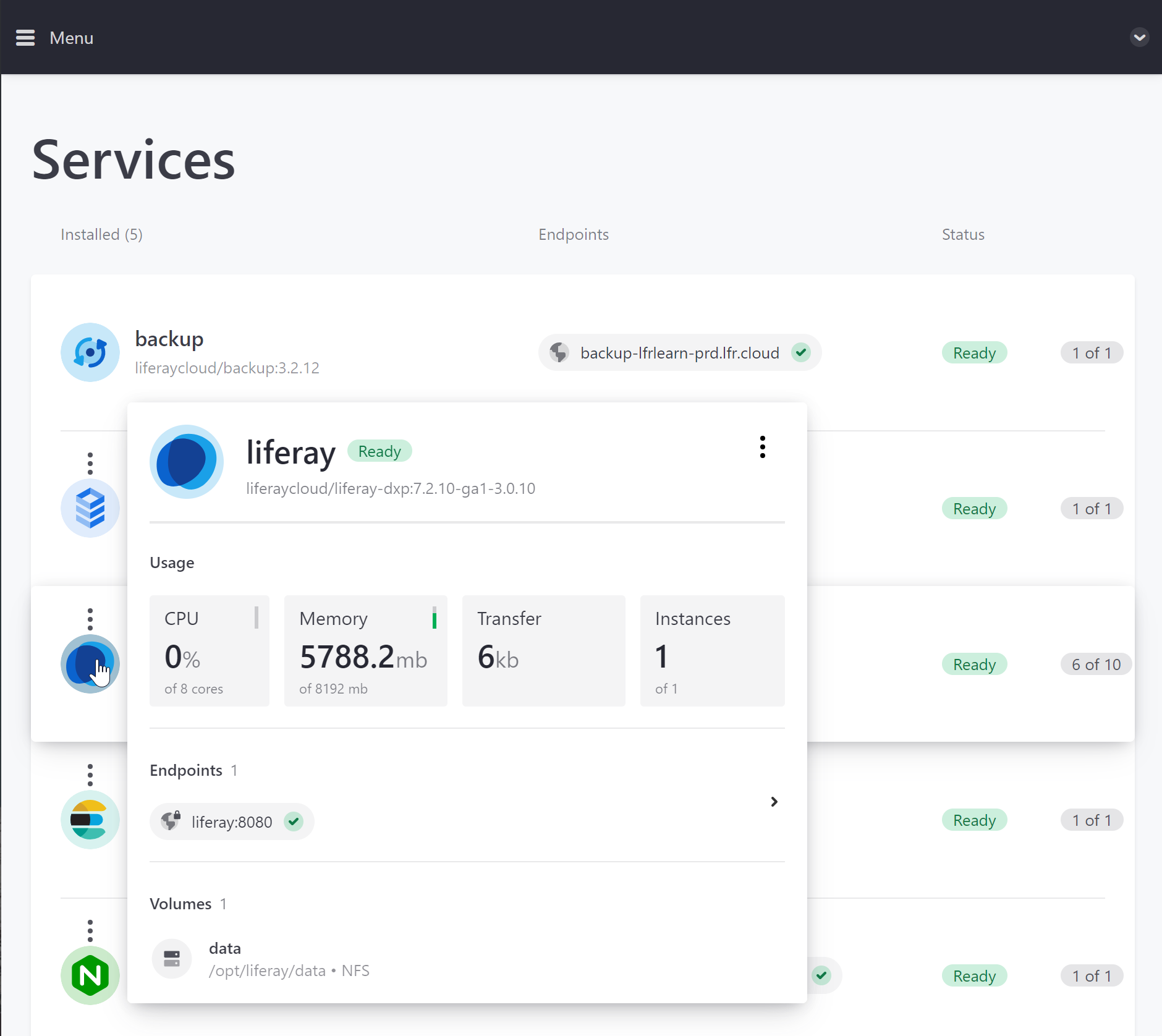
To optimize the Liferay service’s performance, Liferay Cloud can scale automatically to meet traffic demands while conserving resources.
These tools help ensure your project runs efficiently within the quotas set by your subscription.
Team Management
With Liferay Cloud, you can collaborate in projects with your team to distribute the work as necessary. Invite members to your team and grant them different permissions with roles.
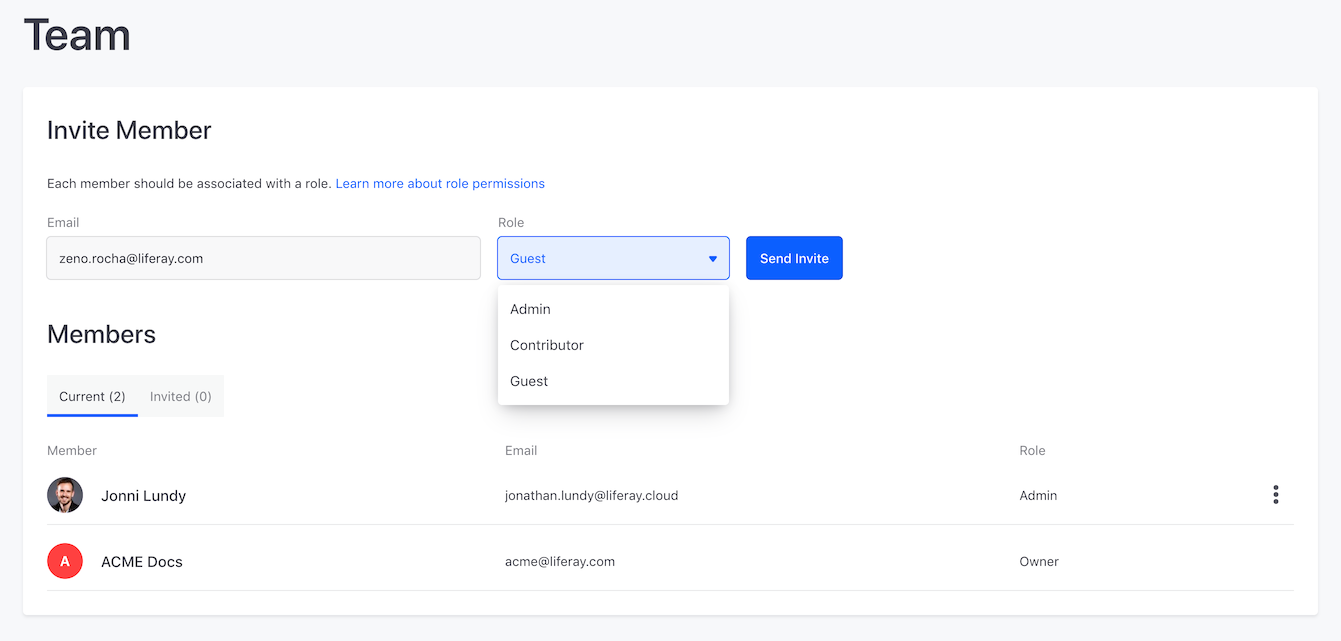
Liferay Cloud keeps track of everything collaborators do and displays a history of activities in the Activities tab.
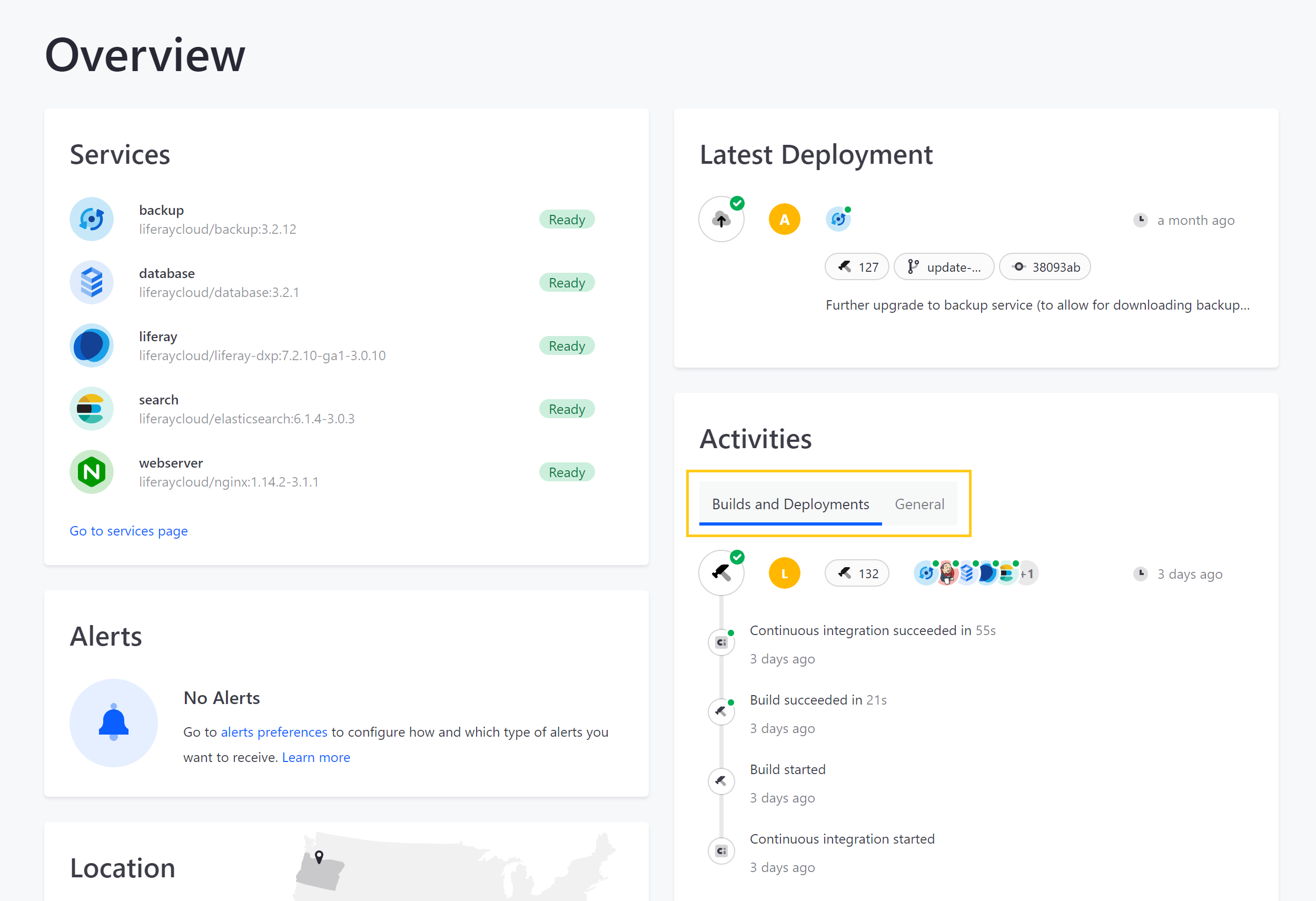
Here, you can find a list of all kinds of events in a given environment, including
- Backup Activities: examples include when automated or manual backups start, and whether they succeed.
- Scaling Activities: examples include when auto-scaling is enabled or disabled, and when the Liferay service is scaled up or down.
- Secret Activities: examples include when a secret variable is added, edited, viewed, or removed.
- Team Activities: examples include when environment invitations are sent, and when new members join the environment.