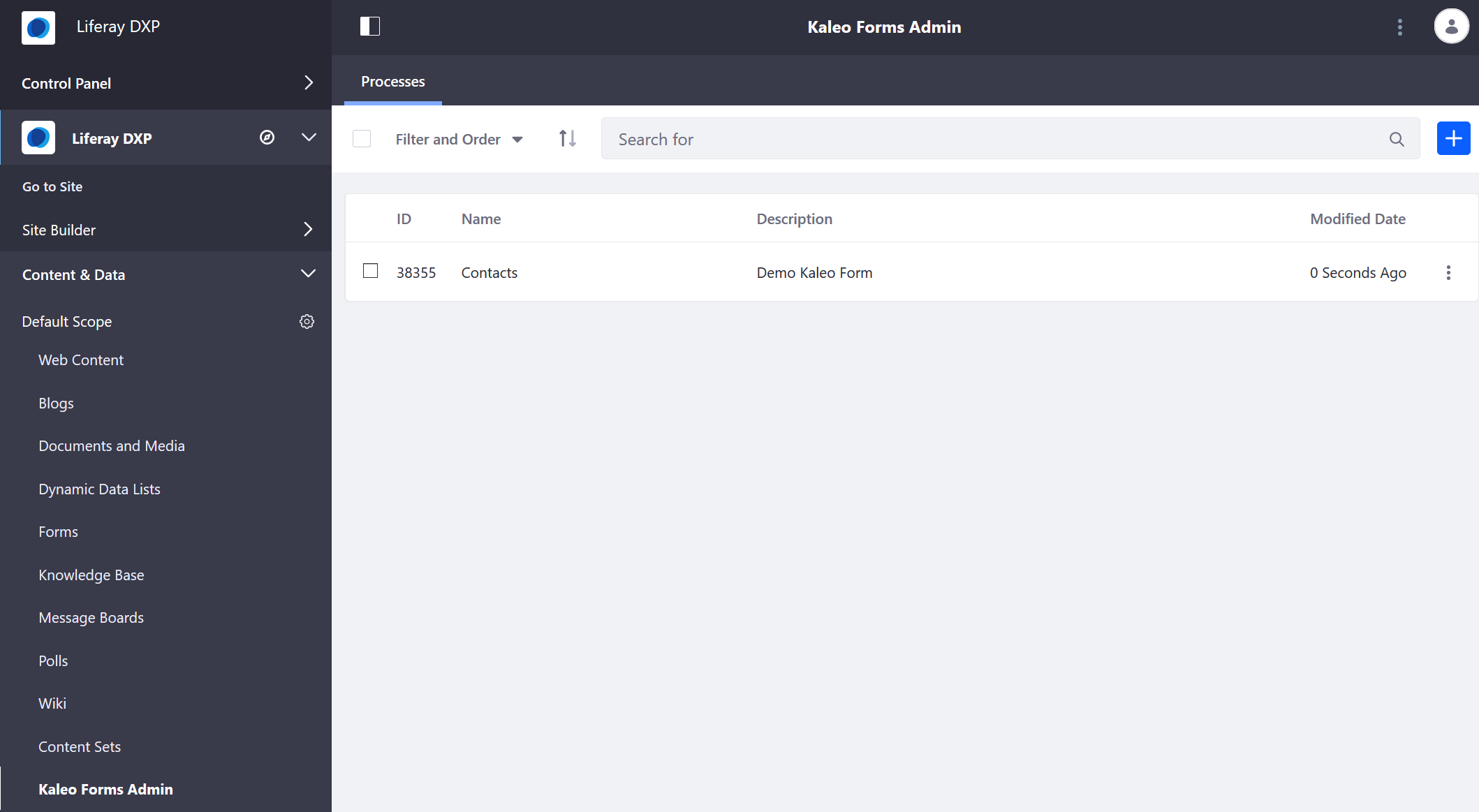Introduction to Forms
Liferay Forms gives you robust form building capability so you can gather user data that you need (for example, customer feedback, a job application). The application can be used for simple one or two question surveys to complex, multi-page, homeowners insurance applications containing rules and with lists populated by a REST data provider. You can build a form quickly and then share that form with users.
Creating Forms
Here are some features when building a basic form:
-
Ability to drag and drop fields onto the form layout.
-
Adding extra pages to the form.
-
Redirecting users to a success page after form submission.
-
Duplicating a form instead of starting a similar form from scratch.
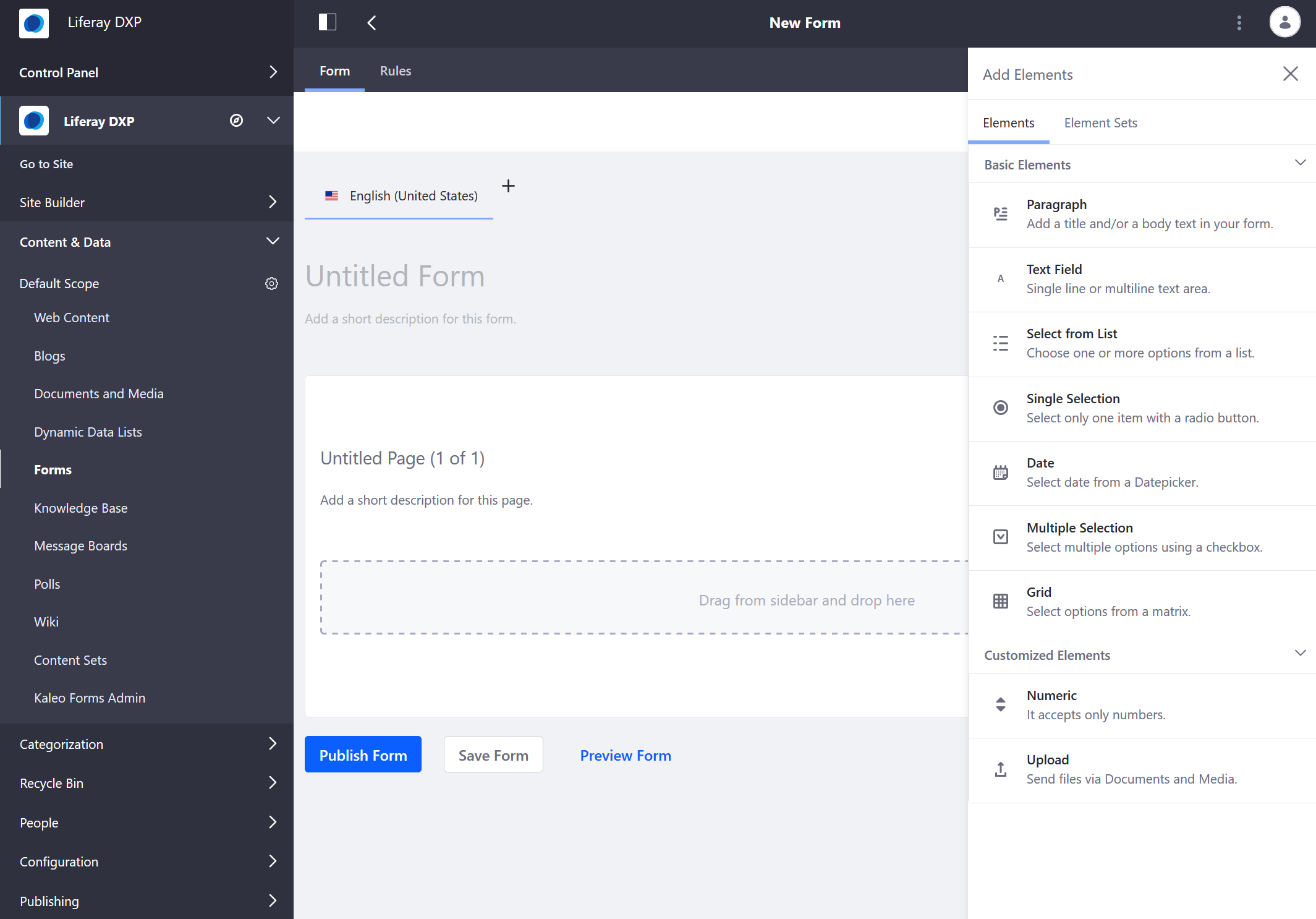
See the Creating Forms article to get started.
Additional Forms Features
Liferay Forms also include many additional features and tools to enable users to efficiently build high engagement forms. These features include:
- Populating a field options by integrating with a Data Provider
- Conditional fields
- Integration with Liferay’s built-in workflow system
- And more…
Integrating Forms with Business Processes
Subscription
Kaleo Forms integrates form building with additional workflow tools to create form-based business processes, like a Conference Room Checkout Form, or a Support Ticket Process so support tickets go through the proper channels on their way to resolution.