Enabling Workflow for Objects
Liferay 7.4+
Every published object is integrated automatically with the Workflow framework, so you can direct object entry creation through a defined review and approval process. How you enable a Workflow for an object depends on the object’s scope: Company or Site.
See Workflow documentation to learn more about general workflow features.
Company-Scoped Objects
Follow these steps to enable a custom Workflow for a company-scoped object:
-
Open the Global Menu (
 ), go to the Applications tab, and click Process Builder.
), go to the Applications tab, and click Process Builder. -
Click the Configuration tab.
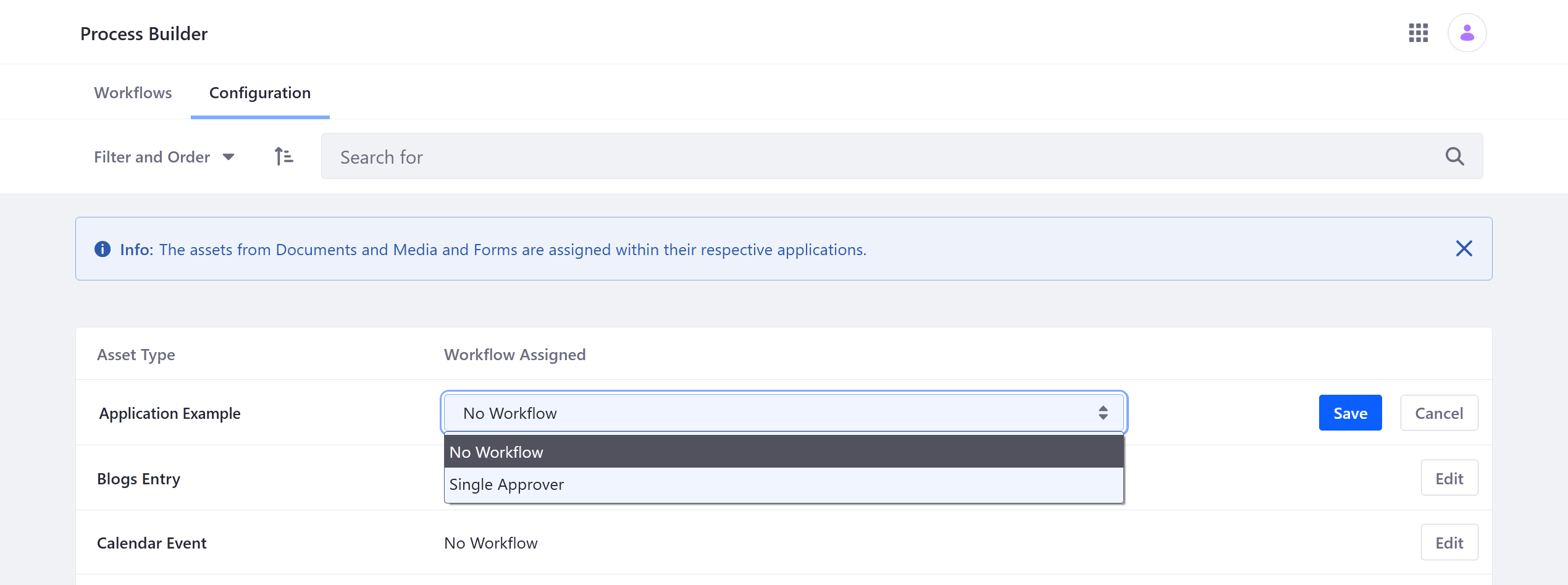
-
Click Edit for the desired object.
-
Select the desired Workflow.
-
Click Save.
Site-Scoped Objects
Follow these steps to enable a custom Workflow for a site-scoped object:
-
Open the Site Menu (
 ) → Configuration → Workflow.
) → Configuration → Workflow.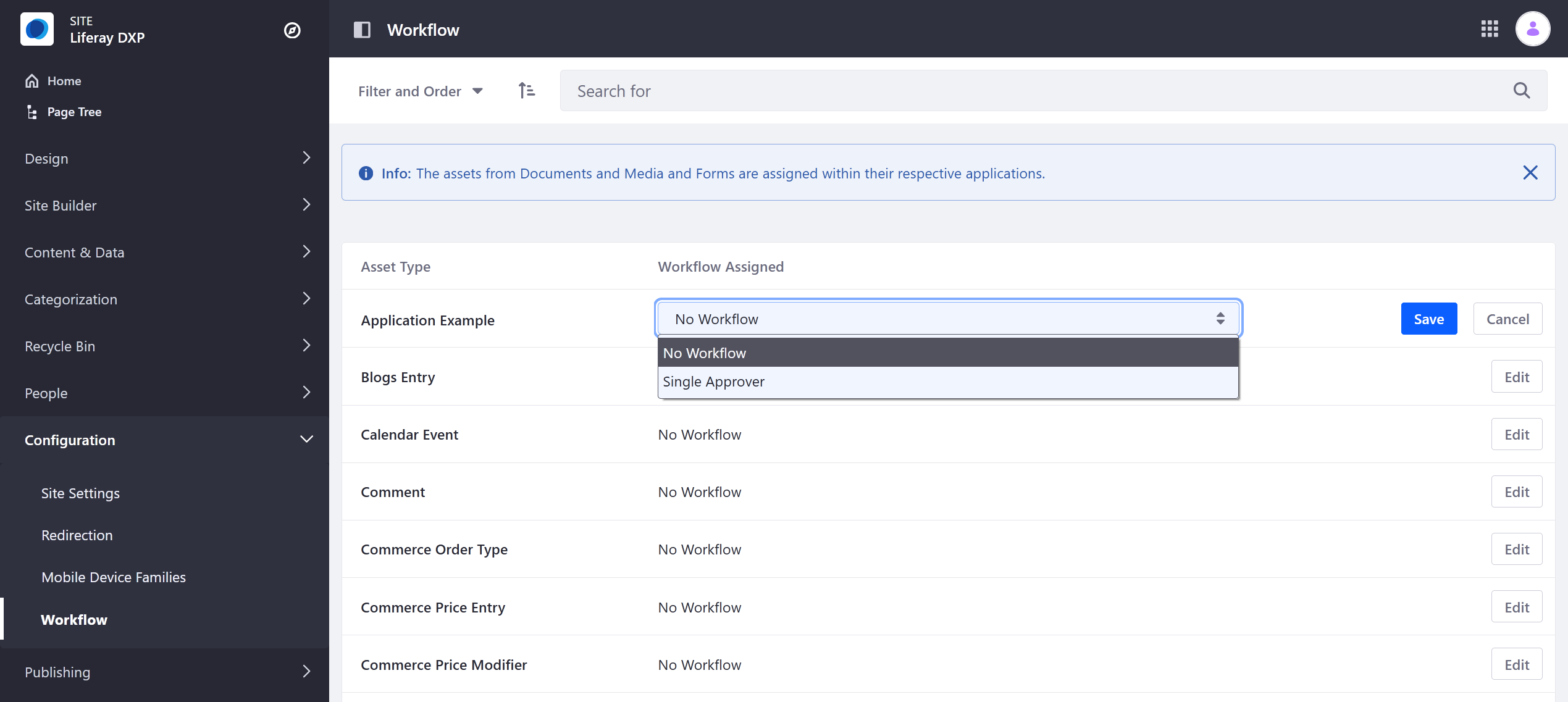
-
Click Edit for the desired object.
-
Select the desired Workflow.
-
Click Save.