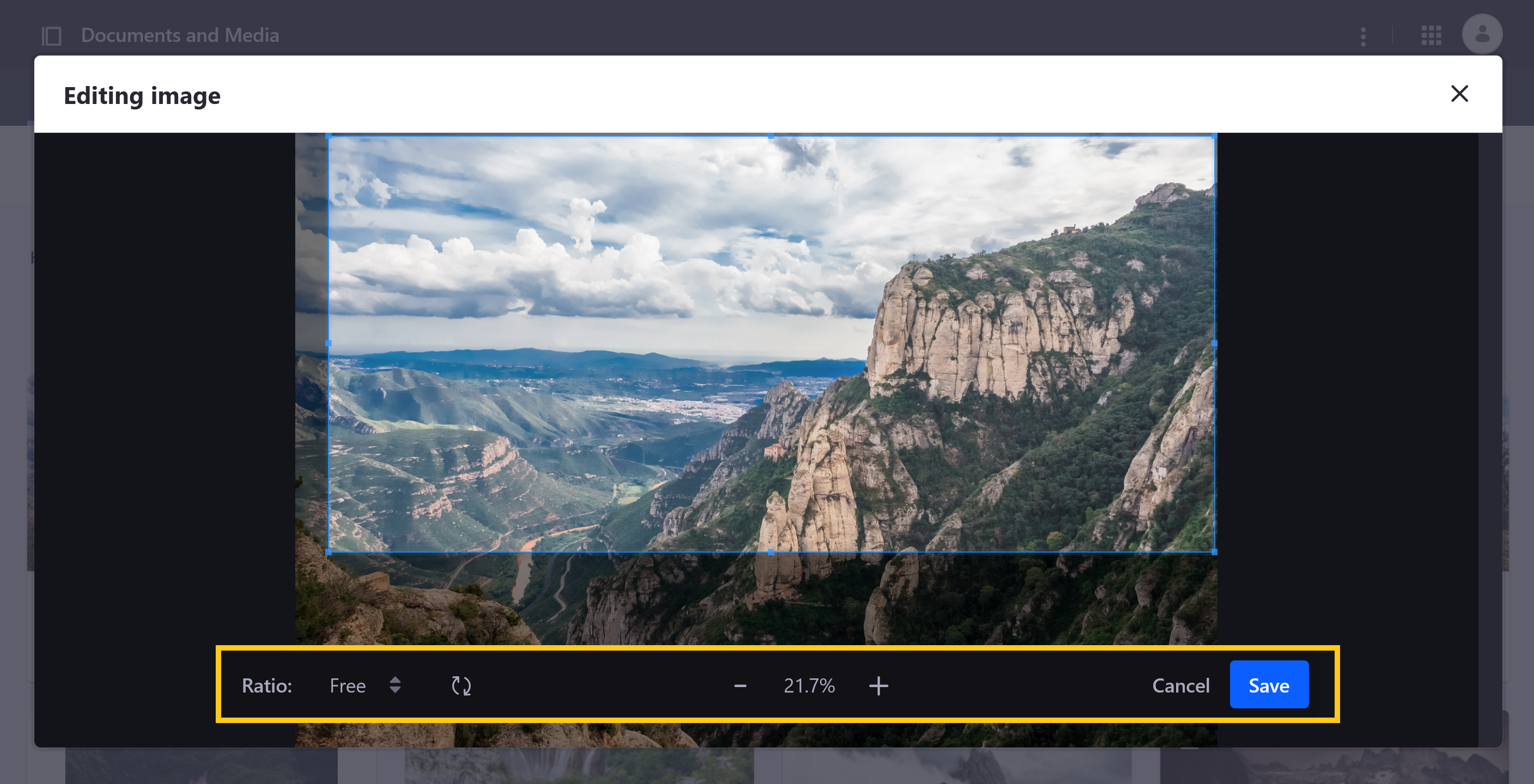Editing Images
Liferay’s Documents and Media includes a built-in image editor for cropping and rotating images without switching contexts.
To use the image editor, open Documents and Media, click Actions (![]() ) for the desired image, and select Edit Image.
) for the desired image, and select Edit Image.
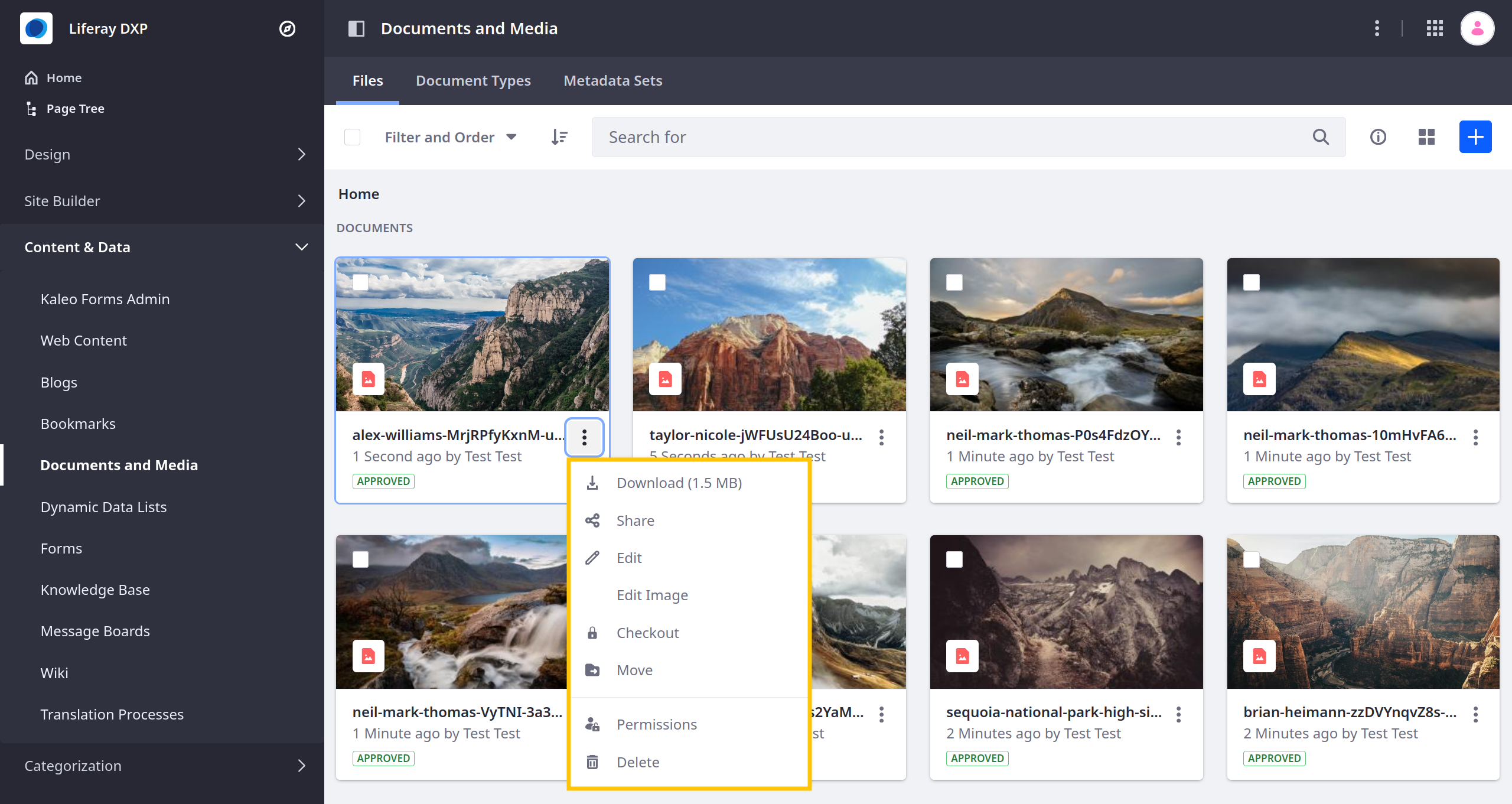
When editing an image in Documents and Media, you have these options:
Crop: Manually adjust the cropping frame; click and drag the image to reposition it within the cropping frame.
Ratio: Select a fixed preset ratio for cropping the image (i.e., 16:10, 16:9, 4:3, 1:1, 2:3), or select Free to create a custom image ratio.
Rotate: Rotate image clockwise.
Zoom: Adjust image zoom without changing aspect ratio; maximum zoom is 200% and minimum is 12.5%.
Cancel: Undo all unsaved changes and exit image edit mode.
Save: Save all changes made to the image; this overwrites the existing image file.