Deleting Files
The Documents and Media application allows for easy deletion of files.
Deleting a Single File
- Locate the file you wish to delete.
- Click the file’s Actions icon (
 ) and select Delete.
) and select Delete.
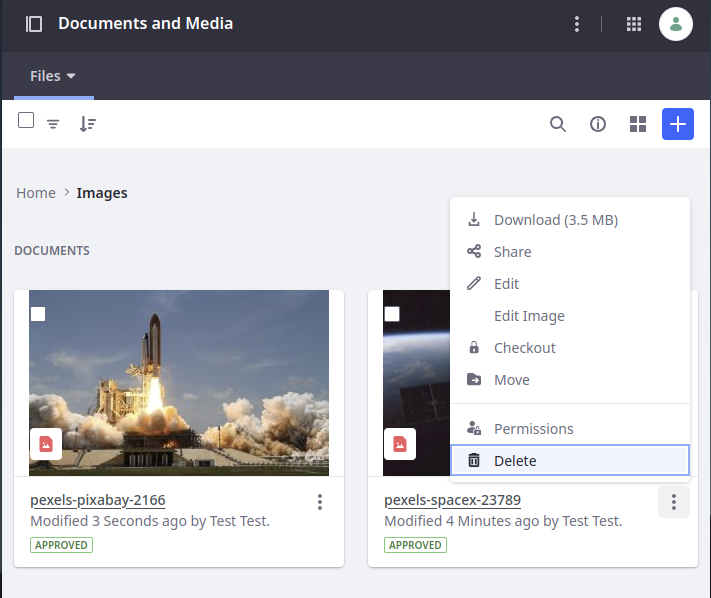
Deleting Multiple Files
- Check the checkbox for every file you wish to delete.
- Click the Trash icon (
 ) at the top menubar to Delete files.
) at the top menubar to Delete files.
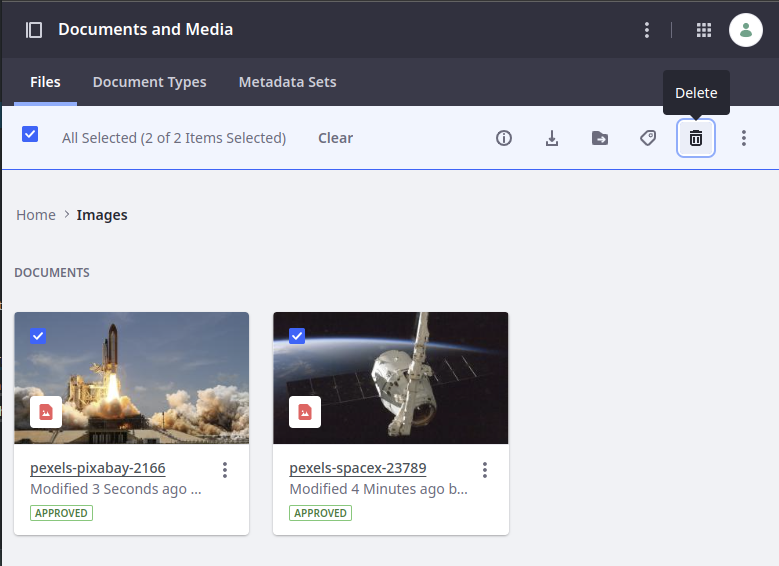
Capability:
Deployment Approach:
Feature: