Configuring the Blogs App
You can control how the app behaves for all blogs in your site.
-
Open the Site Menu (
 ) and navigate to Content and Data → Blogs.
) and navigate to Content and Data → Blogs. -
Click Options (
 ) at the top-right of the app.
) at the top-right of the app.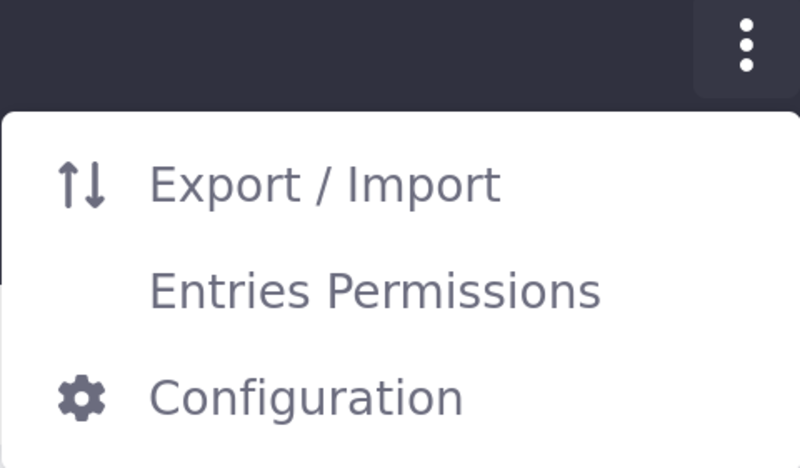
-
Configure the available options below.
Export/Import: Export or import a LAR file that contains the blogs app’s content. See Exporting/Importing Widget Data to learn more about the process.
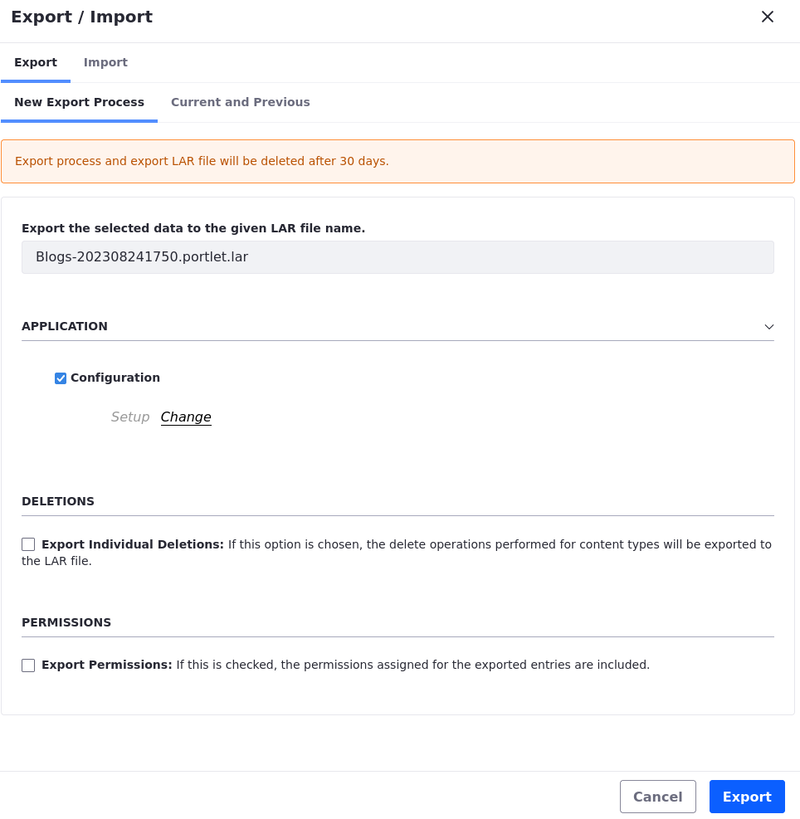
Entries Permissions: Configure the permissions for blog entries. You can control which roles can add an entry, configure entry permissions, and subscribe to entries.
Configuration: Configure the following options for the blogs app, in these tabs:
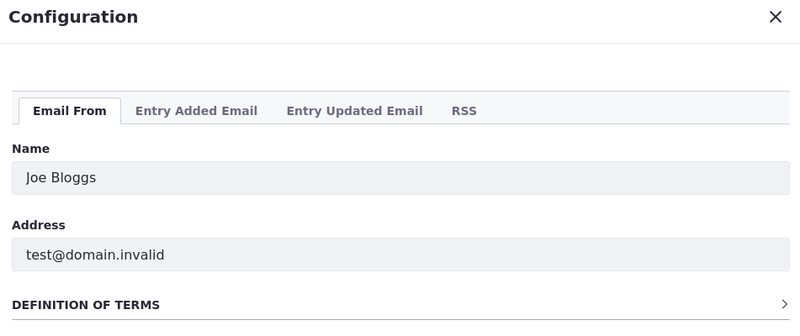
Email From: Define the From field in the email messages sent from blogs.
Entry Added Email: Define a subject and body for the emails sent when a new blog entry has been added.
Entry Updated Email: Define a subject and body for the emails sent when a new blog entry has been updated.
RSS: Enable RSS subscription and choose how blogs are published to RSS readers.
-
Maximum Items to Display: Choose the total number of RSS feed entries to display on the initial page. You can choose up to 100 to be displayed.
-
Display Style: Choose between Full Content, Abstract, and Title for the entry display in the RSS feed.
-
Format: Choose which format the RSS feed uses to deliver the entries: Atom 1.0, RSS 1.0, or RSS 2.0.