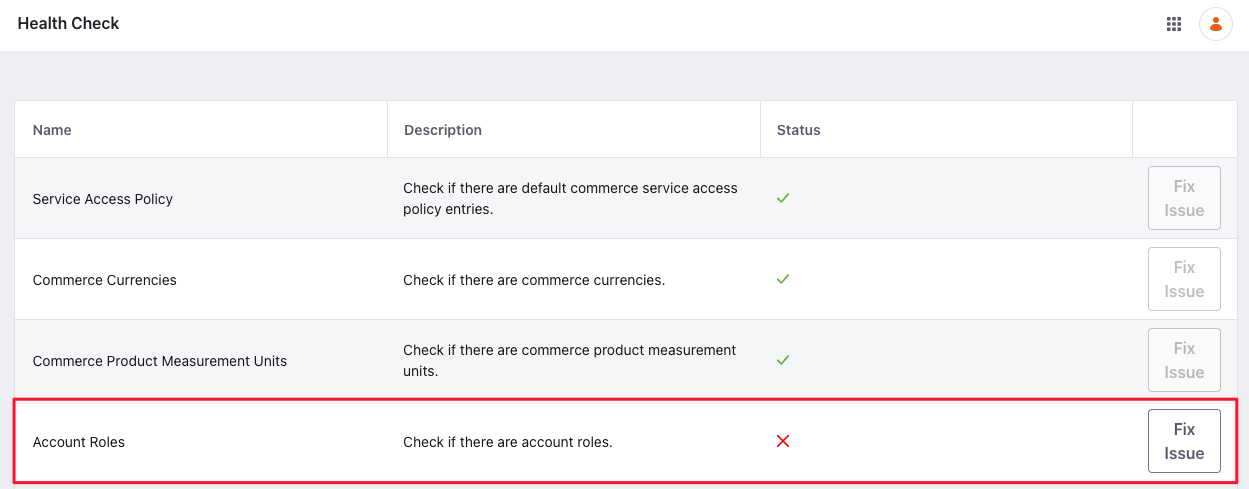Suppliers
Liferay DXP 7.4 U84+/GA84+
Using Liferay’s out-of-the-box supplier account type, you can cater to suppliers and their specific needs. Additionally, you can use the out-of-the-box supplier role to allow them to manage their own catalogs and channels. This greatly reduces the effort to set up suppliers and support multiple vendors in your sites.
Supplier account and role were released behind a release feature flag in Liferay DXP 7.4 U84/GA84. It was made Generally Available (GA) in 2024.Q1/GA112.
To start using suppliers, ensure that you’ve enabled the feature flag depending on the Liferay version you’re using. Then,
-
Open the Global Menu (
 ) and navigate to Commerce → Health Check.
) and navigate to Commerce → Health Check. -
Find the health check for Account Roles and click Fix Issue.