Supplier Role
Liferay DXP 7.4 U84+/GA84+
To enable suppliers to manage their own catalogs and channels, you must add at least one user with the Account Supplier role to a supplier account. These users can manage products in the catalog linked to the supplier account. They can also manage orders, price lists, promotions, warehouses, and inventory present in the channel linked to their supplier account. Suppliers cannot create new discounts, but can override discounts present in price lists and promotions. See Supplier for more information on all the permissions available.
Assigning Users to the Supplier Account
Assigning users to the account supplier role automatically assigns them the new Supplier role as well.
-
Open the Global Menu (
 ) and navigate to Control Panel → Accounts.
) and navigate to Control Panel → Accounts. -
Select the supplier account and click on Users.
-
Click Add and select Assign Users. You can also invite users with the Invite Users option.
-
Select a user and click Assign.
-
Click on the Actions (
 ) icon next to the assigned user and select Assign Roles.
) icon next to the assigned user and select Assign Roles. -
Select Account Supplier
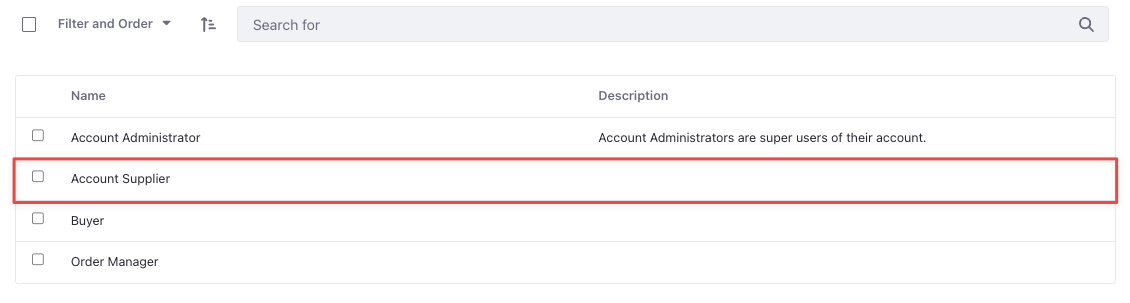
-
Click Done.