Installing Liferay Portal 6.2+ EE Plugins Without Using Marketplace Portlet

Written By
Liferay Support
How To articles are not official guidelines or officially
supporteddocumentation. They are community-contributed content and may
not alwaysreflect the latest updates to Liferay DXP. We welcome your
feedback toimprove How to articles!
While we make every effort to ensure this Knowledge Base is accurate,
itmay not always reflect the most recent updates or official
guidelines.We appreciate your understanding and encourage you to reach
out with anyfeedback or concerns.
Legacy Article
You are viewing an article from our legacy
"FastTrack"publication program, made available for
informational purposes. Articlesin this program were published without a
requirement for independentediting or verification and are provided
"as is" withoutguarantee.
Before using any information from this article, independently verify
itssuitability for your situation and project.
How can users install plugins if they cannot use the marketplace portlet within the control panel of Liferay portal?
Resolution
The plugin would have to be downloaded as a file and deployed through the deploy directory of the Liferay application.
- Navigate to Liferay Marketplace.
- Find the application you would like to install and select the link for downloading/purchasing the application.
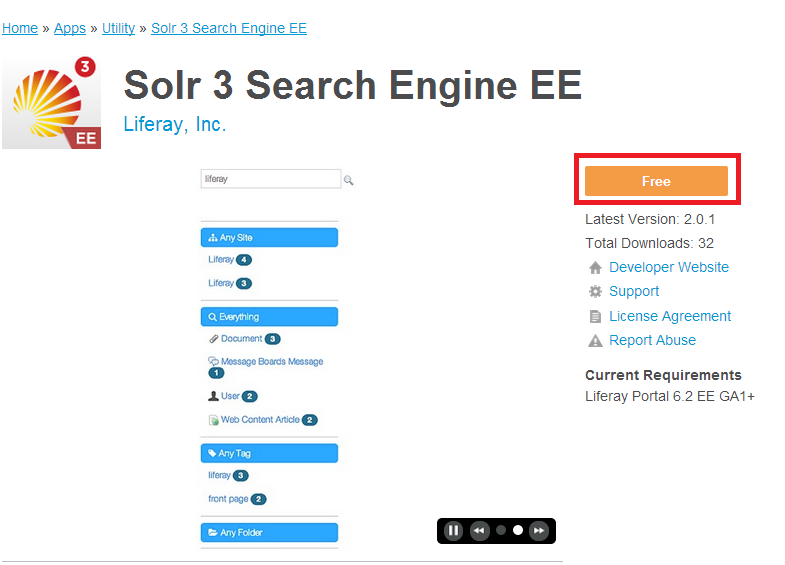
- Follow directions completing the purchase.
- Select the Purchased link on www.liferay.com/marketplace.
- Select the link to the purchased application.
- Identify the version of Liferay Portal you want from the list and click on it
- Select the App button under the Downloads column.
The plugin would be downloaded as a deployable LPKG file that can be manually deployed in the Liferay instance either via the deploy directory found in the Liferay Home location or via the Plugins Manager in the Control Panel.
Did this article resolve your issue ?
