Issue
- When using DXP in RTL languages (e.g.: Arabic, Hebrew), customers may notice visual errors and inability of Liferay to load CSS files, like, for example,
aui_deprecated.cssand others:
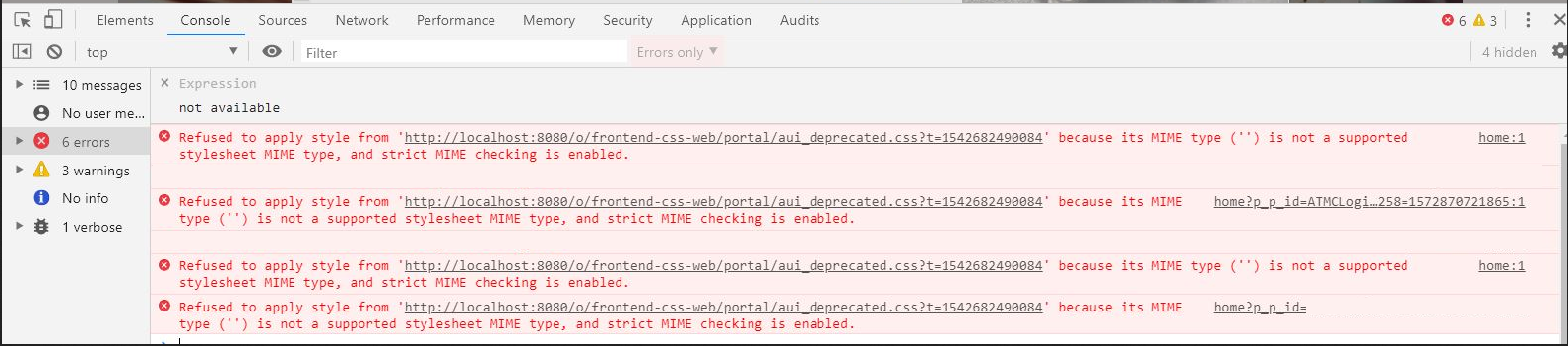
With messages similar to this (Chrome):
Refused to apply style from 'http://localhost:8080/o/frontend-css-web/portal/aui_deprecated.css?t=1559257778864' because its MIME type ('') is not a supported stylesheet MIME type, and strict MIME checking is enabled.
Environment
- Liferay DXP 7.0
- Liferay DXP 7.1
Resolution
- Verify if your Liferay installation is affected by LPS-82650: if it is, open a support ticket asking for a patch
- If your Liferay DXP is not affected by LPS-82650 or you don't use
theme.css.fast.load=false,javascript.fast.load=falseorinclude-and-override=portal-developer.propertiesin yourportal-ext.propertiesfile, chances are that the web server in front of Liferay is not delivering the css resources correctly. In that case, the below can only be a temporary workaround:
- Stop the server
- Delete the content of $LIFERAY_HOME/work, $LIFERAY_HOME/osgi/state
- Delete the App server's temporary cache (in Tomcat: $TOMCAT_HOME/work and $TOMCAT_HOME/temp)
- Restart the server
- Clear the browser's cache
And, for a full solution, the web server shall be tuned correctly
