Issue
- When trying to install Liferay Project SDK on Windows the last part of the installation is canceled with the error message below:
Problem running post-install step. Installation may not complete correctly
Error Running C:\Users\%USERNAME%\.jpm\windows\bin\jpm install -fl --jvmlocation "C:/Program Files/Java/jdk1.8.0_241/bin/java.exe" "C:\Users\%USERNAME%\AppData\Local\Temp\LiferayProjectSDK\blade.jar": Error
0. [IO.copy] java.io.FileNotFoundException: During copy: C:\JPM\misc\winrun4jc.exe
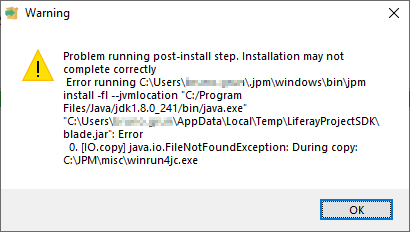
Environment
- Windows 10 version 1903
- Liferay Project SDK 3.7.1: LiferayProjectSDK-201910152009-windows-installer.exe
Resolution
The resolution is to manually install JPM before running the Liferay Project SDK installer.
- Manually download a JPM Java installer from the repository below (we recommend downloading the most recent one):
https://oss.sonatype.org/content/repositories/snapshots/biz/aQute/bnd/biz.aQute.jpm.run/4.0.0-SNAPSHOT/ - Run the command below:
java -jar .\biz.aQute.jpm.run-4.0.0-[DATE].[TIME]-[VERSION].jar -u init
- Run Liferay Project SDK installer and finish the installation.
Additional Information
- biz.aQute.jpm.run-4.0.0 repository URL.