Webコンテンツの編集で「貼り付け」の操作時に表示されるメッセージ(CKEditor)
How To articles are not official guidelines or officially supported documentation. They are community-contributed content and may not always reflect the latest updates to Liferay DXP. We welcome your feedback to improve How To articles!
While we make every effort to ensure this Knowledge Base is accurate, it may not always reflect the most recent updates or official guidelines.We appreciate your understanding and encourage you to reach out with any feedback or concerns.
legacy-article
learn-legacy-article-disclaimer-text
問題
- Webコンテンツの編集(CKEditor)でツールバー より「貼り付け」ボタンをクリック、または 右クリック後「貼り付け」を選択する の操作を行った際に、次のようなメッセージが表示されます。
- Windows:
Press Ctrl + V to paste. Your browser doesn‘t support pasting with the toolbar button or context menu option.
- macOS:
Press ⌘ + V to paste. Your browser doesn‘t support pasting with the toolbar button or context menu option.
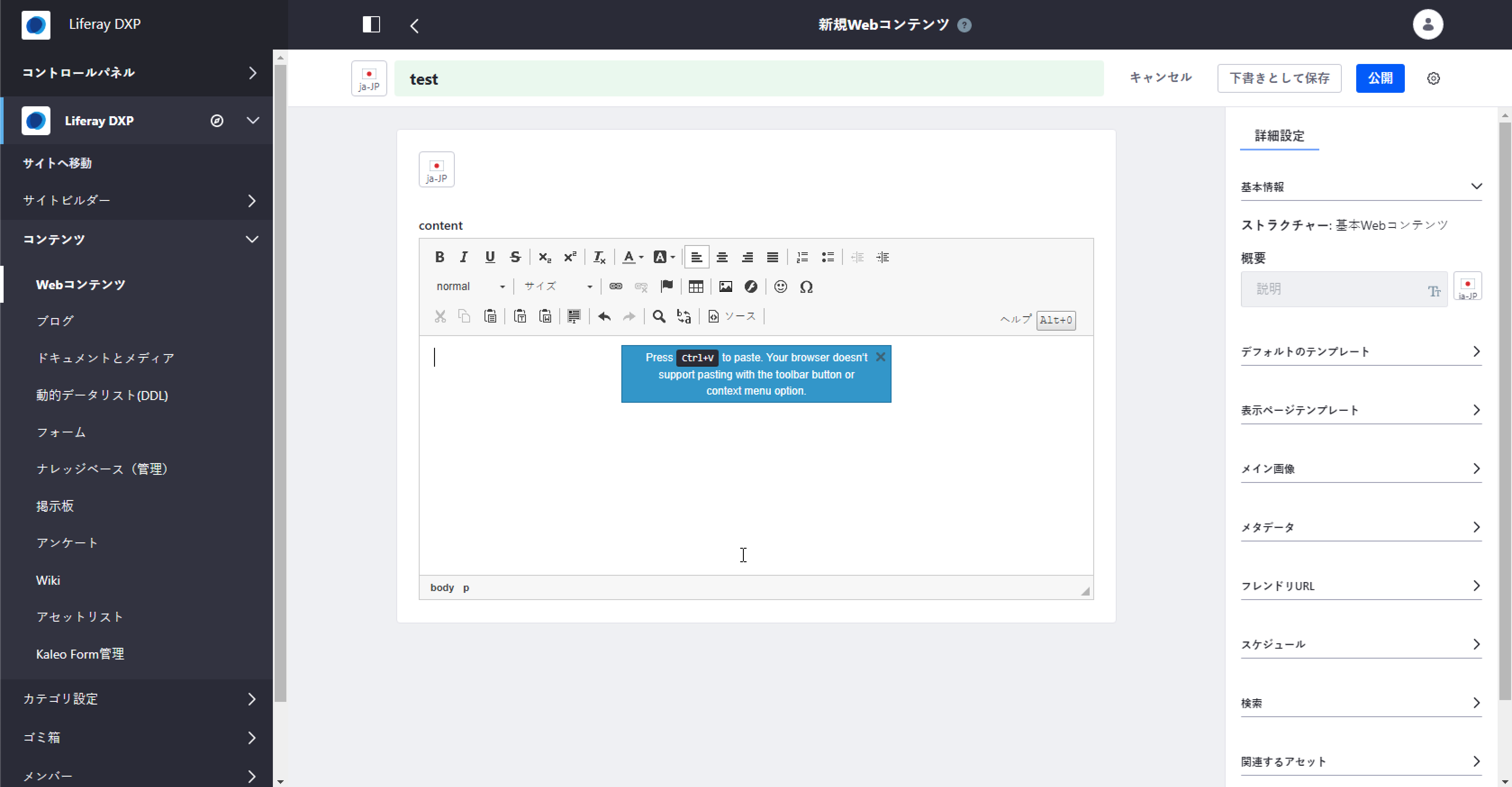
環境
- DXP 7.0, DXP 7.1, DXP 7.2
解決
-
ブラウザのセキュリティ上で、CKEditorバージョンの設計によって機能しているメッセージとなります。
-
貼り付けの際には、ブラウザのショートカットキー(Ctrl + V, ⌘ + V)をご利用ください。
did-this-article-resolve-your-issue
