Issue
- How can I export a single form in LAR format?
Environment
- DXP 7.3 DXP 7.4
Resolution
During the export process, there are options that allow for the inclusion/exclusion of data. In this example, we'll use the date range function.
Below we have 4 forms, 3 were created 2 hours ago and the other seconds ago.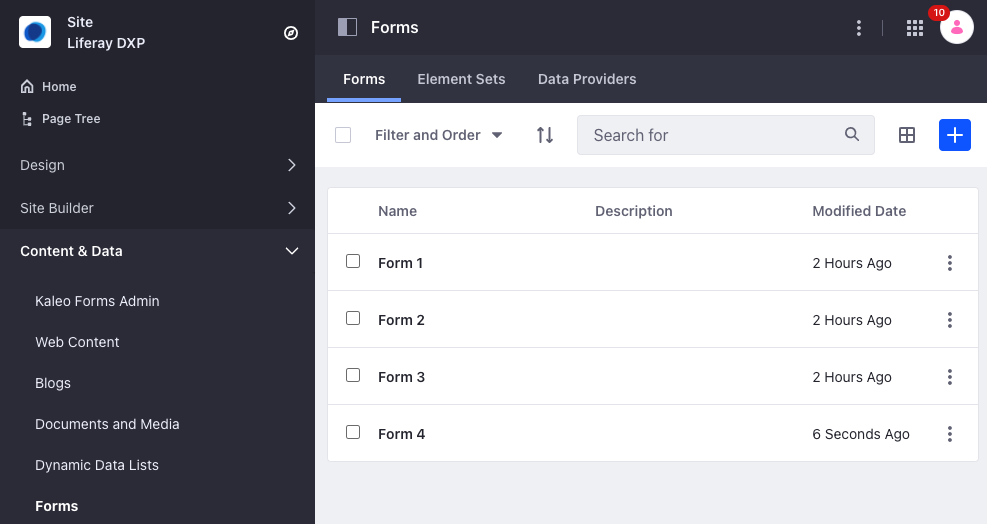
Here's how to export Form 4 only.
1. Click the (⋮) button on the top-right to access the Export / Import options
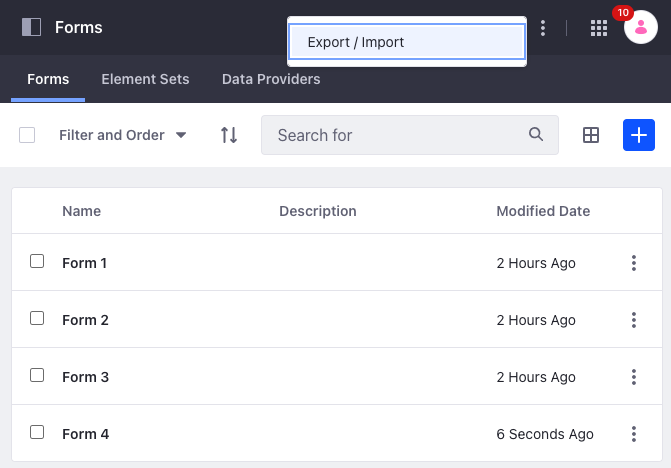
2. Scroll down the Export tab to Content and select Date Range.
Note that currently, all 4 Forms are within the specified range as denoted under the Content section:
- Dynamic Data Mapping Data Provider (2), Forms (4) Change
3. Amend the date range and time to when Form 4 was created. This then isolates it from the 3 other entries: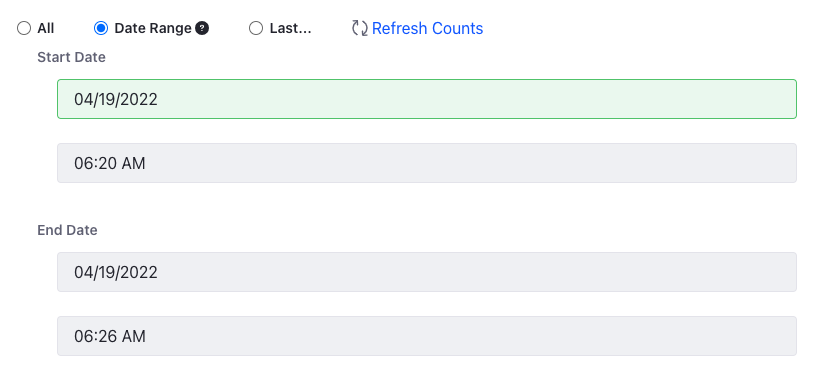
To check if Form 4 is isolated we can click Refresh Counts
Content now shows:
- Forms (1) Change
4. Click the Export button
5. The export process shows as Successful
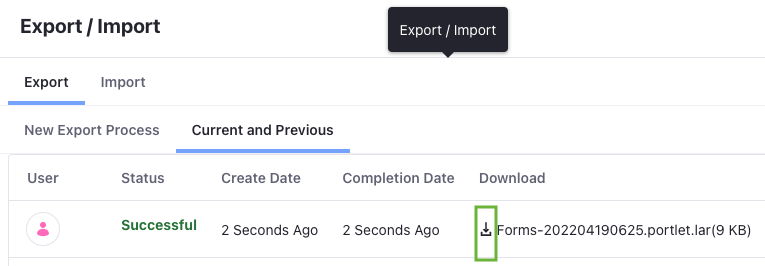
Click the small arrow to download the LAR file.
6. Further confirmation that only Form 4 is present, can be seen when the LAR is imported into a new site. 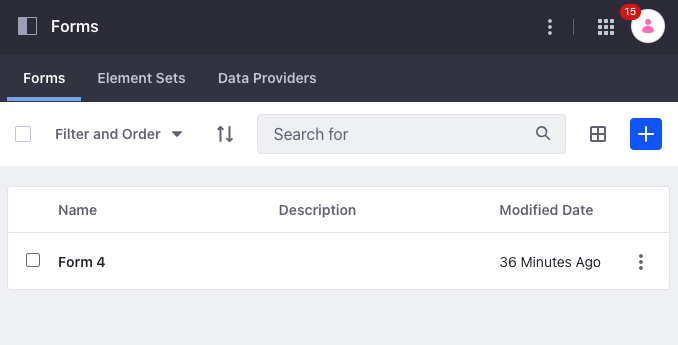
Important: When working with LAR files, the same patch level needs to be used in both the origin and target sites.
Additional Information
