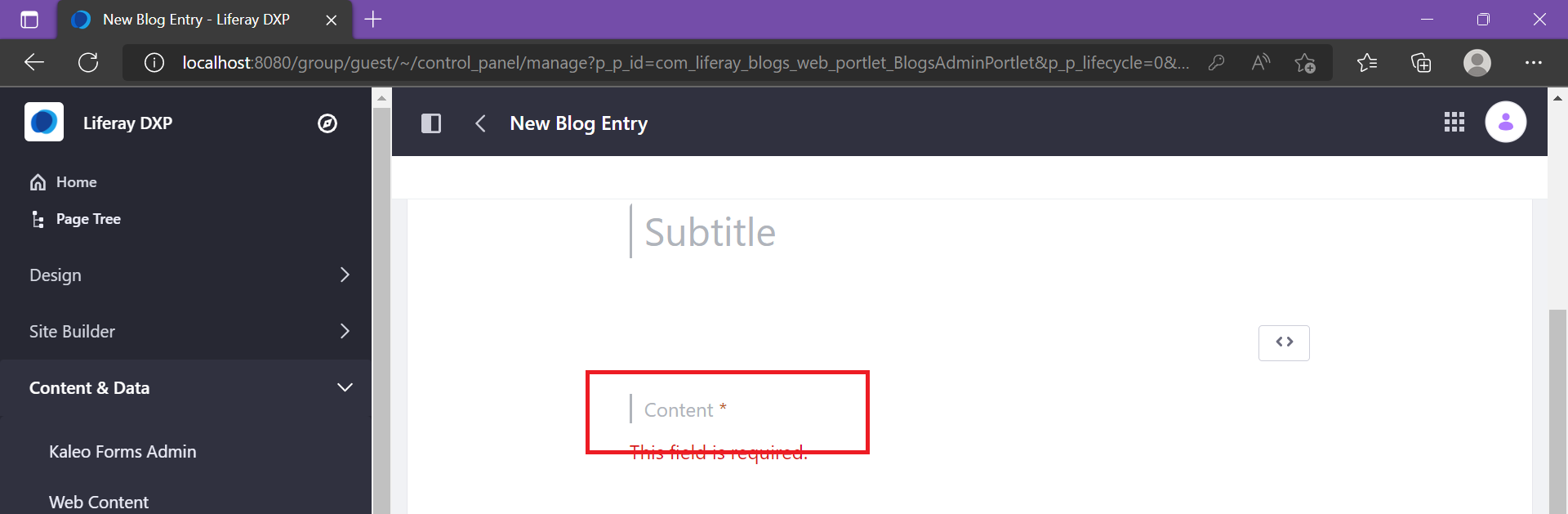When selecting a blog cover image, the uploaded video is unavailable
How To articles are not official guidelines or officially
supporteddocumentation. They are community-contributed content and may
not alwaysreflect the latest updates to Liferay DXP. We welcome your
feedback toimprove How to articles!
While we make every effort to ensure this Knowledge Base is accurate,
itmay not always reflect the most recent updates or official
guidelines.We appreciate your understanding and encourage you to reach
out with anyfeedback or concerns.
Legacy Article
You are viewing an article from our legacy
"FastTrack"publication program, made available for
informational purposes. Articlesin this program were published without a
requirement for independentediting or verification and are provided
"as is" withoutguarantee.
Before using any information from this article, independently verify
itssuitability for your situation and project.
Issue
- Encountering challenges with uploading videos using the document and media portlet in blogs
Steps to reproduce:
1) Navigate to Liferay DXP> Content and Data> Documents and Media
2) Upload a video (.mp4)
3) Navigate to 'Blogs'
4) Click for an 'add blog entry'
5) Select file> Documents and Media
Expected Behavior: The uploaded video should appear here so that users can choose them from this page and save their blog with them.
Observed Behavior: The uploaded video has not appeared, images are only available.
Resolution
- The observed behavior is the expected behavior of the DXP since Blogs don't use videos as cover images, hence, users cannot see uploaded videos in the document and media sections of blogs.
- However, users can upload videos to blogs using their content option, they can choose videos from document and media or URLs.
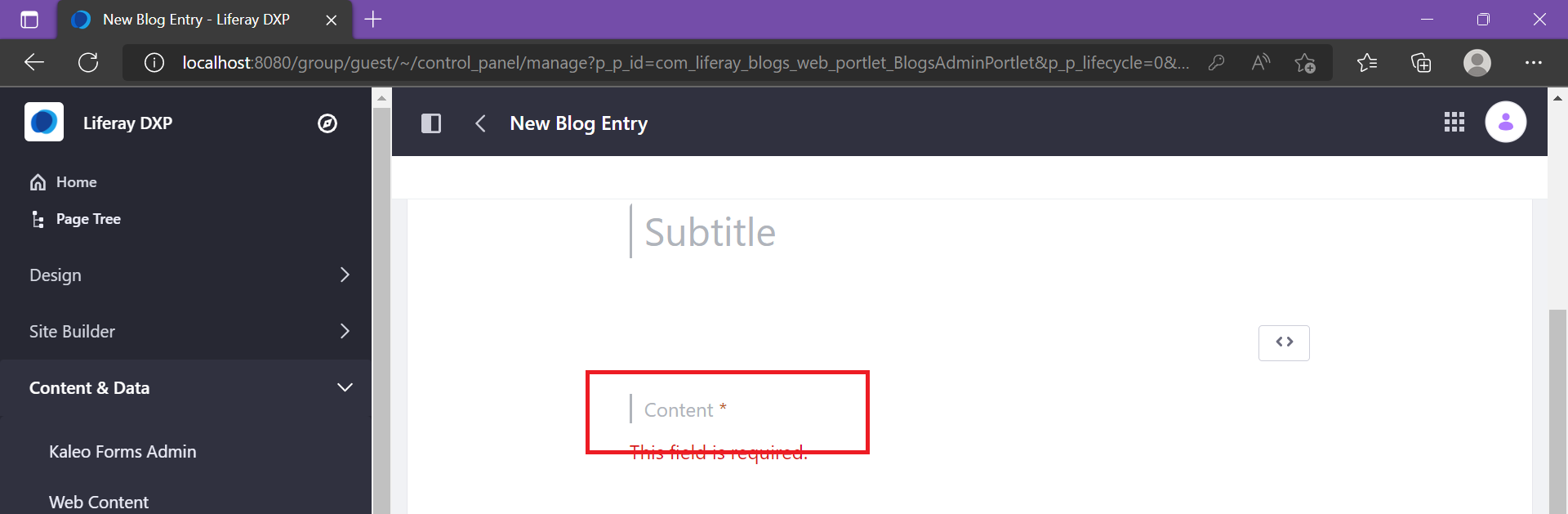
Did this article resolve your issue ?